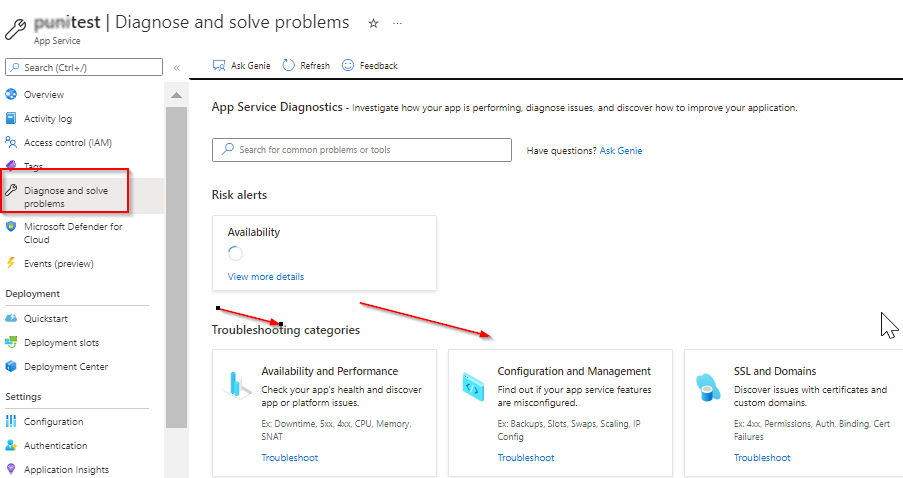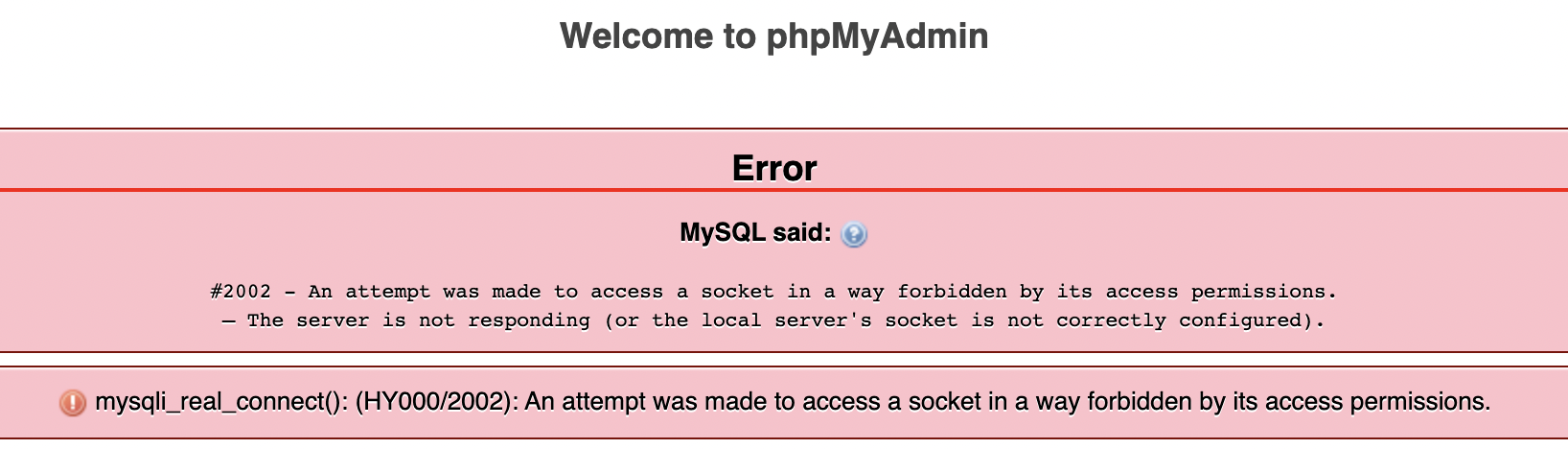Just to clarify, were there any changes made prior to this issue? What App Service Plan (ASP) are you leveraging?
As quick steps to isolate the issue:
- You may try to scale out to more instances to handle the socket load.
- You may try to scale up to a higher ASP tier
- If the
Always Onsetting is off, please enable it from Azure Portal – Your WebApp > Configuration blade (> General settings).
To fetch more details about the issue, you may try these:
4.You may leverage App Service diagnostics from Azure Portal> Navigate to your App Service app in the Azure Portal. (screenshot below)
-- In the left navigation, click on Diagnose and solve problems - Review - “Configuration and Management and “Availability and Performance” options.
5.Navigate through Kudu site on: https://<sitename>.scm.azurewebsites.net/api/logs/ and review the log files + MySQL logs from D:\home\LogFiles\mysql folder