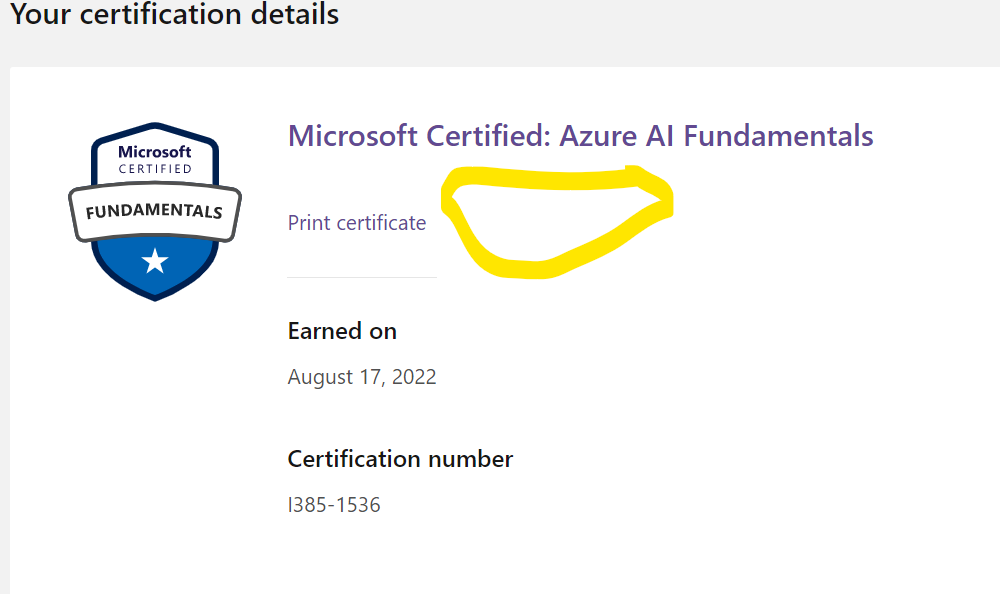Microsoft Certification Program is supported on their own forums. I'd try asking for help with cert results and transcripts in dedicated forums here. (Participate\Ask A Question)
Certification Profile/Certification Dashboard
Microsoft Certification / Exams / Score Reports or Exam Results
Microsoft Certification / Certification Profile / Transcript / Missing Exams or Certifications
--please don't forget to upvote and Accept as answer if the reply is helpful--