Hi Jose, Yes you should be able to leave the organisation by accessing your myaccount page and selecting Organisations and leave ![232529-image.png][1] Steps are in the following Doc. https://learn.microsoft.com/en-us/azure/active-directory/external-identities/leave-the-organization#leave-an-organization [1]: /api/attachments/232529-image.png?platform=QnA
Unlink personal Microsoft account from Corporate account
Hi, somehow I have my personal account linked to an old company that I worked for long time ago. I have tried to access to the Azure portal with my personal account however is locked. How can I unlink my personal account from that company so I can use it to access to my personal Azure account? I´m trying to contact somebody in that company with no success. I attach a screenshot of the error that I´m getting. Thanks in advance for your support.
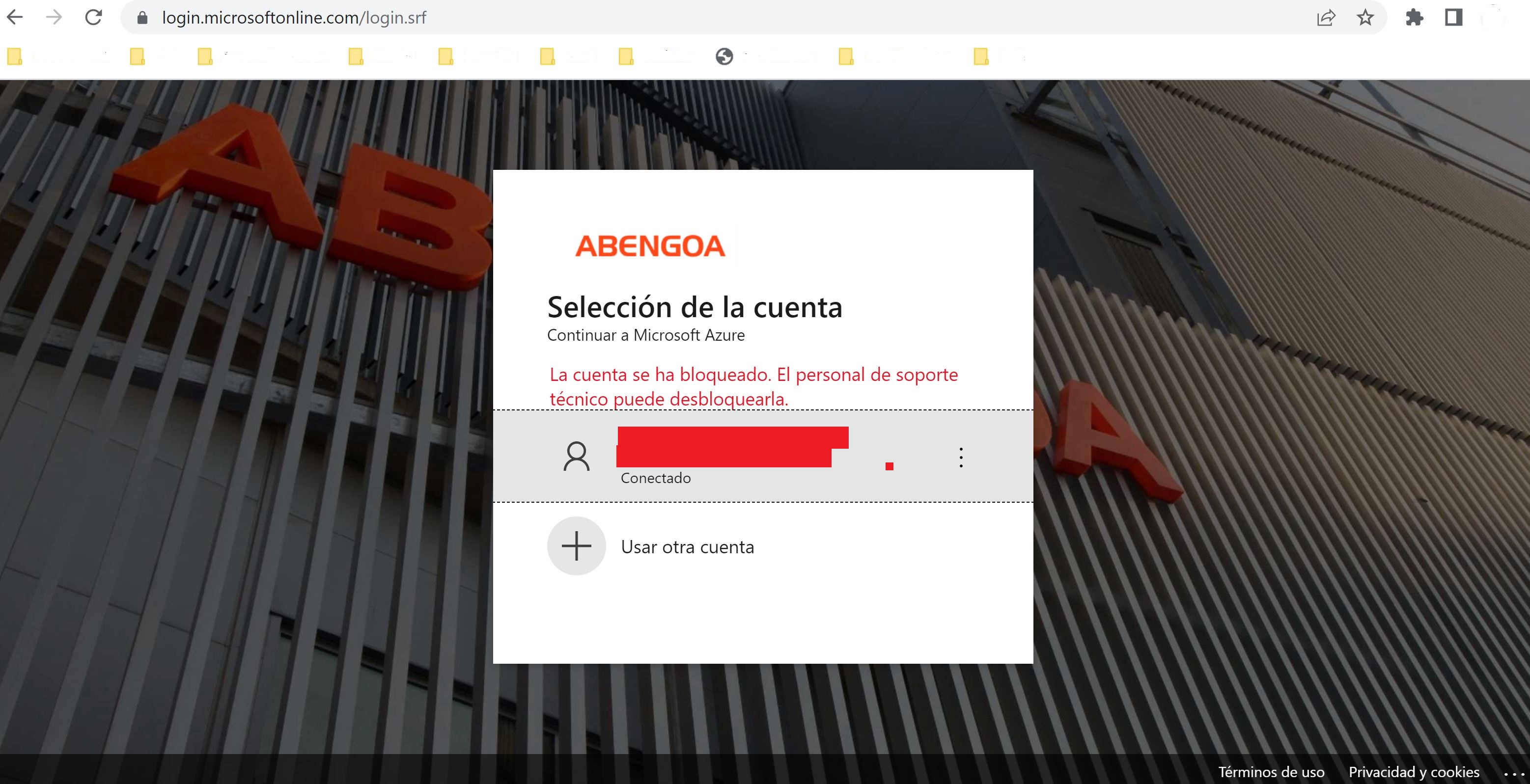
Microsoft Security | Microsoft Entra | Microsoft Entra ID
-
Michael Smith 2,931 Reputation points Microsoft Employee
2022-08-18T16:34:54.443+00:00
5 additional answers
Sort by: Most helpful
-
Jose Angel Morales Torrero 21 Reputation points
2022-08-18T17:25:51.767+00:00 Thanks for the quick answer anonymous user. I have tried to follow the steps in that doc however when I tried to log in here: https://myapps.microsoft.com I´m getting the following error:
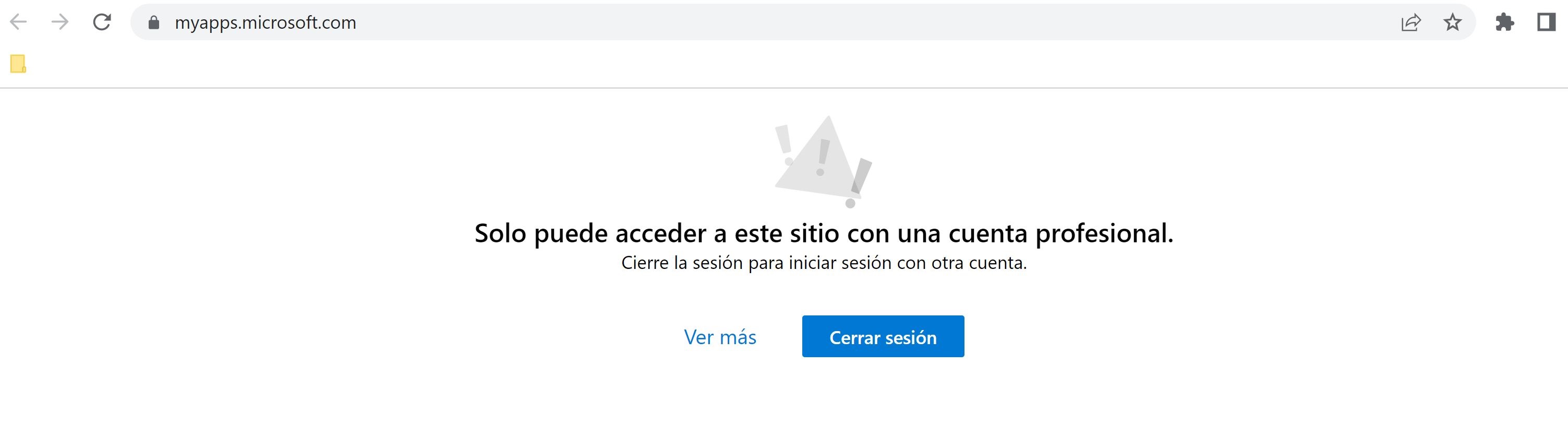
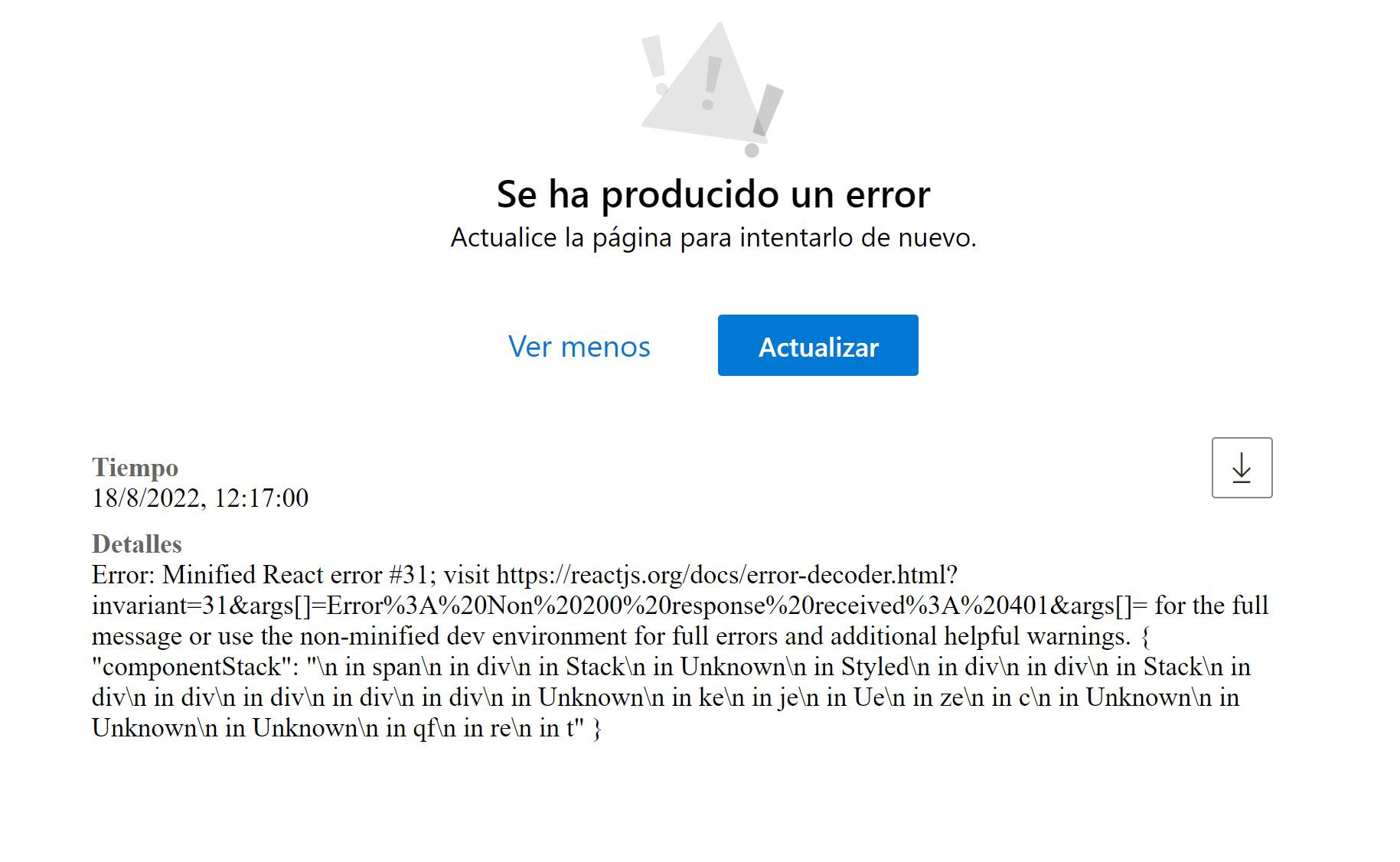
I have tried the link for work or school accounts but I´m getting that it´s a personal account. Any suggestions?
-
Michael Smith 2,931 Reputation points Microsoft Employee
2022-08-18T17:29:39.65+00:00 Hi Jose,
You may need to add the tenantID
See below.
If you use the email one-time passcode feature when signing in, you'll need to use a My Account URL that includes your tenant name or tenant ID, for example: https://myaccount.microsoft.com?tenantId=wingtiptoys.onmicrosoft.com or https://myaccount.microsoft.com?tenantId=ab123456-cd12-ef12-gh12-ijk123456789.
-
Jose Angel Morales Torrero 21 Reputation points
2022-08-18T17:41:03.79+00:00 anonymous user. I don't have the tenant name or id of Abengoa because I'm not a current employee. I'll try to contact them in case that they can provide that information. I have tried with the following https://myaccount.microsoft.com?tenantId=abengoa.onmicrosoft.com just in case but in the login page I'm getting the same error. If there any other option? I'll update this post as soon as I have answer from Abengoa. Thank you very much.
-
Michael Smith 2,931 Reputation points Microsoft Employee
2022-08-18T17:45:23.727+00:00 Hmm that does make it difficult.
Try the url from an incognito or private browser.