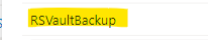@Siva Thank you for contacting us. Happy to answer your question!
You Have an interesting ask about getting the OS and data disk name for swapping the disk via PowerShell script.
Today the PS output of get job details command doesn’t include the details of the individual disks which were restored. We will take a note of this ask.
However, today it is possible to directly restore the disks of the original or newly created VM using PowerShell (without needing to do multiple steps to first restore disk and then attach them to VM, as was the case earlier). Back up and recover Azure VMs with PowerShell - Azure Backup | Microsoft Learn
Hope this helps!
----------------------------------------------------------------------------------------------------------------------
If the response helped, do "Accept Answer" and up-vote it