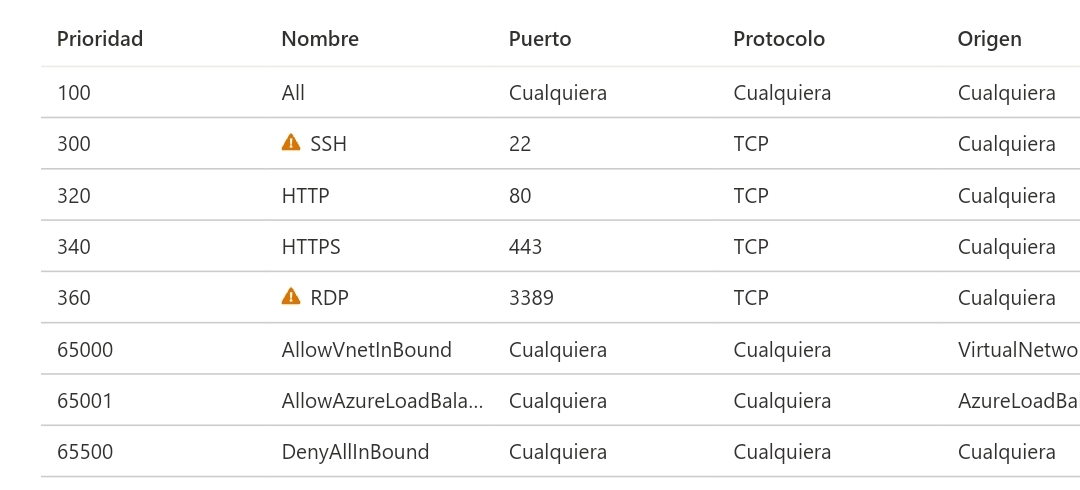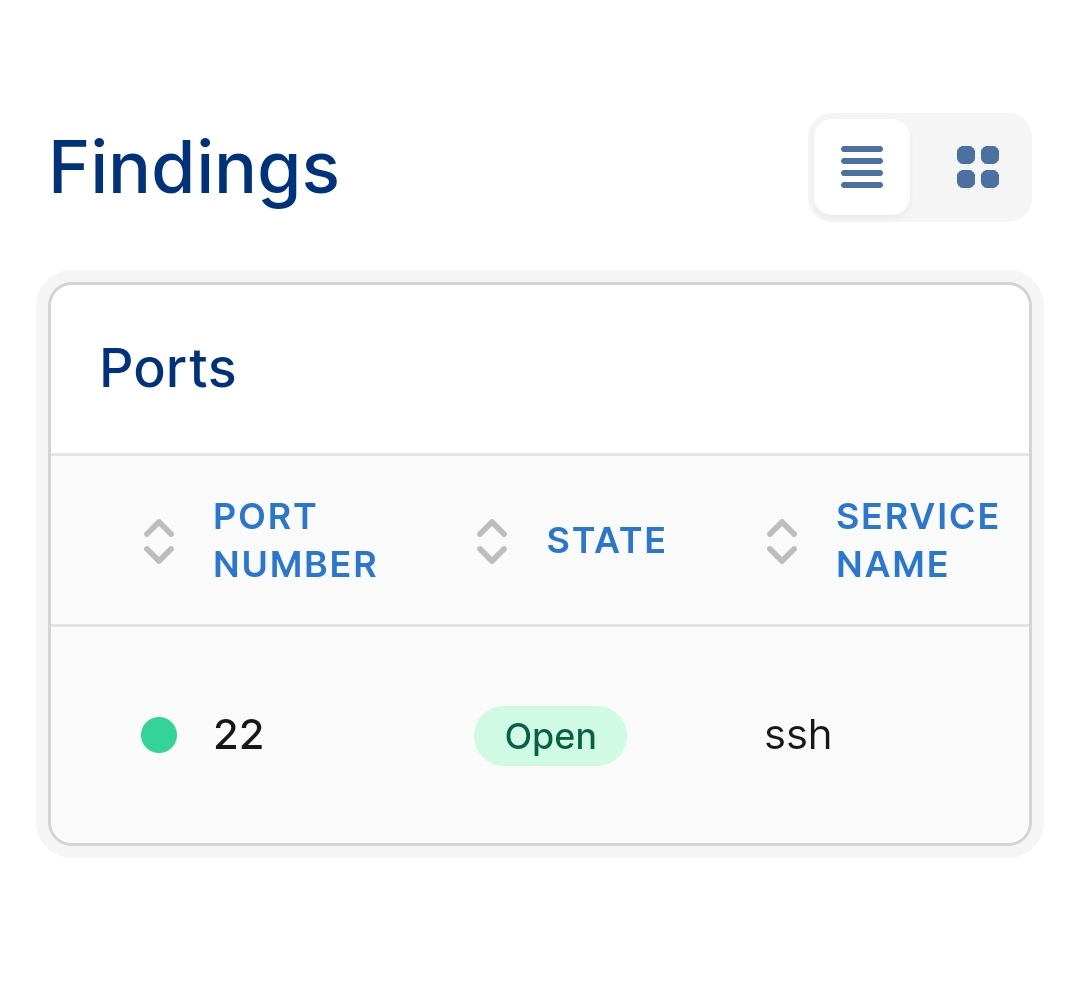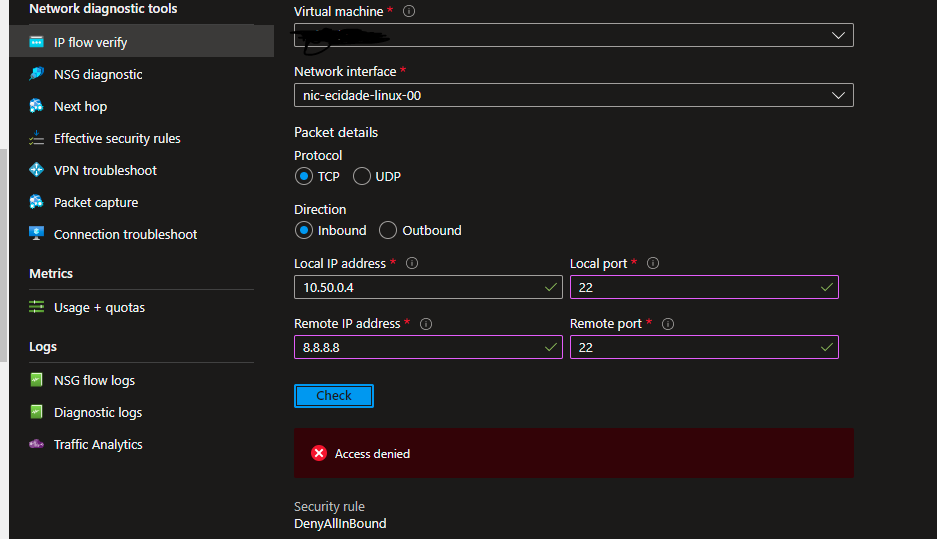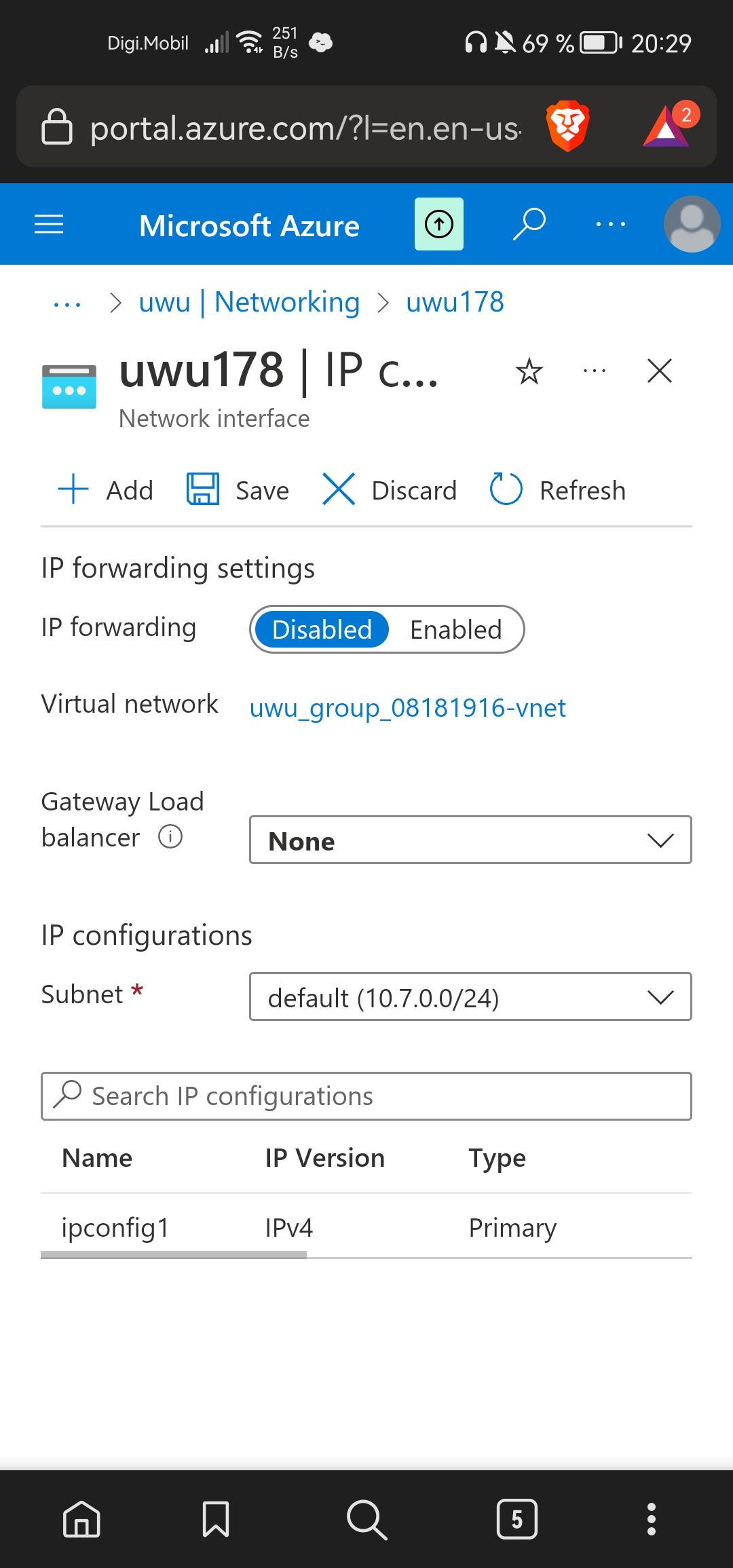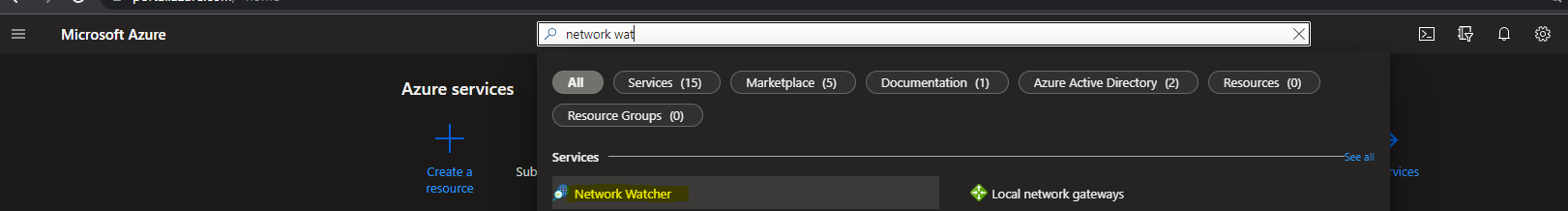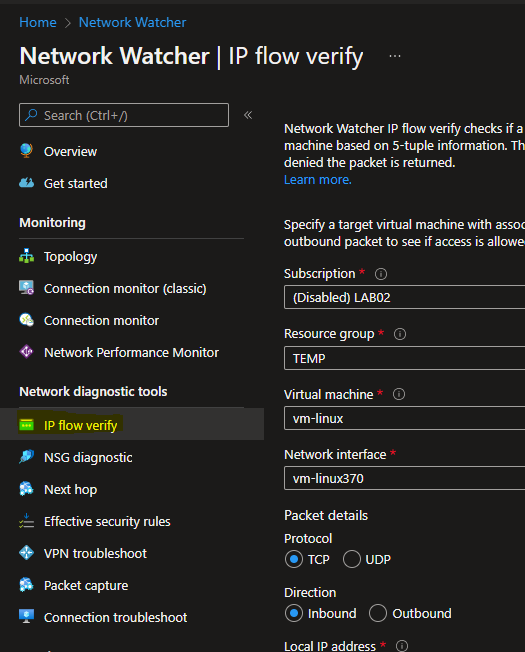Hi @Dater
Based on screenshots, port 22 is open correctly on your VM. Are you trying to connect ssh and not getting it? What's the mistake?
You can connect via serial console too, and access your Linux and check if there are any restrictions,
Reference: https://learn.microsoft.com/en-us/troubleshoot/azure/virtual-machines/serial-console-linux
Remembering that usually ssh root login is blocked
Get in touch if you need more help with this issue.
--please don't forget to "[Accept the answer]" if the reply is helpful--