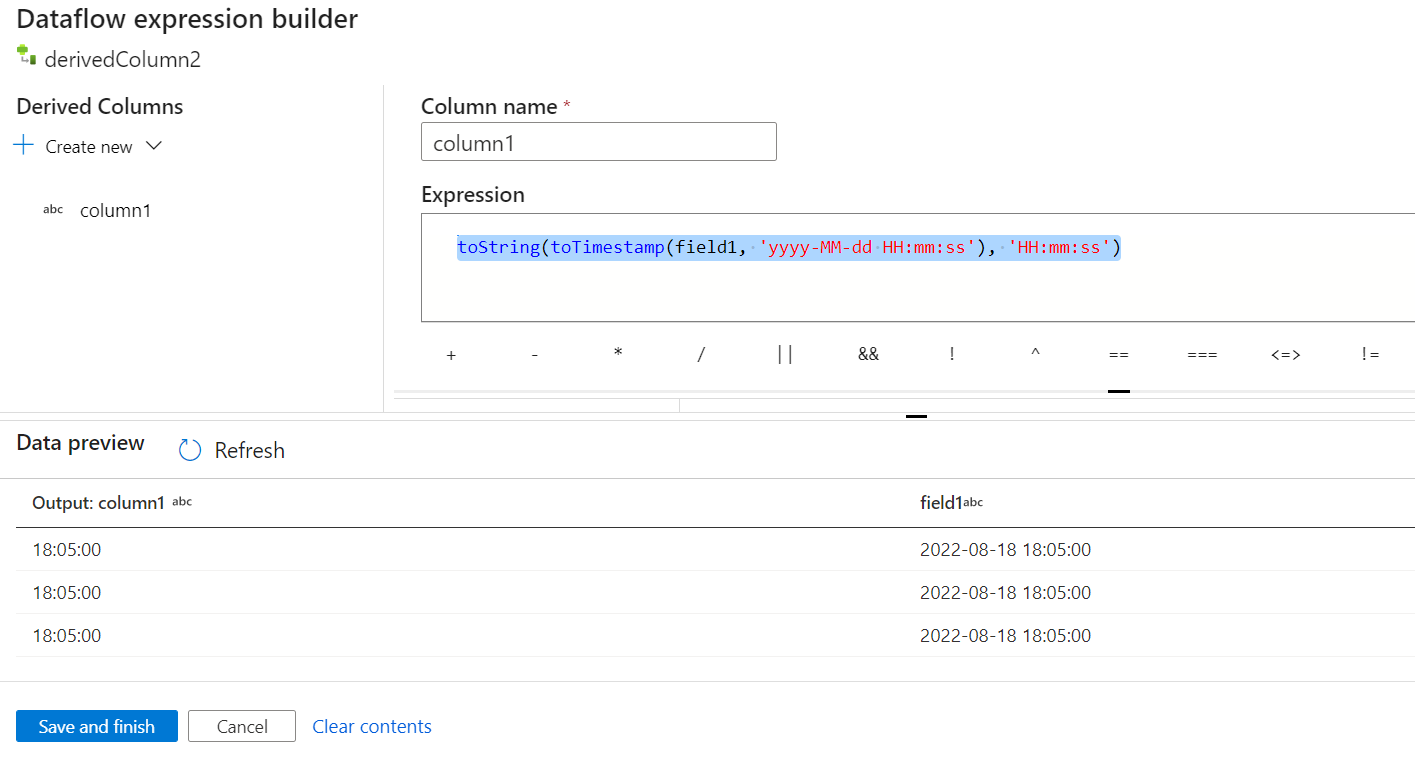would you please try toTimestamp and toString functions. Thanks!
toString(toTimestamp(field1, 'yyyy-MM-dd HH:mm:ss'), 'HH:mm:ss')
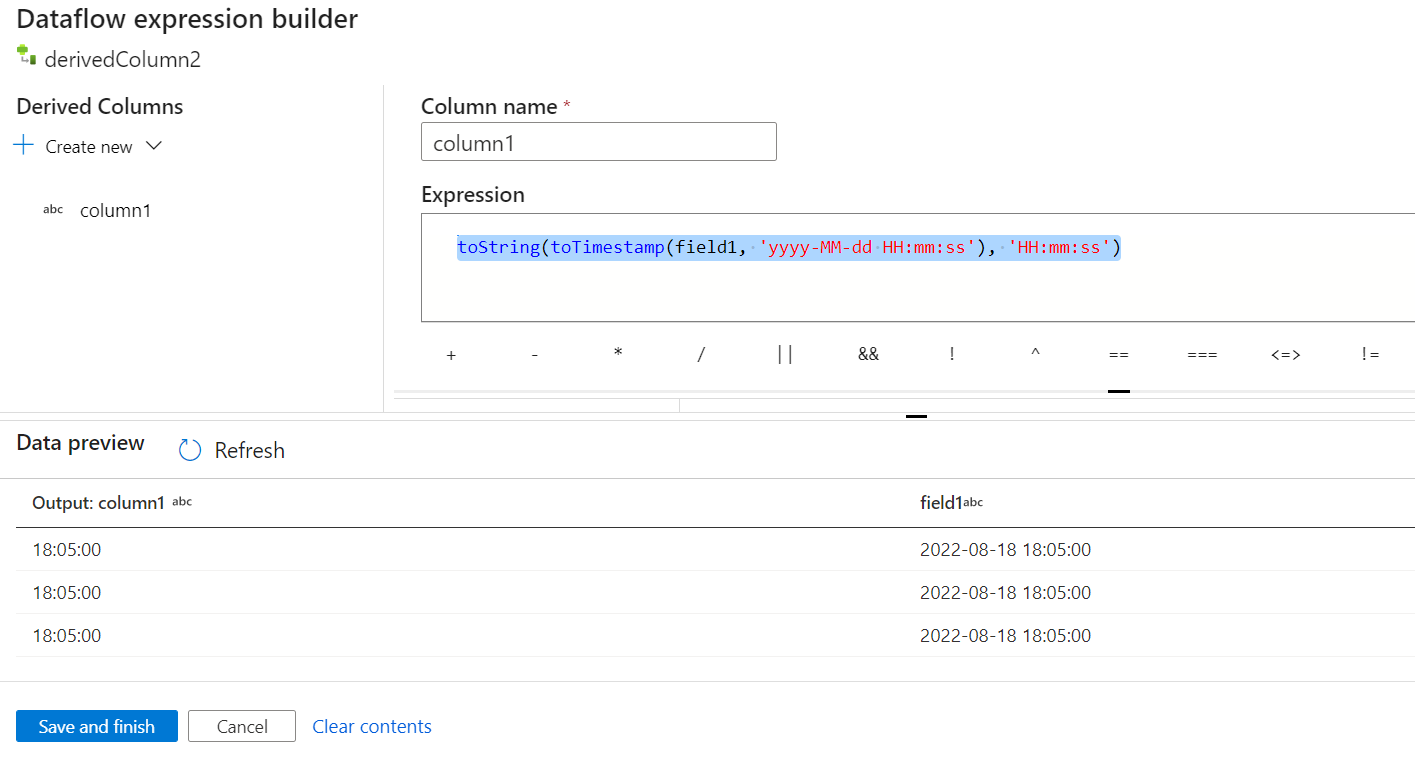
This browser is no longer supported.
Upgrade to Microsoft Edge to take advantage of the latest features, security updates, and technical support.
I only need to take the time part from the 'Timestamp type source attribute' and load it into a dedicated SQL pool table (Time datatype column). But I don't find a time function within the expression builder in ADF, is there a way I can do it?
-What did I do? -I took the time part from the source attribute using substring and then tried to load the same into the destination table, when I do the destination table inserted null values as the column at the destination table is set to time datatype.
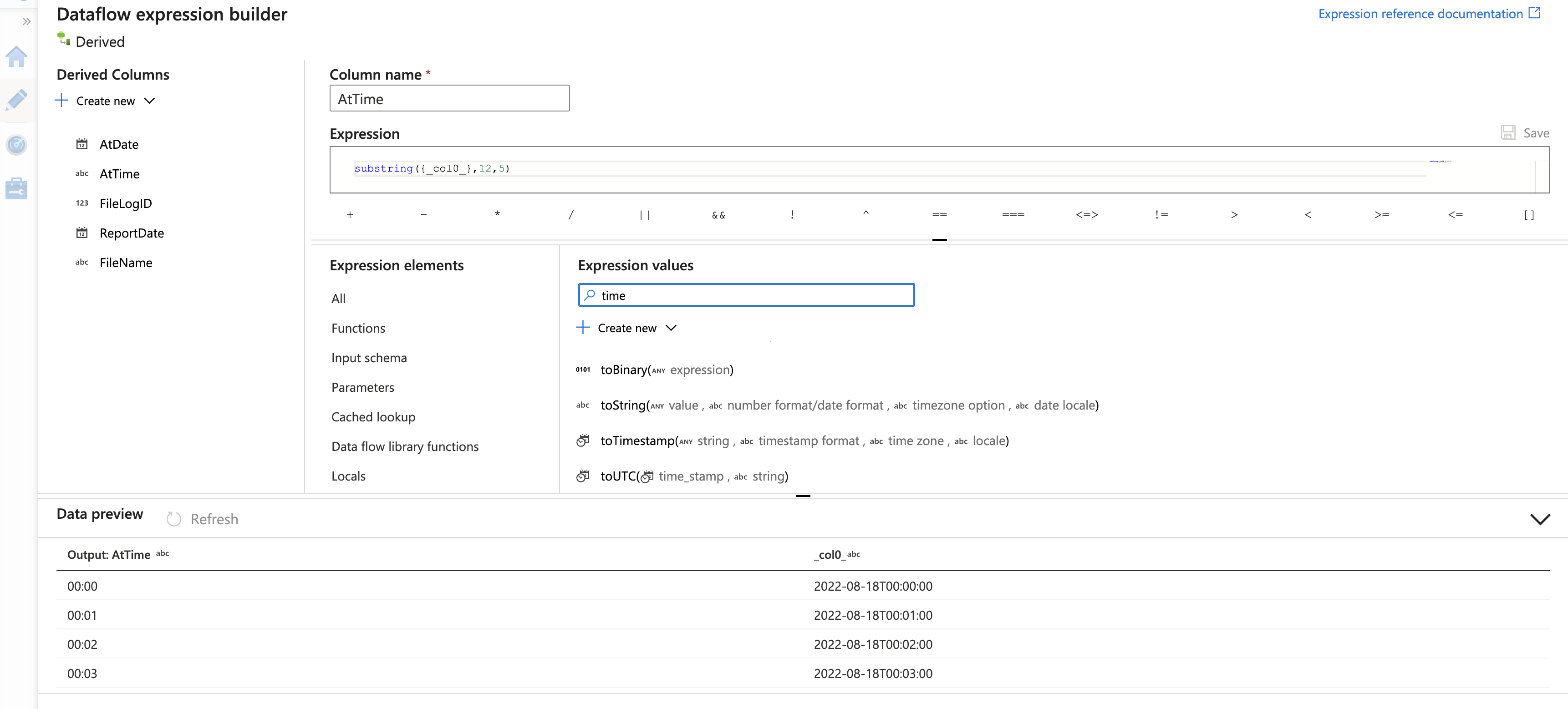
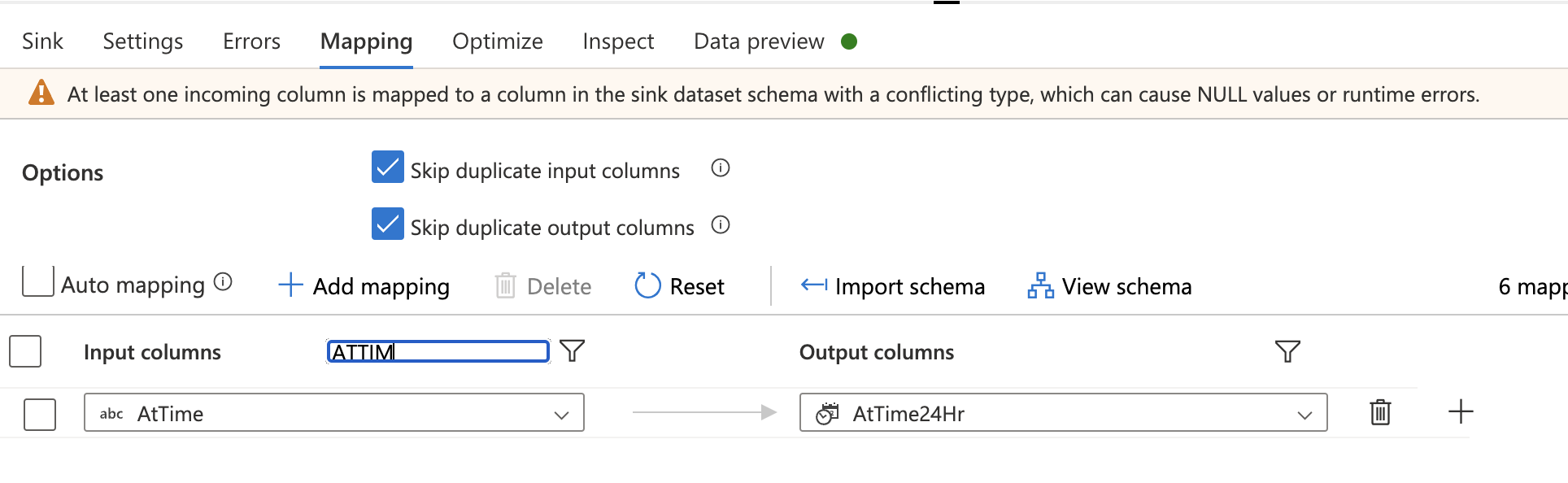
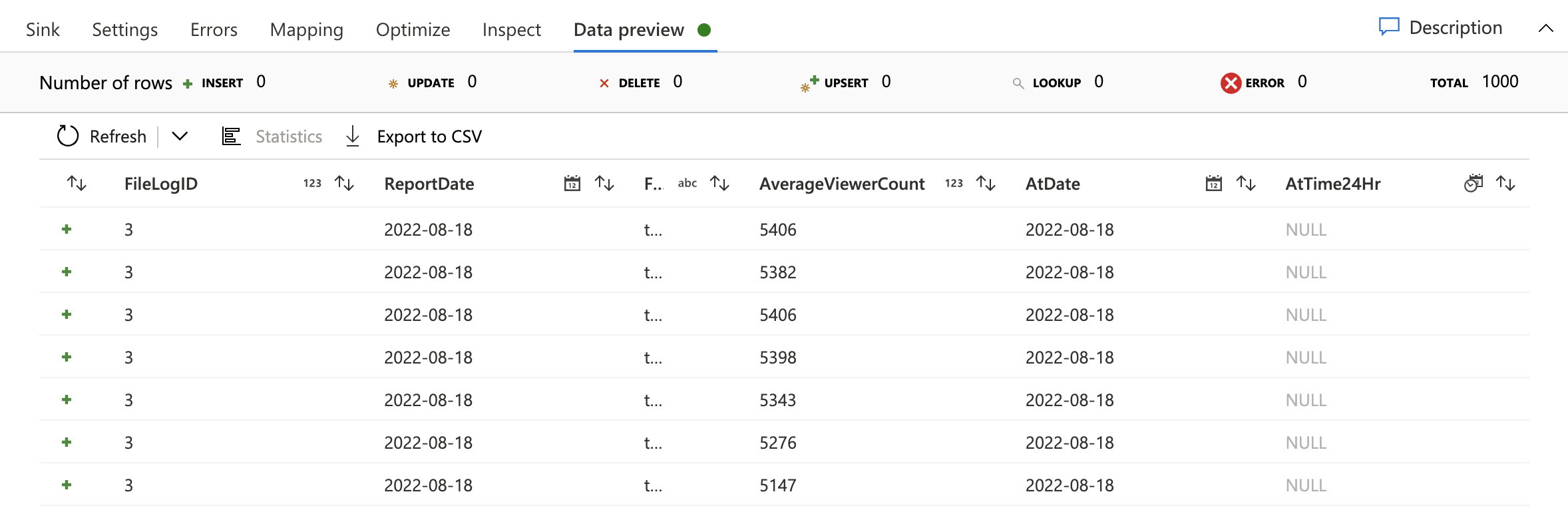

would you please try toTimestamp and toString functions. Thanks!
toString(toTimestamp(field1, 'yyyy-MM-dd HH:mm:ss'), 'HH:mm:ss')