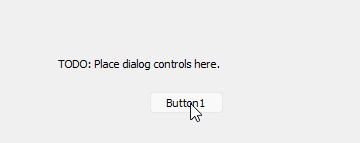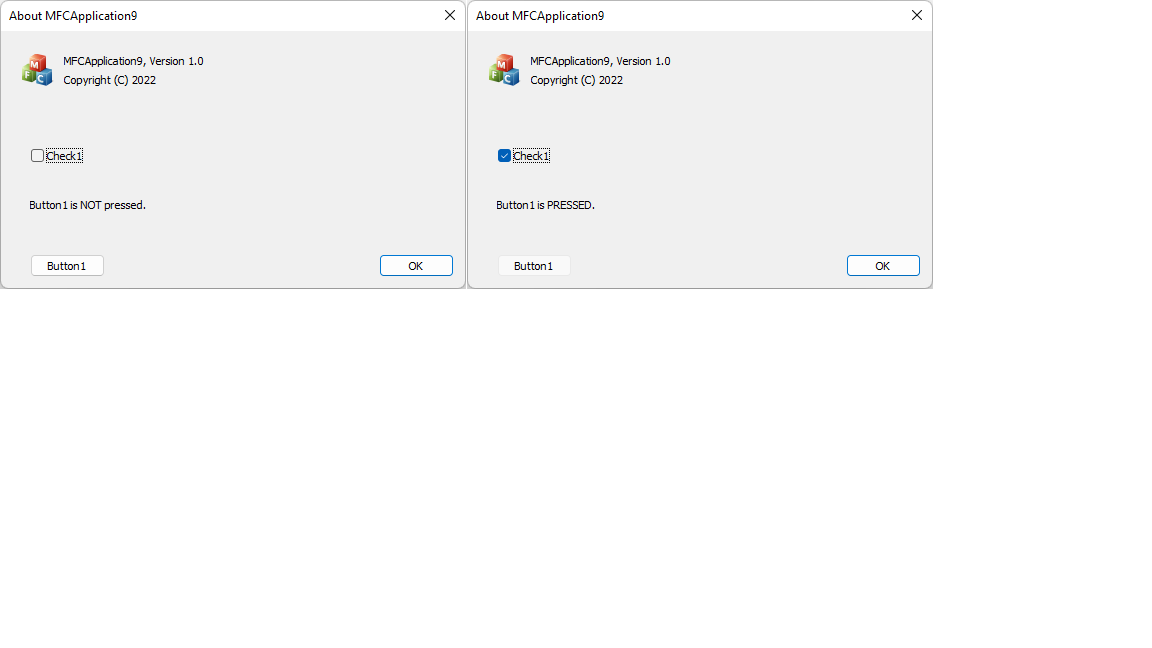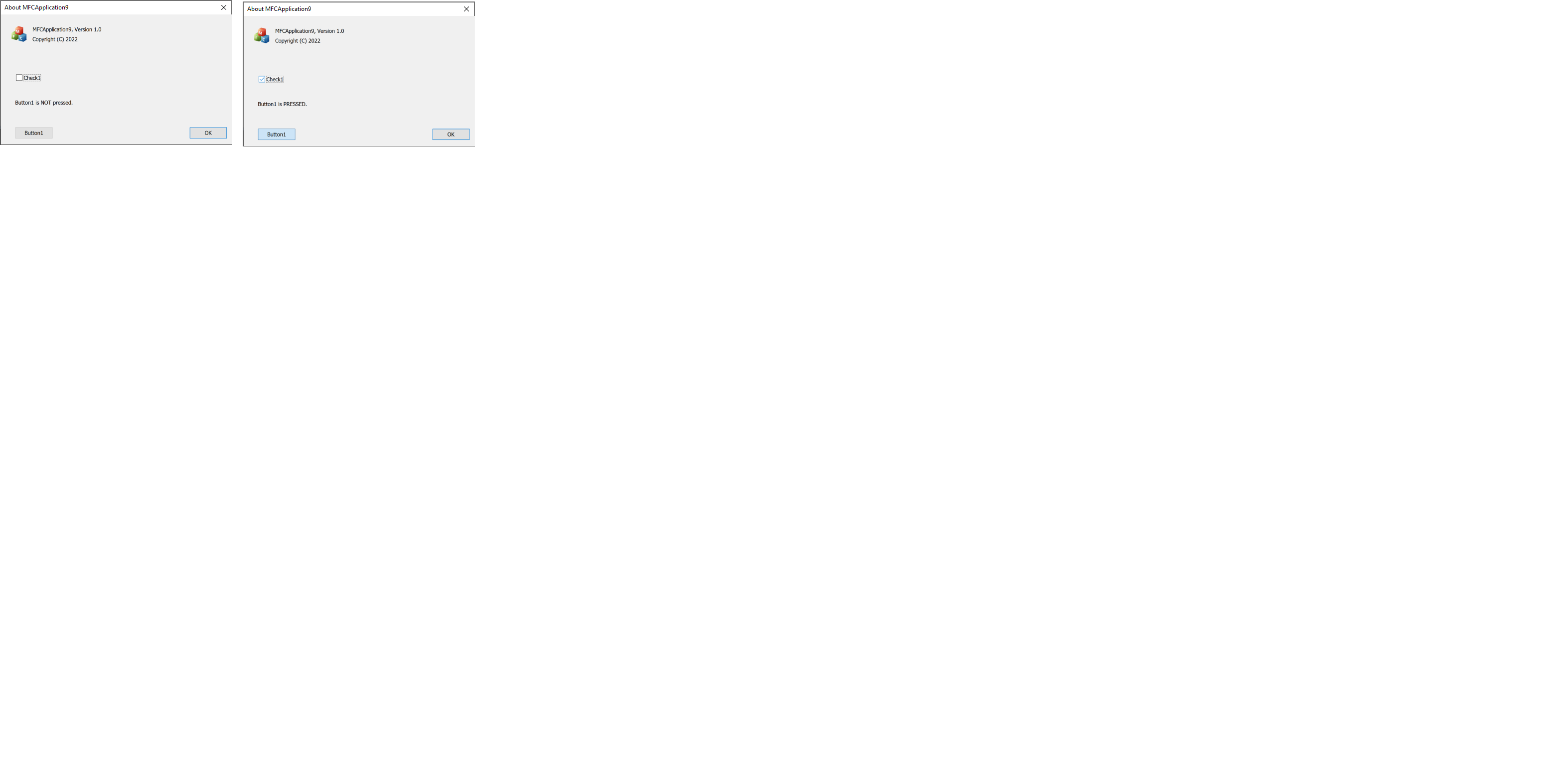MFC, like all Windows apps, follow the Windows theme. Honestly this is a Win11 theme problem and not something I think your app should work around. You might change the color for the default theme but what happens if the end user is using a custom theme or high contrast or something else? Your app may then look odd.
Personally I think the solution is that you should provide some other indication of a pressed state (for stateful buttons). For the user pressing a button I don't know that it would be a big deal. Do the users honestly get confused when they mouse click on a button and it temporarily changes styling?
But if you really, really want to change the color of the button then you'll have to react to the button clicked event. It has been a really long time since I've had to work with MFC so I found a relatively recent MFC post here on how to do it.