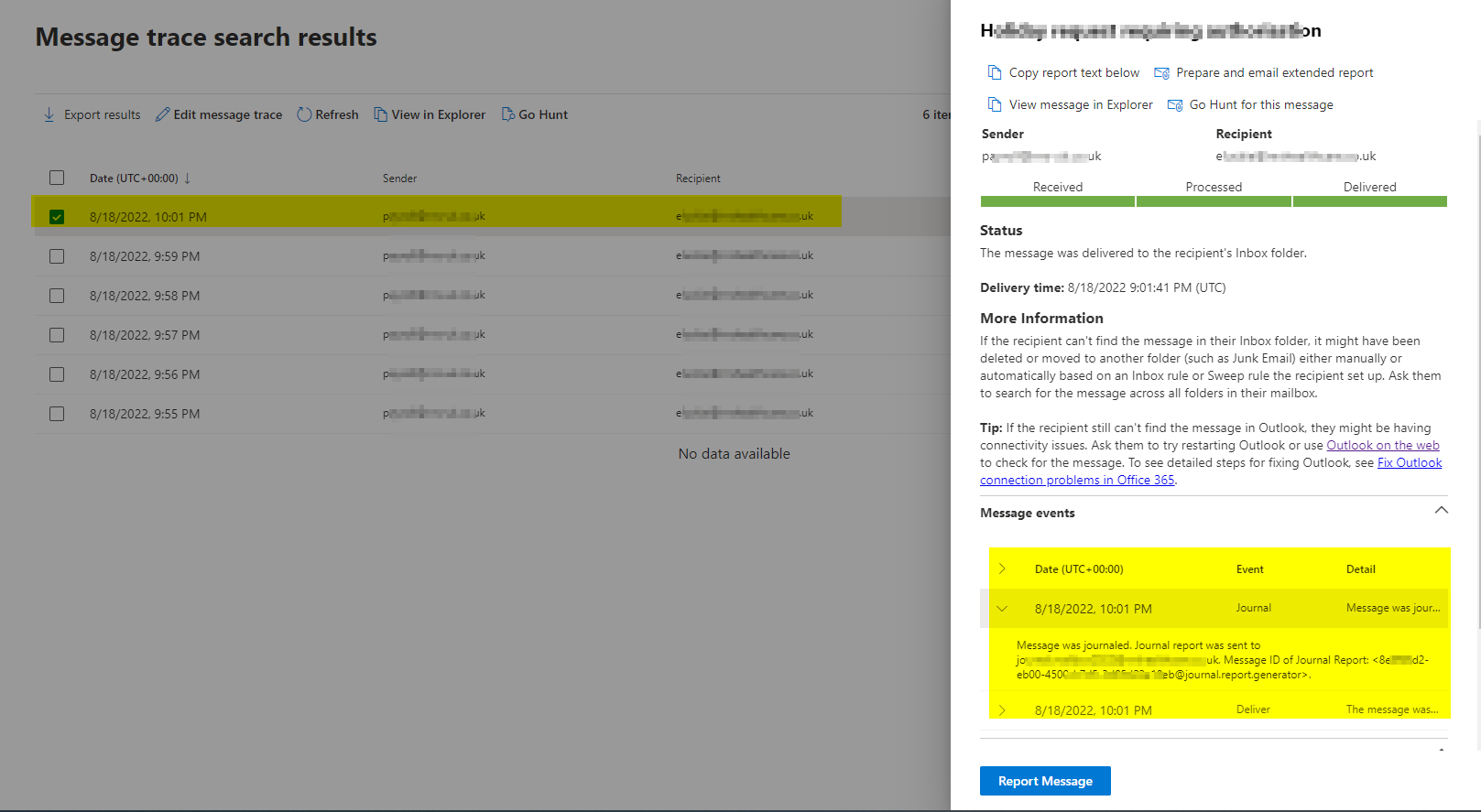Hi @lalajee ,
First please check the inbox rules of mailbox2. You could use Get-InboxRule. get-inboxrule
Check the mail flow rules again, is the recipient address correct? Do you redirect mail?
Additionally, You could track messages in Exchange Online through EAC. With message trace, you can determine whether a targeted email message was received, rejected, deferred, or delivered by the service.trace-an-email-message
You could also track messages in Exchange Online through PowerShell.
This following link may be useful to you: message-tracking-office-365
Please Note: Since the web site is not hosted by Microsoft, the link may change without notice. Microsoft does not guarantee the accuracy of this information.
If the answer is helpful, please click "Accept Answer" and kindly upvote it. If you have extra questions about this answer, please click "Comment".
Note: Please follow the steps in our documentation to enable e-mail notifications if you want to receive the related email notification for this thread.