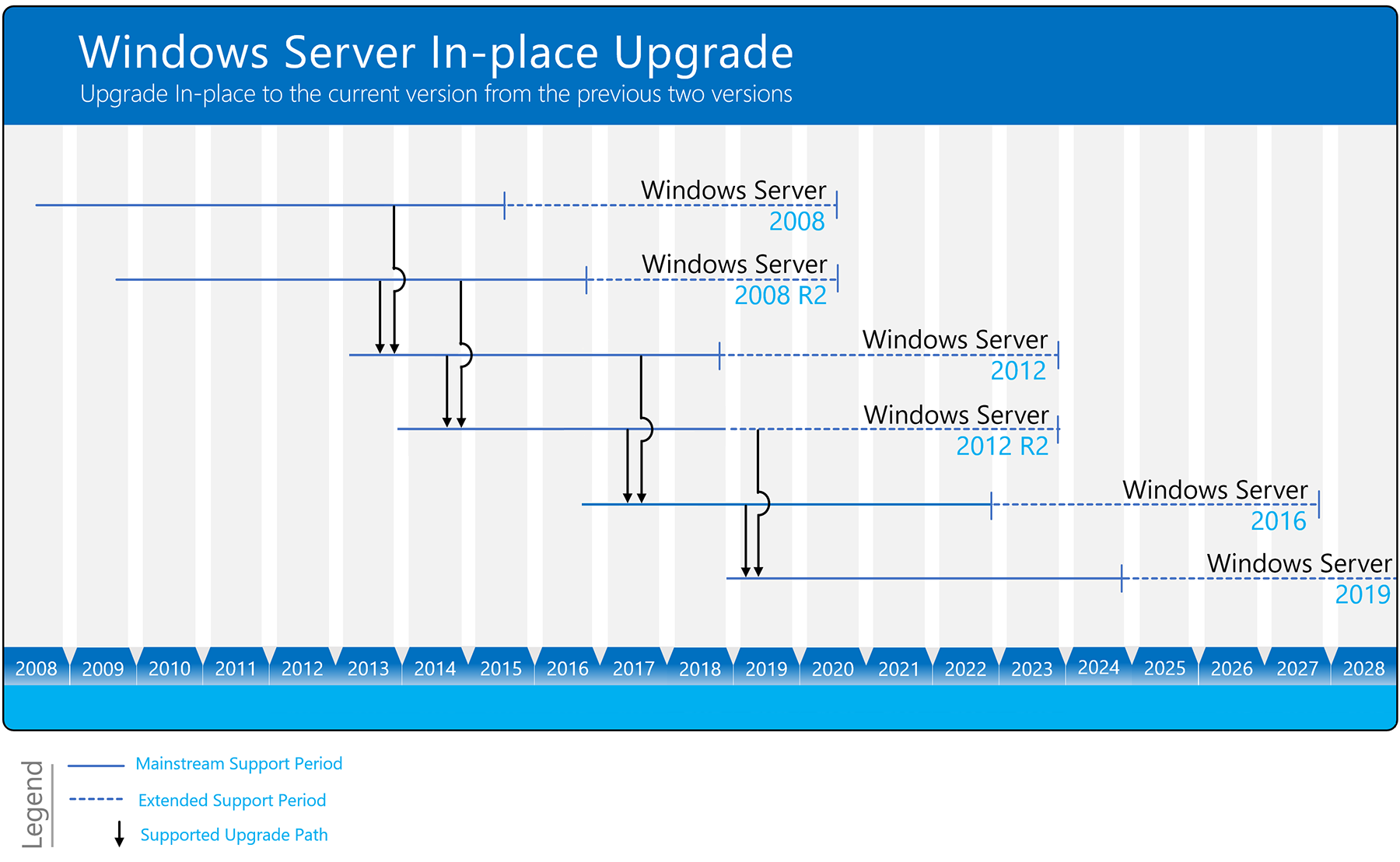Hi,
There is no direct upgrade path from Windows Server 2003 to Windows Server 2016.
You can use the following diagram to figure out which Windows Server version you can upgrade to, based on the version you're currently on:
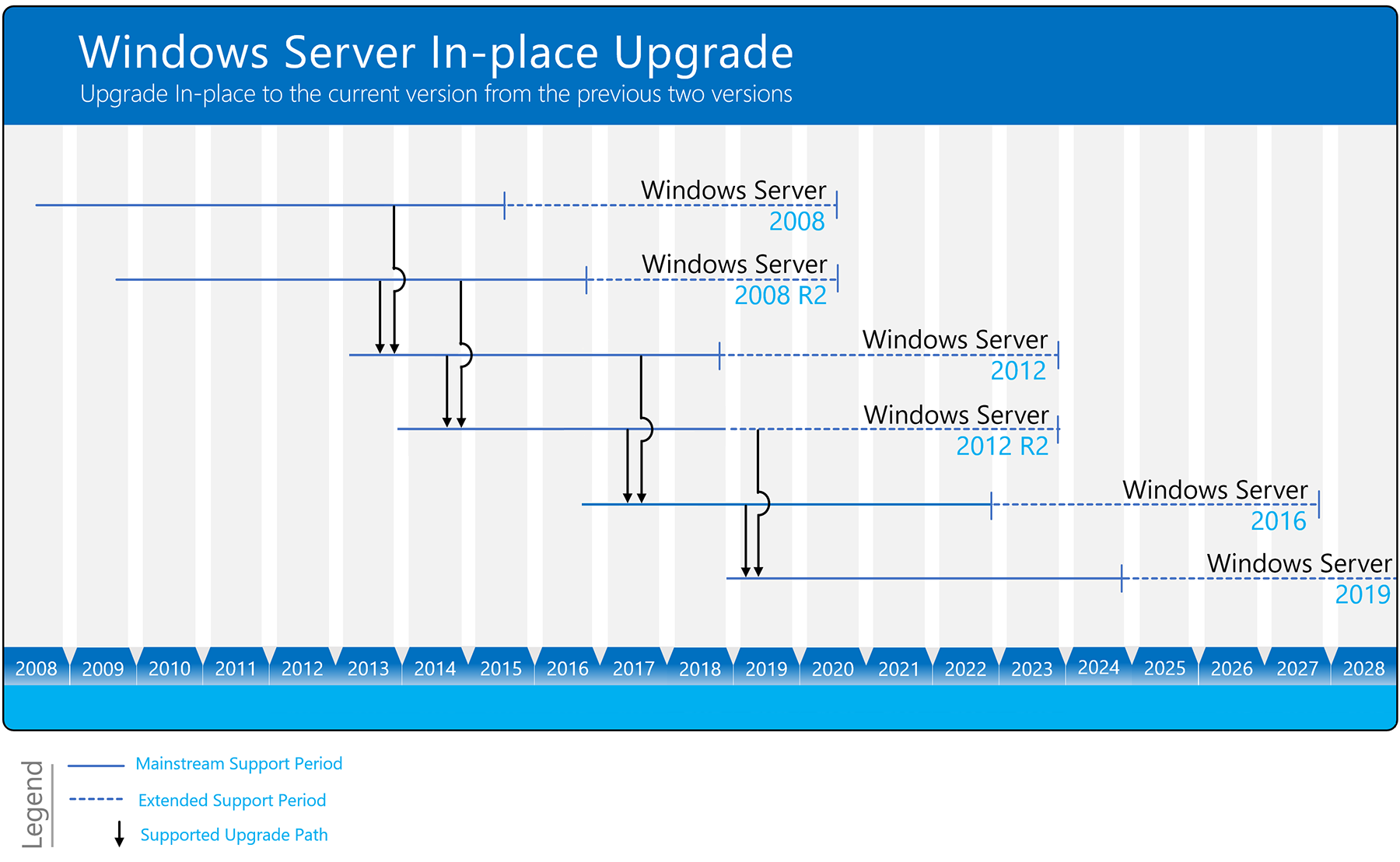
However, the important point is that there is no upgrade path from 32-bit to 64-bit, and Windows Server 2016 is only available in 64-bit.
Instead, you should concentrate on migrating services. The alternative would be backing up the application and role states to a file, performing a clean installation of Server 2016, then restoring the application and role states,
Windows Server Migration 2003 to 2016
https://techencyclopedia.wordpress.com/2017/02/02/windows-server-migration-2003-to-2016/
Please note: Information posted in the given link is hosted by a third party. Microsoft does not guarantee the accuracy and effectiveness of information.
It is generally recommended to perform an fresh install rather than an upgrade, at least if this is a domain controller.
For your reference:
https://learn.microsoft.com/en-us/windows-server/get-started/installation-and-upgrade
============================================
If the Answer is helpful, please click "Accept Answer" and upvote it.
Note: Please follow the steps in our documentation to enable e-mail notifications if you want to receive the related email notification for this thread.