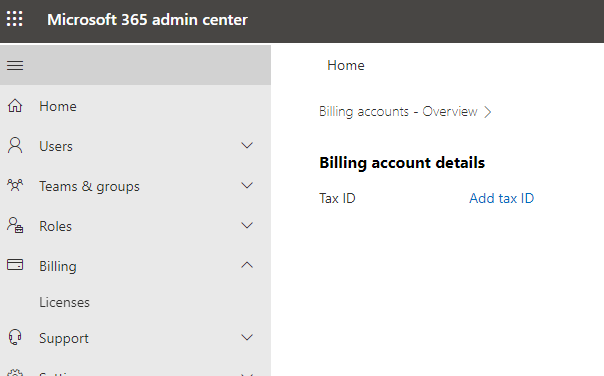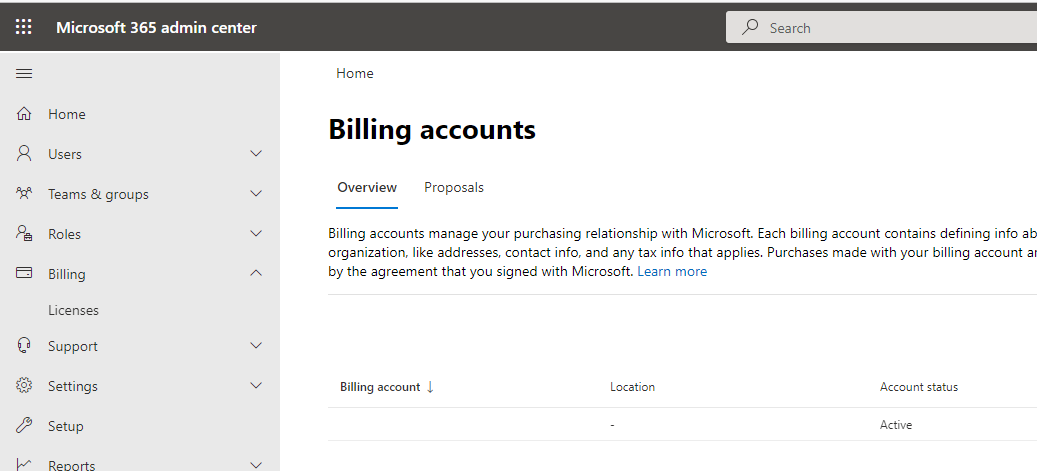Hi @omoa-5239
I would recommend raising a ticket in Microsoft 365 Admin Center:
1) Go to the bottom right and press Help & support
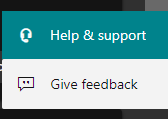
2) Type in your problem and press Contact support
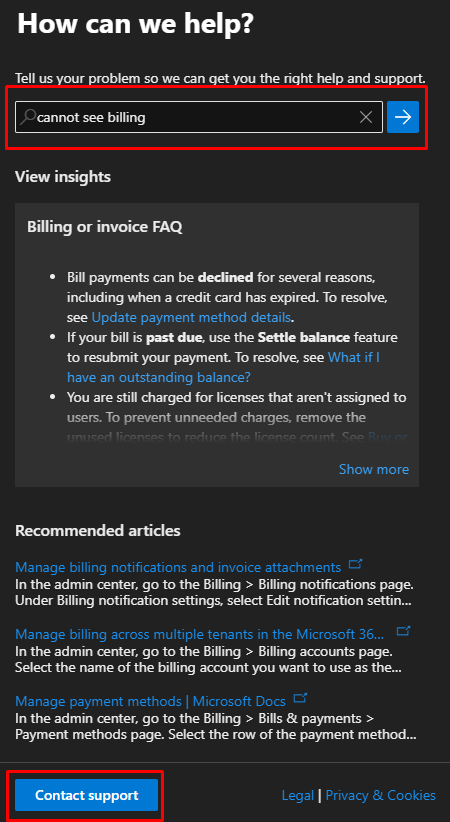
Finish creating the ticket and Microsoft will work with you to figure out your billing issue.
If this is helpful please accept answer.