Unfortunately, you cannot change this message. Both the Shutdown and Restart display this message.
However, if you would like to turn this off you can open gpedit.msc and navigate to:
Computer Configuration > Policies > Administrative Templates > System > Display Shutdown Event Tracker
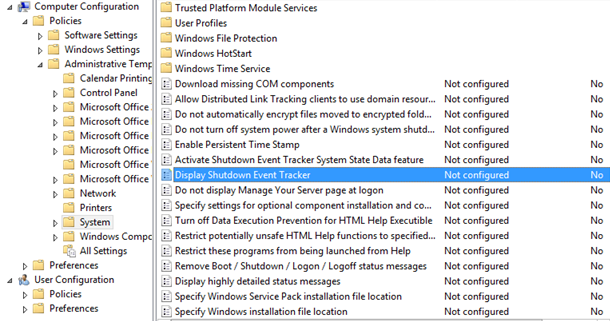
Choose Disabled > press OK
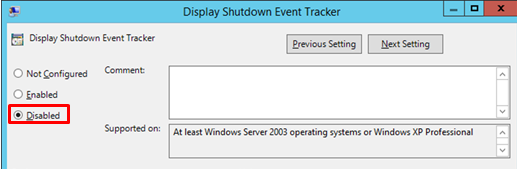
--------------------------------------
If this is helpful please accept answer.




