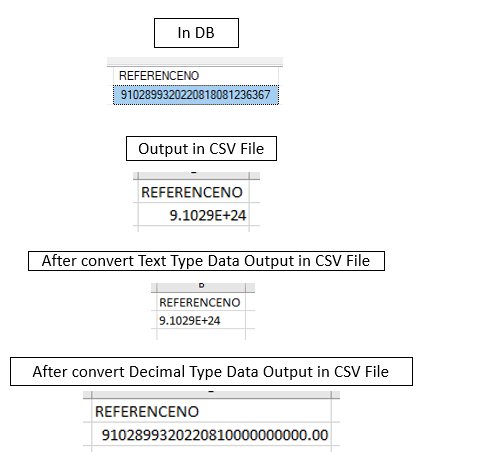Hi @jn93 ,
You can add a apostrophe in front to force Excel to show it as text instead of a numeric value.
Use SSIS Derived Column Transformation with below expression:
"'" + <yourColumnName>
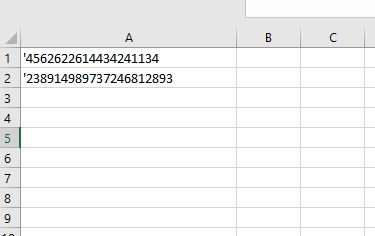
Or you may open the csv file with notepad, it will not show the Incorrect Format.
Regards,
Zoe Hui
If the answer is helpful, please click "Accept Answer" and upvote it.