I do a very simple demo which basic functions are implemented , and its demo is like the below picture shown:
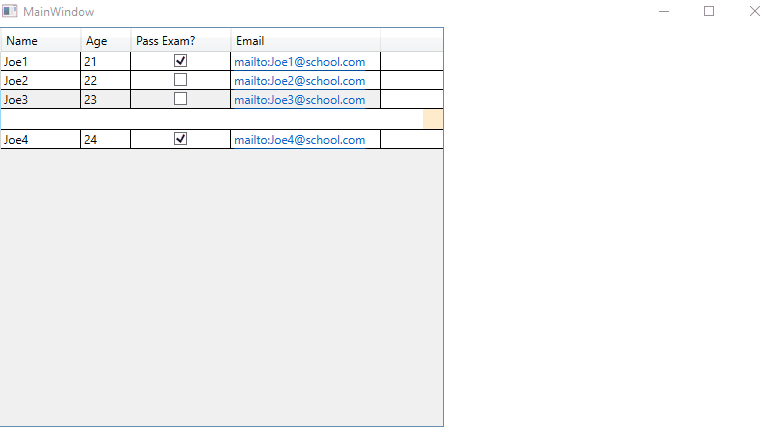
The code for xaml is:
<WrapPanel>
<DataGrid x:Name="dataGrid"
Width="450" Height="400"
HorizontalAlignment="Left"
SelectedItem="{Binding SelectedData}"
DataContext="{Binding Mylist}"
ItemsSource="{Binding}"
SelectionUnit="FullRow"
CanUserAddRows="False"
AutoGenerateColumns="False"
>
<DataGrid.RowDetailsTemplate>
<DataTemplate>
<Border BorderThickness="0" Background="BlanchedAlmond" Padding="10" HorizontalAlignment="Right">
<Popup Name="myPop" IsOpen="True" StaysOpen="False" Width="250" Height="200">
<StackPanel Background="Azure">
<DockPanel>
<TextBlock Text="Name:" Width="80" HorizontalAlignment="Left"/>
<TextBox Text="{Binding ElementName=dataGrid, Path=SelectedItem.Name}"/>
</DockPanel>
<DockPanel>
<TextBlock Text="Age:" Width="80" HorizontalAlignment="Left"/>
<TextBox Text="{Binding ElementName=dataGrid, Path=SelectedItem.Age}"/>
</DockPanel>
<DockPanel>
<TextBlock Text="Email:" Width="80" HorizontalAlignment="Left"/>
<TextBox Text="{Binding ElementName=dataGrid, Path=SelectedItem.Email}"/>
</DockPanel>
<DockPanel>
<TextBlock Text="Pass:" Width="80" HorizontalAlignment="Left"/>
<CheckBox IsChecked="{Binding ElementName=dataGrid, Path=SelectedItem.Pass}"/>
</DockPanel>
</StackPanel>
</Popup>
</Border>
</DataTemplate>
</DataGrid.RowDetailsTemplate>
<DataGrid.Columns>
<DataGridTextColumn Header="Name" Width="80" Binding="{Binding Name}"/>
<DataGridTextColumn Header="Age" Width="50" Binding="{Binding Age}" />
<DataGridCheckBoxColumn Header="Pass Exam?" Width="100" Binding="{Binding Pass}"/>
<DataGridHyperlinkColumn Header="Email" Width="150" Binding="{Binding Email}"/>
</DataGrid.Columns>
</DataGrid>
</WrapPanel>
The code for cs is:
public partial class MainWindow : Window
{
public MainWindow()
{
InitializeComponent();
this.DataContext = new ViewModel();
}
}
public class Member
{
public string Name { get; set; }
public string Age { get; set; }
public bool Pass { get; set; }
public Uri Email { get; set; }
}
public class ViewModel : INotifyPropertyChanged
{
public ViewModel()
{
Mylist.Add(new Member() { Name = "Joe1", Age = "21", Pass = true, Email = new Uri("mailto:Joe1@school.com") });
Mylist.Add(new Member() { Name = "Joe2", Age = "22", Pass = false, Email = new Uri("mailto:Joe2@school.com") });
Mylist.Add(new Member() { Name = "Joe3", Age = "23", Pass = false, Email = new Uri("mailto:Joe3@school.com") });
Mylist.Add(new Member() { Name = "Joe4", Age = "24", Pass = true, Email = new Uri("mailto:Joe4@school.com") });
}
Member selectedData = new Member();
public Member SelectedData
{
get { return selectedData; }
set
{
selectedData = value;
RaisePropertyChanged("SelectedData");
}
}
ObservableCollection<Member> _mylist = new ObservableCollection<Member>();
public ObservableCollection<Member> Mylist
{
get { return _mylist; }
set
{
_mylist = value;
RaisePropertyChanged("Mylist");
}
}
public event PropertyChangedEventHandler PropertyChanged;
public void RaisePropertyChanged(string propertyName)
{
if (propertyName != null)
{
PropertyChanged.Invoke(this, new PropertyChangedEventArgs(propertyName));
}
}
}
If the response is helpful, please click "Accept Answer" and upvote it.
Note: Please follow the steps in our documentation to enable e-mail notifications if you want to receive the related email notification for this thread.
