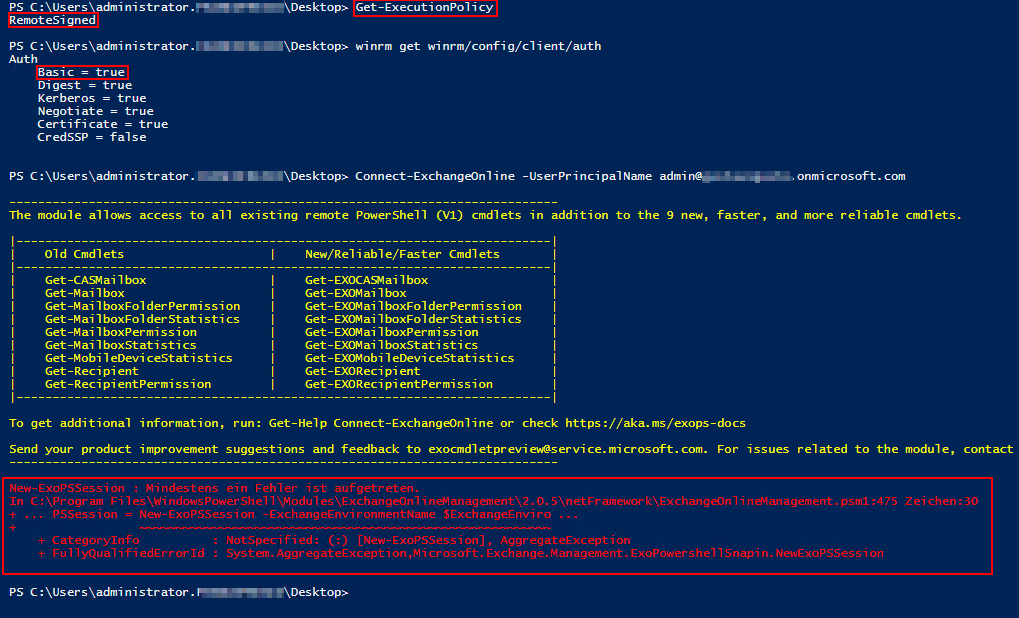Hi,
thanks for your answers.
I will try the things I can do today.
I will give you an update once I am finished with testing.
UPDATE:
I tested with my personal Domainaccount, which is also member of "Global Administrator".
I get this error message:
Error Acquiring Token:
AADSTS1002016: You are using TLS version 1.0, 1.1 and/or 3DES cipher which are deprecated to improve the security postur
e of Azure AD. Your TenantID is: XXXXX. Please refer to https://go.microsoft.com/fwlink/?
linkid=2161187 and conduct needed actions to remediate the issue. For further questions, please contact your administrat
or.
Trace ID: a41687bc-XXXXX
Correlation ID: 7358ce47-dc12-4c2d-XXXXX
Timestamp: 2022-08-22 07:20:41Z
New-ExoPSSession : Mindestens ein Fehler ist aufgetreten.
In C:\Program
Files\WindowsPowerShell\Modules\ExchangeOnlineManagement\2.0.5\netFramework\ExchangeOnlineManagement.psm1:475
Zeichen:30
- ... PSSession = New-ExoPSSession -ExchangeEnvironmentName $ExchangeEnviro ...
- ~~~~~~~~~~~~~~~~~~~~~~~~~~~~~~~~~~~~~~~~~~~~~~~~~~~~~~~~~
- CategoryInfo : NotSpecified: (:) [New-ExoPSSession], AggregateException
- FullyQualifiedErrorId : System.AggregateException,Microsoft.Exchange.Management.ExoPowershellSnapin.NewExoPSSess
ion
The command "Get-ExOMailbox" I cannot run, because it says:
Get-ExOMailbox : You must call Connect-ExchangeOnline before calling any other cmdlet.
The Basic Authentication is enabled.
And we do not use a proxy.
Security Defaults are in AAD disabled.
The Client where I am trying the connection from, is the Exchange Hybrid Server (Server 2016) itself.
Now the error message at least tells me something.
I will read the microsoft manuell and hope that I can fix the error this way.