@MartinJaffer-MSFT Hi, I have regenerated the SAS token for the storage account without firewall rules and it is working now for me. Although the old SAS token have not expired yet and have the same permissions to that of new one. I am testing it now and will see if everything gets deployed correctly.
How to resolve Invalid Content Link Error in Azure Pipeline for Azure Resource Group Deployment step?
I am trying to deploy my ADF templates from dev to test. Since the size of the ARMTemplateForFactory.json got increased to more than 4MB due to recent changes in the data factory, we decided to use the linkedTemplates for deployment.
So I created an additional step in the pipeline for copying the linkedTemplates to the storage account and set the containerUri and containerSasToken parameters. However the Azure Resource Group Deployment step with Create or Update Resource Group as the Action fails with the following error :
InvalidContentLink: Unable to download deployment content from 'https://abc.blob.core.windows.net/adf-arm-templates/ArmTemplate_0.json?***Sanitized Azure Storage Account Shared Access Signature***'. The tracking Id is 'some_id'. Please see https://aka.ms/arm-deploy for usage details.
I verified that the agent I am using for deployment and the storage account are under same VNet. Also I generated SAS token from both at container level and from the storage account level too. But still I am getting the same error.
The pipeline steps :
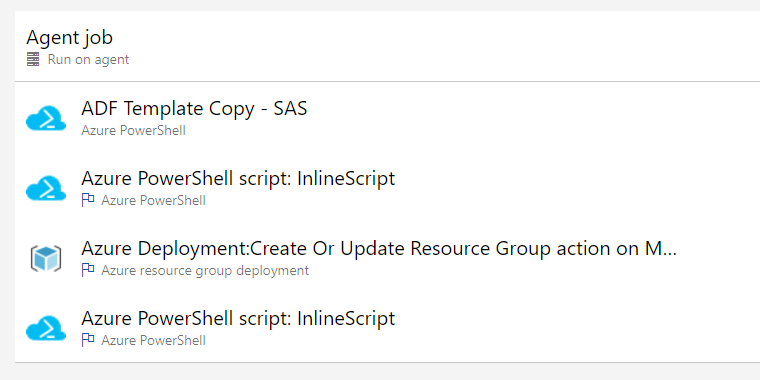
Azure Data Factory
Community Center | Not monitored
2 answers
Sort by: Most helpful
-
-
Gupta3, Satyam 0 Reputation points
2024-08-01T19:44:14.5666667+00:00 i am also facing the same issue as the same sas tokens are used before to put the template in blob storage then why the same sas tokens throws an error when downloading the data from blob storage