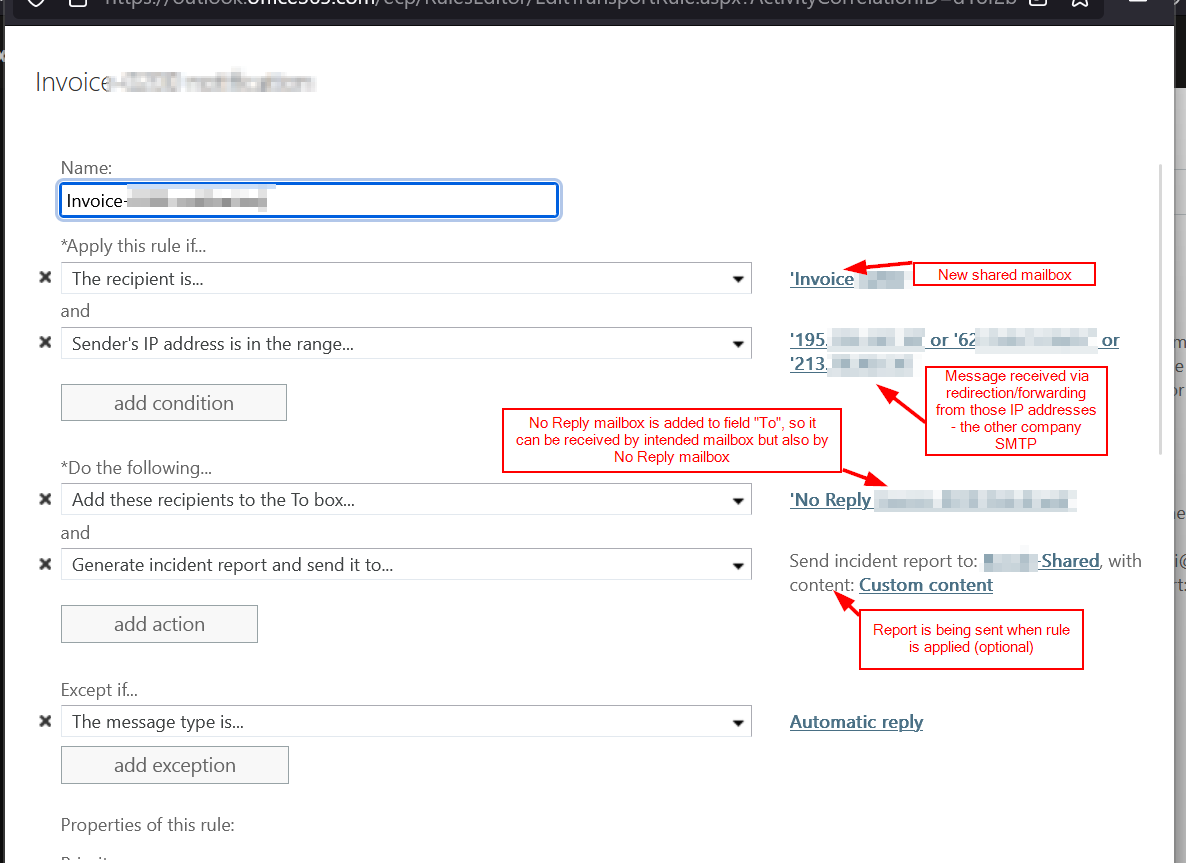Hi!
The Out Of Office message is sent from Shared Mailbox. By default, it is designed that every sender can receive the auto-reply only once a day. If you want to config that the sender can receive the auto-reply without limit in one day, you may need to use the Outlook rules. But some Outlook rules about auto-reply are not available in OWA, to config the auto-reply, I would suggest you to consider using Outlook client which has whole Outlook rules.
Here are the steps of using Outlook rules to config auto-reply without limit in Outlook client:
1.Open the “File”, find out “Manage Rules&Alerts”
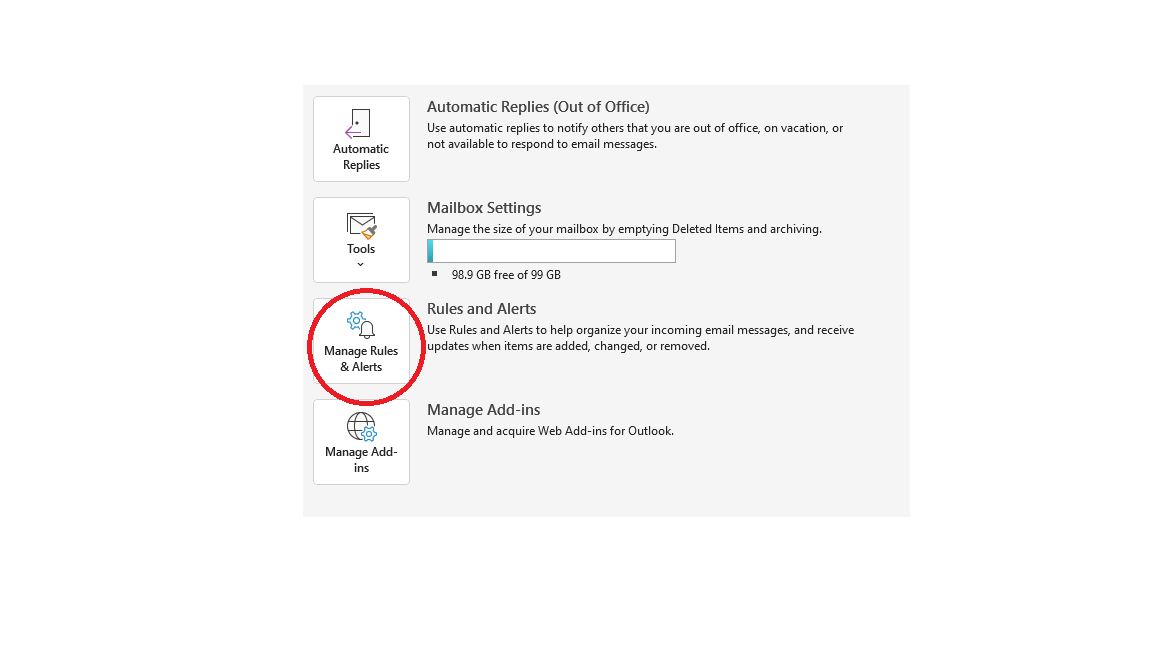
2.Choose Apply Rule on messages I receive to create a blank rule. Click Next.
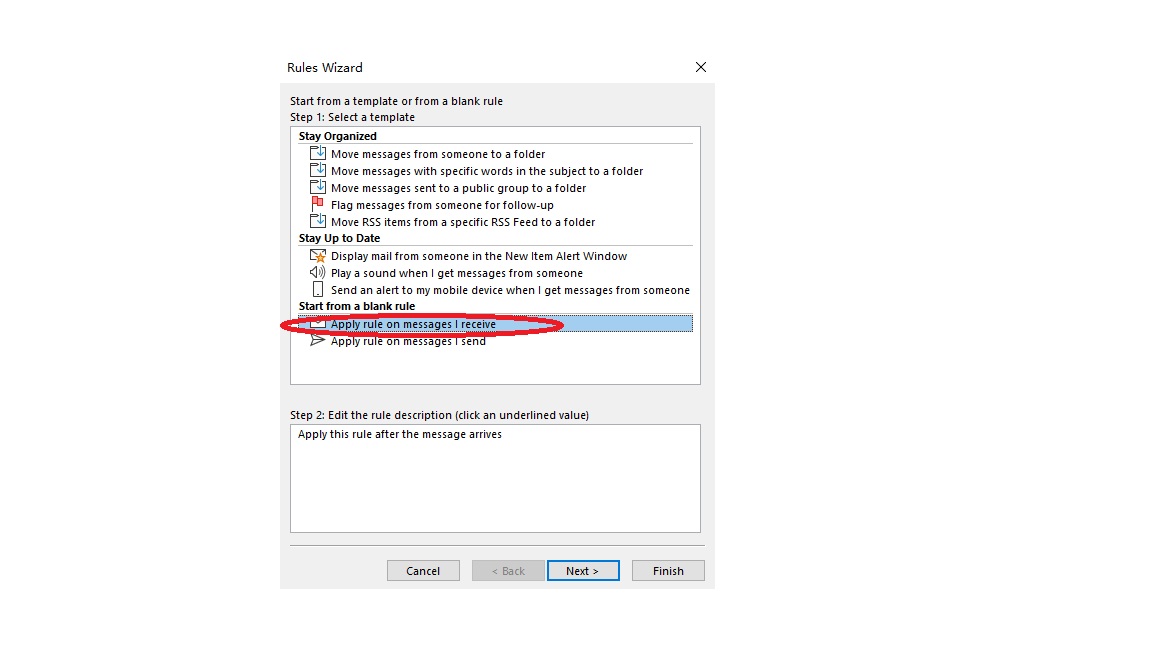
3.Choose your conditions or click Next to apply the rule to all messages you receive.
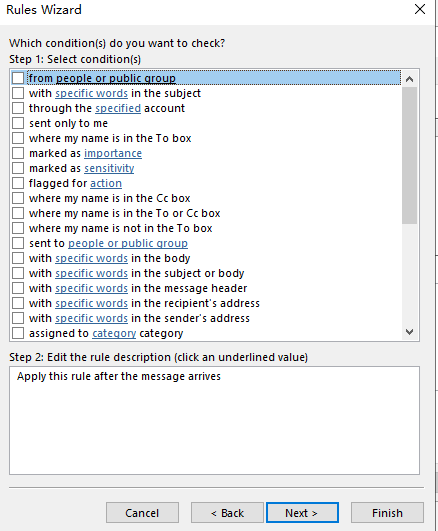
4.Tick have server reply using a specific message from the Actions list, click on “a specific message” in lower pane and edit the message of auto-reply directly. After editing , click “File” and save the message.
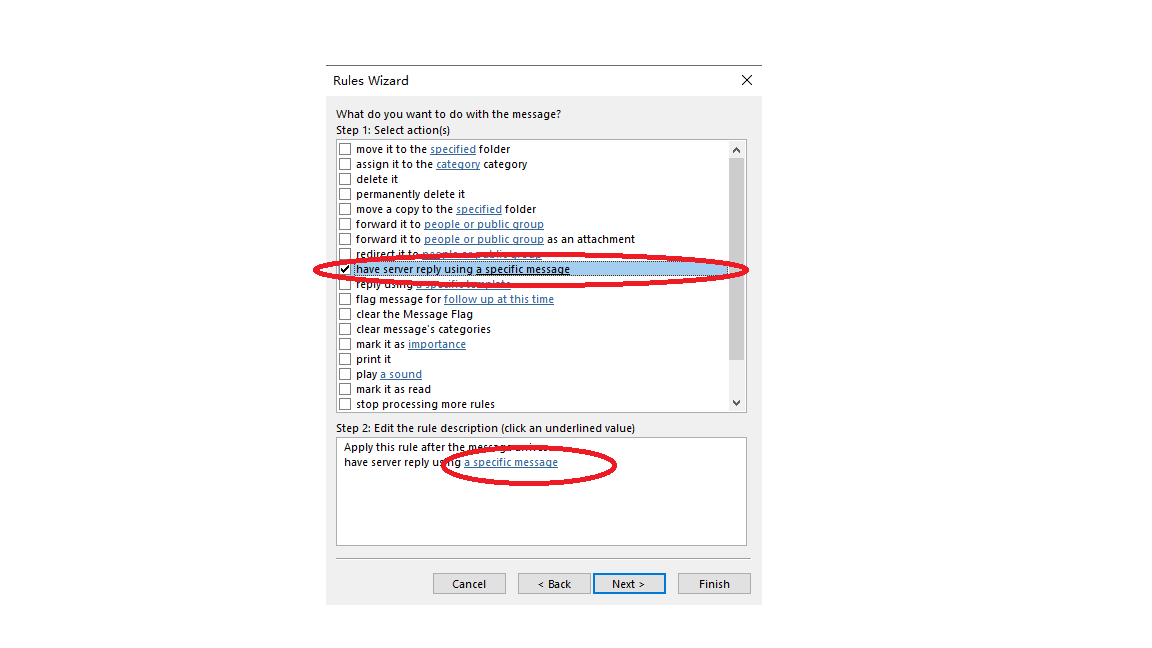
5.Click Next to add exceptions or Finish to complete the rule.
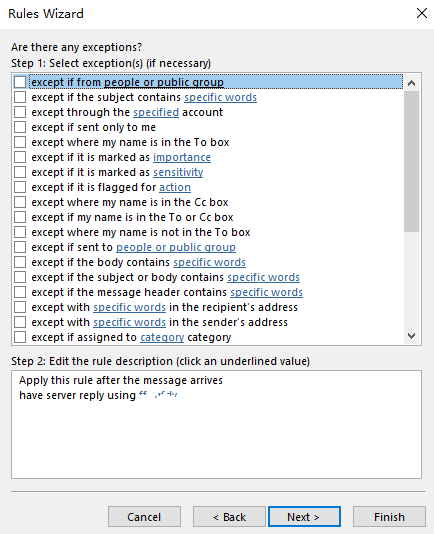
If this Answer is helpful, please click "Accept Answer" to upvote it. If you have extra questions about this answer, please click "Comment" and I will come to your aid.