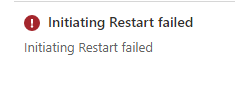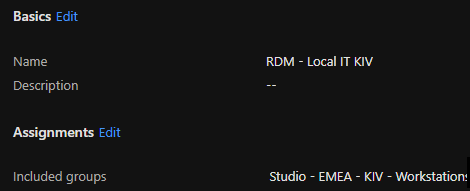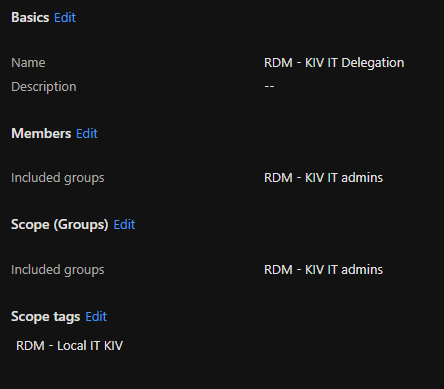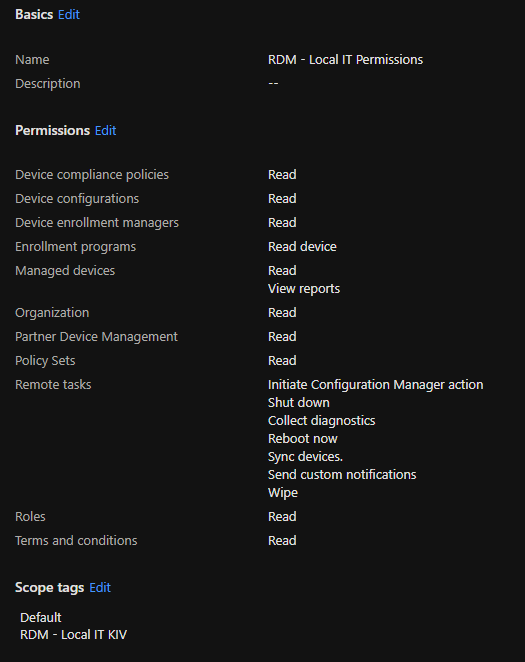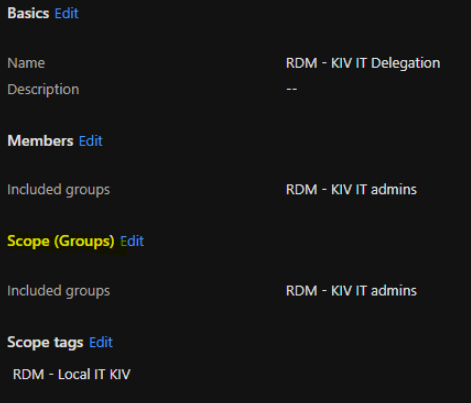@Stéphane Lalancette , For our issue, here are some suggestions from my side:
- Go to one affected Device in Intune admin center portal, check the properties of the device and see if the Scope Tags is already changed.
- RBAC role take about 15-20 min to take effect. Please wait some time and logout and login again to see if the result will be different.
However, if the issue still persists, please get screen shots of the scope tags, role, role assignment we configured to know it better. As a reminder, if there's any sensitive information in the picture, please hide them.
If there's any update, feel free to let us know.
If the answer is helpful, please click "Accept Answer" and kindly upvote it. If you have extra questions about this answer, please click "Comment".
Note: Please follow the steps in our documentation to enable e-mail notifications if you want to receive the related email notification for this thread.