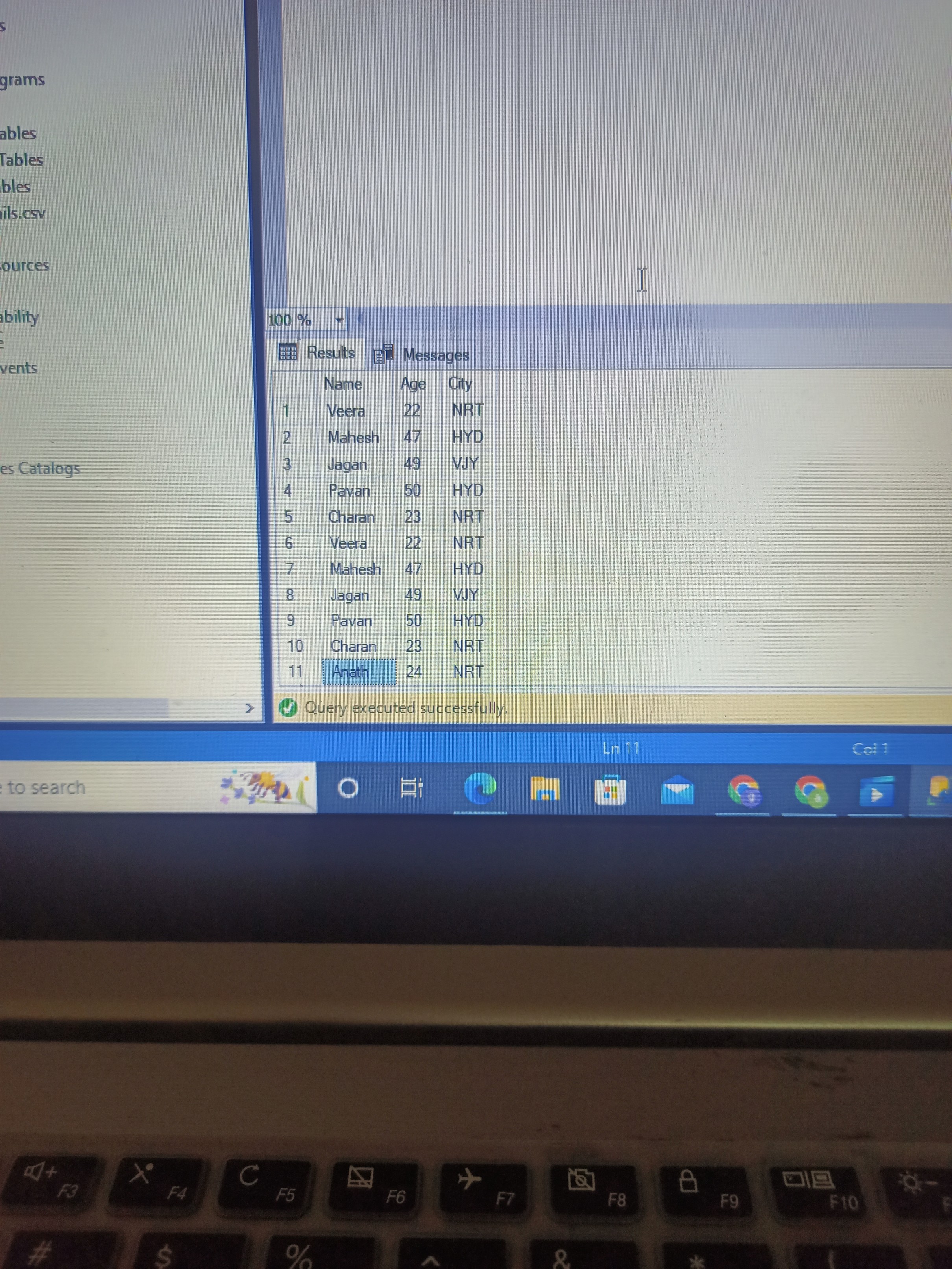{
"referenceName": "DS_SRC",
"type": "DatasetReference",
"parameters": {
"filename": {
"value": "@item().name",
"type": "Expression"
}
@
}
}
],
"outputs": [
{
"referenceName": "AzureSqlTable1",
"type": "DatasetReference",
"parameters": {
"tablename": {
"value": "@split(item().name,'.')[0]",
"type": "Expression"
}
}
}
]
}
]
}
}
],
"variables": {
"tablename": {
"type": "String"
},
"query": {
"type": "String"
}
},
"annotations": [],
"lastPublishTime": "2022-08-23T05:03:01Z"
},
"type": "Microsoft.DataFactory/factories/pipelines"
}