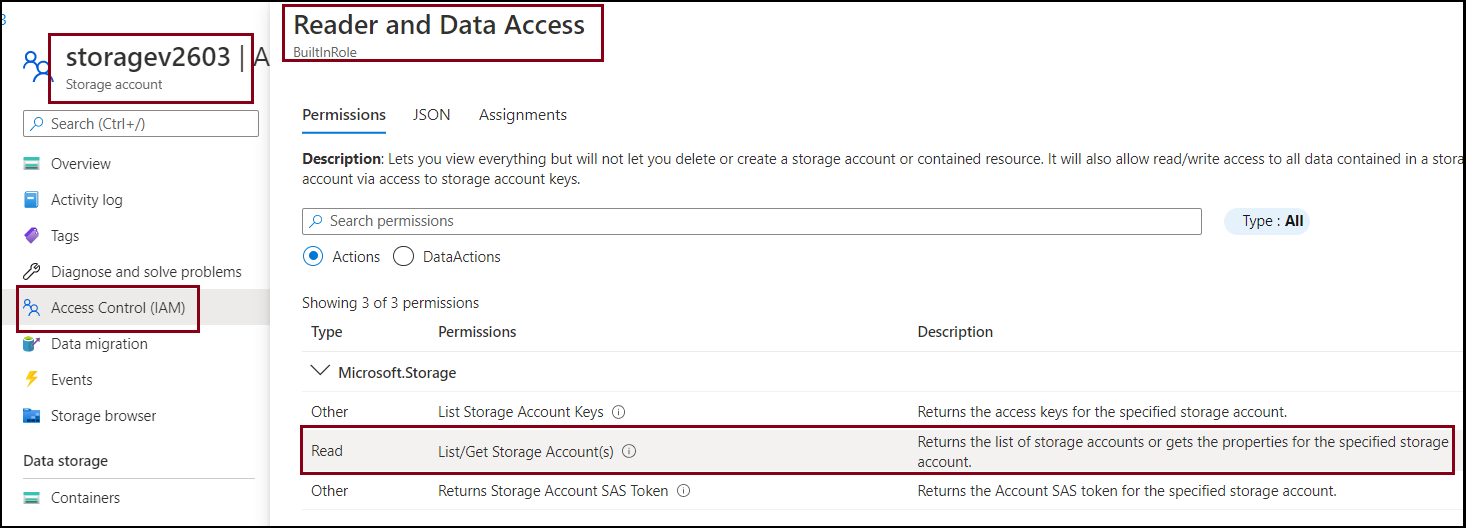Error Details:
Resource group <Name of Resource Group> could not be found.
System.Management.Automation.RuntimeException: Cannot index into a null array.
at CallSite.Target(Closure , CallSite , Object , Int32 )
at System.Dynamic.UpdateDelegates.UpdateAndExecute2T0,T1,TRet
at System.Management.Automation.Interpreter.DynamicInstruction3.Run(InterpretedFrame frame) at System.Management.Automation.Interpreter.EnterTryCatchFinallyInstruction.Run(InterpretedFrame frame) System.Management.Automation.ParameterBindingValidationException: Cannot validate argument on parameter 'StorageAccountKey'. The argument is null or empty. Provide an argument that is not null or empty, and then try the command again. ---> System.Management.Automation.ValidationMetadataException: The argument is null or empty. Provide an argument that is not null or empty, and then try the command again. at System.Management.Automation.ValidateNotNullOrEmptyAttribute.Validate(Object arguments, EngineIntrinsics engineIntrinsics) at System.Management.Automation.ParameterBinderBase.BindParameter(CommandParameterInternal parameter, CompiledCommandParameter parameterMetadata, ParameterBindingFlags flags) --- End of inner exception stack trace --- at System.Management.Automation.ParameterBinderBase.BindParameter(CommandParameterInternal parameter, CompiledCommandParameter parameterMetadata, ParameterBindingFlags flags) at System.Management.Automation.CmdletParameterBinderController.BindParameter(CommandParameterInternal argument, MergedCompiledCommandParameter parameter, ParameterBindingFlags flags) at System.Management.Automation.CmdletParameterBinderController.BindParameter(UInt32 parameterSets, CommandParameterInternal argument, MergedCompiledCommandParameter parameter, ParameterBindingFlags flags) at System.Management.Automation.CmdletParameterBinderController.BindParameters(UInt32 parameterSets, Collection1 arguments)
at System.Management.Automation.CmdletParameterBinderController.BindCommandLineParametersNoValidation(Collection1 arguments) at System.Management.Automation.CmdletParameterBinderController.BindCommandLineParameters(Collection1 arguments)
at System.Management.Automation.CommandProcessor.BindCommandLineParameters()
at System.Management.Automation.CommandProcessorBase.DoPrepare(IDictionary psDefaultParameterValues)
at System.Management.Automation.Internal.PipelineProcessor.Start(Boolean incomingStream)
at System.Management.Automation.Internal.PipelineProcessor.SynchronousExecuteEnumerate(Object input)
--- End of stack trace from previous location where exception was thrown ---
at System.Runtime.ExceptionServices.ExceptionDispatchInfo.Throw()
at System.Management.Automation.Internal.PipelineProcessor.SynchronousExecuteEnumerate(Object input)
at System.Management.Automation.PipelineOps.InvokePipeline(Object input, Boolean ignoreInput, CommandParameterInternal[][] pipeElements, CommandBaseAst[] pipeElementAsts, CommandRedirection[][] commandRedirections, FunctionContext funcContext)
at System.Management.Automation.Interpreter.ActionCallInstruction`6.Run(InterpretedFrame frame)
at System.Management.Automation.Interpreter.EnterTryCatchFinallyInstruction.Run(InterpretedFrame frame)
at System.Management.Automation.Interpreter.EnterTryCatchFinallyInstruction.Run(InterpretedFrame frame)
Because the Az modules have all the capabilities of AzureRM modules and more, we will retire the AzureRM modules on 29 February 2024. Learn more about the migration to Az: http://aka.ms/azpsmigrate.
Could not get the storage context. Please pass in a storage context or set the current storage context.