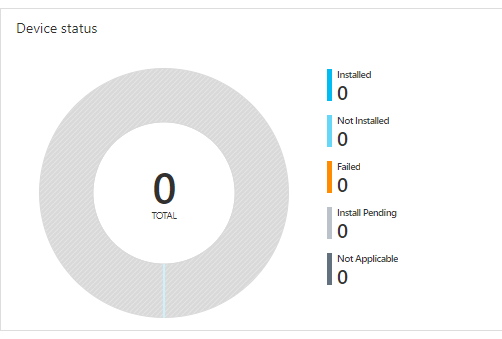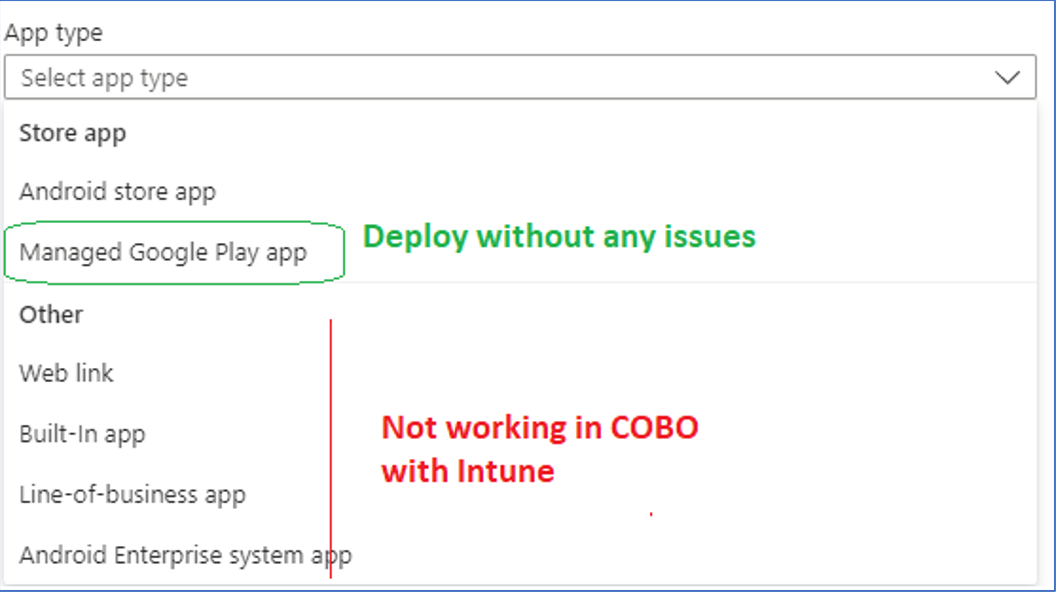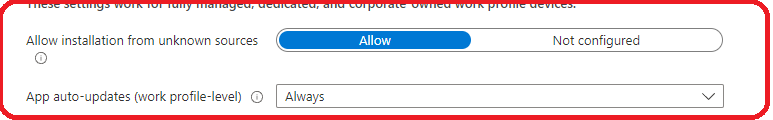@Muneer Jahangeer Thanks for posting in our Q&A.
For this Web link app, did you refer to the following article to add?
https://learn.microsoft.com/en-us/mem/intune/apps/apps-add-android-for-work#managed-google-play-web-links
Then please check if the status is normal in Tenant admin > Connectors and tokens > Connectors and tokens.
For line-of-business app, please understand that the app's package name must be globally unique in Google Play (not just unique within your enterprise or Google Play Developer account). Otherwise, you will receive the Upload a new APK file with a different package name error.
https://learn.microsoft.com/en-us/mem/intune/apps/apps-add-android-for-work#managed-google-play-private-lob-app-publishing-directly-in-the-intune-console
It is needed to change the package name as an unique name. And for the Intune service to successfully deploy a new APK file to the device, you must increment the android:versionCode string in the AndroidManifest.xml file in your APK package.
Hope it will give you some ideas.
If the answer is the right solution, please click "Accept Answer" and kindly upvote it. If you have extra questions about this answer, please click "Comment".
Note: Please follow the steps in our documentation to enable e-mail notifications if you want to receive the related email notification for this thread.