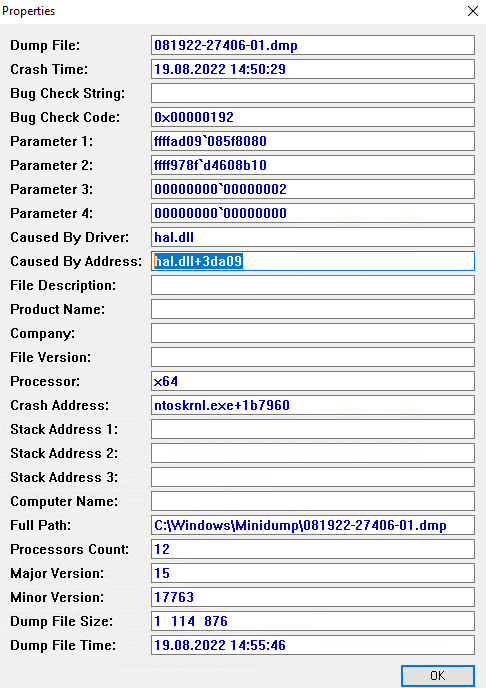Assumption: Your a developer who understand how to debug. If you're a consumer then all I can say is it is probably a bad driver but without looking at the dump there is no way to tell.
The HAL is for hardware interaction. So it is either a hardware issue or a driver issue. Unfortunately given just that screenshot we have no way of
knowing. Given the bug check code it seems to be this which leads me to believe it is a bad driver. If you load this up in windbg then it should show you the module and call stack which will quickly narrow down the driver that is potentially causing the issue.
Of course if this machine was fine for a while and you updated something and things started breaking then that is where I'd start.