Hi @Microsoft Q & A ,
Please refer to the following steps to check whether the security defaults are enabled in your organization:
• Sign in to the Azure portal as a Security administrator, Conditional Access administrator, or Global administrator.
• Browse to Azure Active Directory > Properties.
• Select Manage security defaults.
• Check to see if the Enable Security Defaults switch is Yes.
If yes, Basic authentication is already disabled in Exchange Online . You can choose to change it to NO and see if the application can authenticate successfully.
If you haven't set up security defaults or authentication policies, the Basic authentication might have disabled in your tenant.
Disable Basic authentication in Exchange Online | Microsoft Learn

According to the official documentation, basic authentication will be disabled from 2022-10-1 for the sake of improved security. This change affects the applications and scripts you might use in different ways.
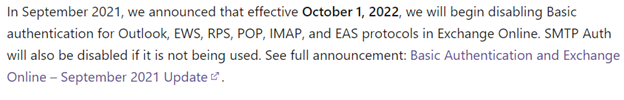
If possible, we recommend that you use modern authentication as soon as possible to avoid the impact of subsequent use.
If the answer is helpful, please click "Accept Answer" and kindly upvote it. If you have extra questions about this answer, please click "Comment".
Note: Please follow the steps in our documentation to enable e-mail notifications if you want to receive the related email notification for this thread.