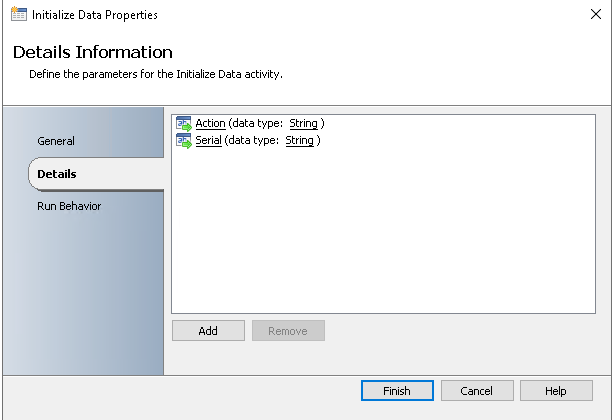here is what have that works:
# Details of the runbook we are going to run
$rbid = "0E3D0830-5BB6-4717-BB94-330E0338F153"
$OrchURI = 'http://<SERVERFQDN>:81' #Replace 81 by the WebService port
# To Start a job
$body = @{
RunbookId = $rbid
CreatedBy = $null
} | ConvertTo-Json
Invoke-RestMethod -Uri ('{0}/api/Jobs' -f $OrchURI) -Body $body -Method Post -ContentType 'application/json' -UseDefaultCredentials