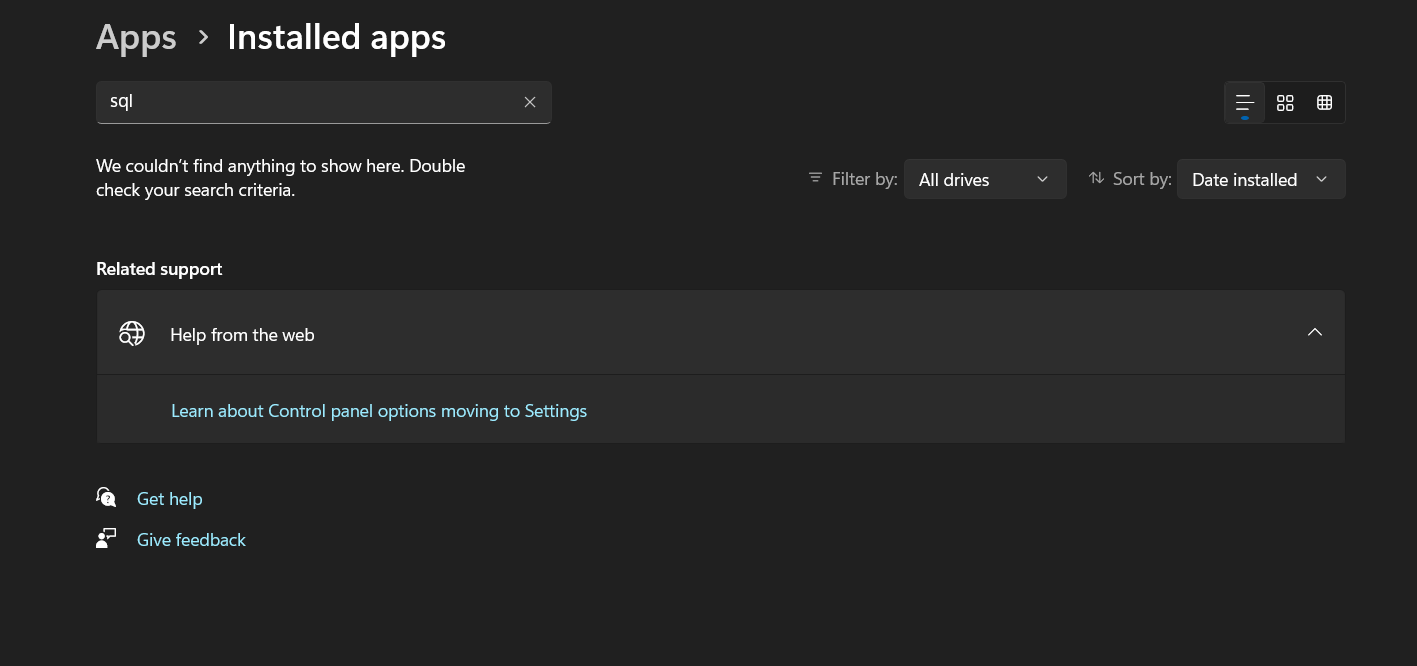log of installation
Unable to Install SQL Server 2019
I need to install sql server 2019 but it's error is shown below :

same error is shown when i am installing Sql Server Management Studio 2018, but it disappeared when installing Sql Server Management Studio 2019 (Complete install) !!
SQL Server | Other
4 answers
Sort by: Most helpful
-
-
Seeya Xi-MSFT 16,676 Reputation points
2022-08-22T05:47:31.947+00:00 Hi @Sayed Abdul-Aziz ,
Welcome to Microsoft Q&A!
Please see this link about error 1723: https://www.how2fixerror.com/fix-error-1723-windows-install-uninstall-program/
You can try Method 3: Run sfc \scannow to fix this problem in above link.
If it doesn't work, could you attach the detail.txt mentioned by Erland for further analysis.Best regards,
Seeya
If the answer is the right solution, please click "Accept Answer" and kindly upvote it. If you have extra questions about this answer, please click "Comment".
Note: Please follow the steps in our documentation to enable e-mail notifications if you want to receive the related email notification for this thread. -
Seeya Xi-MSFT 16,676 Reputation points
2022-08-22T06:35:39.787+00:00 Hi @Sayed Abdul-Aziz ,
According to the detail.txt, i found some useful error message:
(18) 2022-08-22 07:55:12 Slp: Exception type: Microsoft.SqlServer.Configuration.Sco.ScoException
(18) 2022-08-22 07:55:12 Slp: Message:
(18) 2022-08-22 07:55:12 Slp: The MOF compiler could not connect with the WMI server. This is either because of a semantic error such as an incompatibility with the existing WMI repository or an actual error such as the failure of the WMI server to start.You need uninstall SQL Server and re-install it. During the process, you need to pay attention to the backup deletion of the registry. Failure to do so may leave stubborn components affecting your re-installation.
Before reinstall, please follow the below steps to remove all components of previous installed SQL Server completely:- Remove all SQL Server components from 'Programs and Features'
- Backup the registry
- Delete the following keys in regedit:
--HKEY_LOCAL_MACHINE\SOFTWARE\Microsoft\Microsoft SQL Server
--HKEY_LOCAL_MACHINE\SOFTWARE\Microsoft\MSSQLServer - Go to HKEY_LOCAL_MACHINE\SOFTWARE\Microsoft\Windows\CurrentVersion\Uninstall and delete all the sub-keys referencing SQL Server
- Go to HKEY_LOCAL_MACHINE\SYSTEM\CurrentControlSet\Services and delete all the keys referencing SQL Server
- Reboot the machine
In addition, please use an administrator account to reinstall SQL Server on your computer(Right click->run as administrator).
Best regards,
Seeya -
 Erland Sommarskog 128.7K Reputation points MVP Volunteer Moderator
Erland Sommarskog 128.7K Reputation points MVP Volunteer Moderator2022-08-27T08:03:52.42+00:00 i have 4 drivers c,d,e,x , but c is used for windows as normally.
no, i didn't install anything on D
Somehow I missed the notification about this response.
It seems that there is something related to your D drive, but what I can't tell without access to your machine. And even with access, it could take quite some time. This is more of a Windows problem than an SQL Server problem per se. Or at least, knowledge about Windows and MSI is more useful here than my SQL Server expertise.
But it seems quite clear to me, there there is something which is not the way it should be on your machine. I think it is time to give on the current attempts, and bring in heavier artillery. I can think of three options:
- Repair windows.
- Flatten the machine and reinstall Windows.
- Build a virtual machine and run SQL Server on the VM.