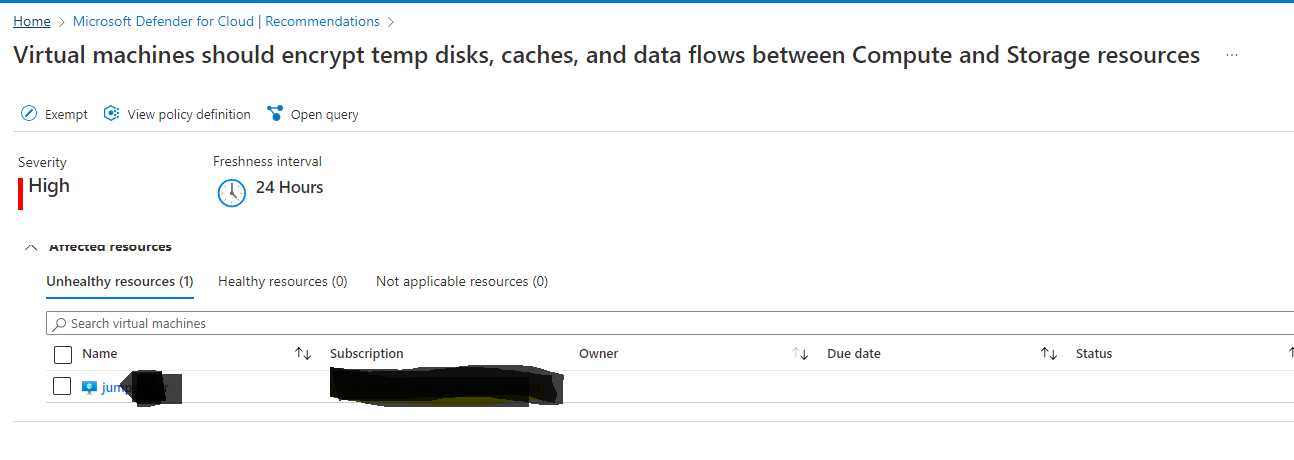me too! thanks for the verification.
Unable to view Healthy/Unhealthy resources in Azure (Microsoft Defender for Cloud-Regulatory Compliance Policies)
Hi. Recently I am facing issue in viewing resources list under Healthy/Unhealthy resources in Azure (Microsoft Defender for Cloud - Regulatory Compliance Policies). It shows the total count in the tab, but under the section of Healthy/Unhealthy resources, it says No resources found. It was working fine earlier, for the past 4-5 days facing this issue.
Not sure if its a bug/issue from Microsoft End.
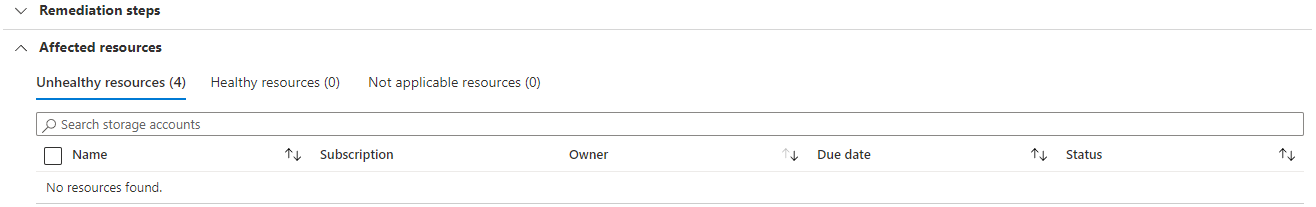
5 additional answers
Sort by: Most helpful
-
 David Broggy 5,681 Reputation points MVP
David Broggy 5,681 Reputation points MVP2022-08-20T15:55:35.94+00:00 Hi Chola,
Likely you don't have the correct scope selected.Here are a couple of places to check:
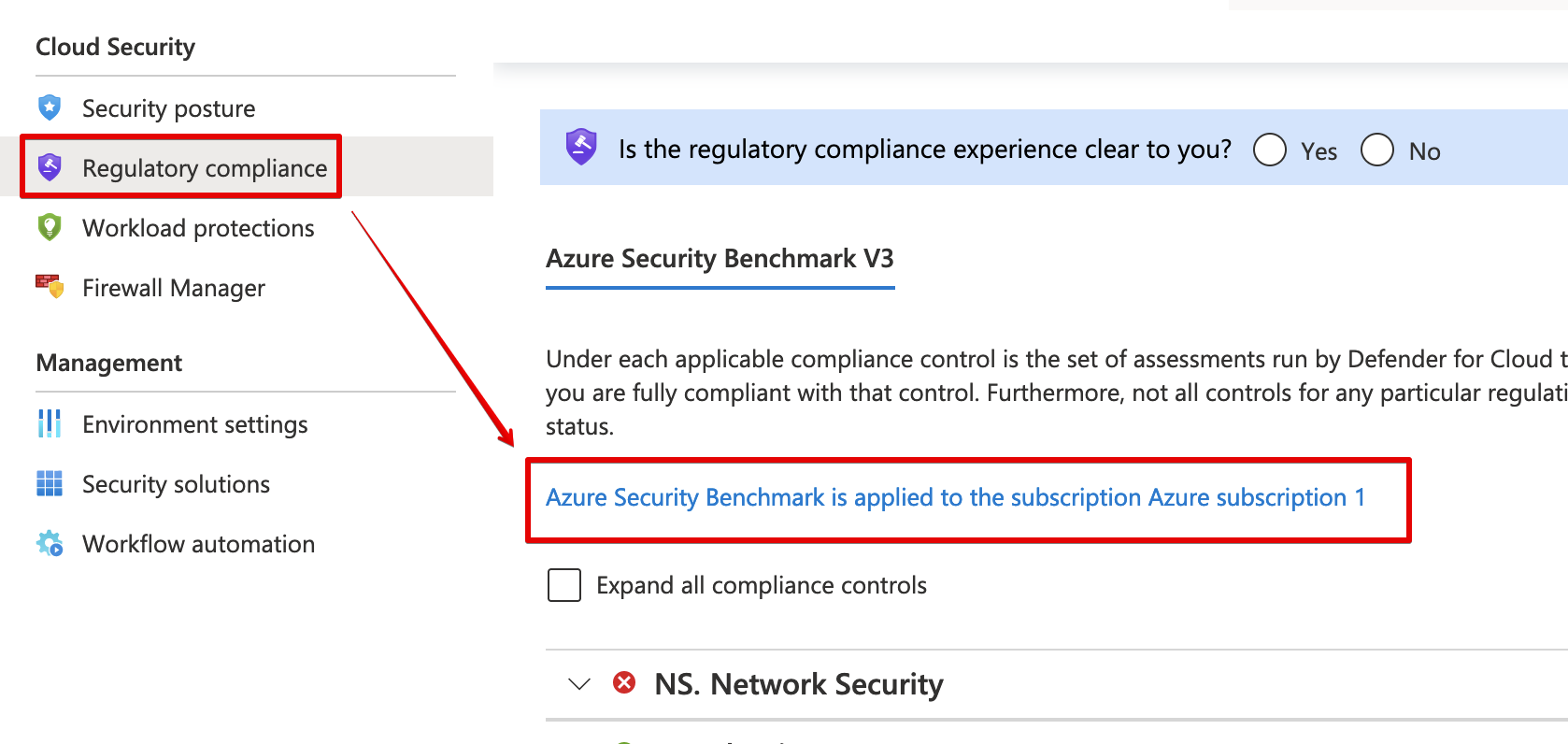
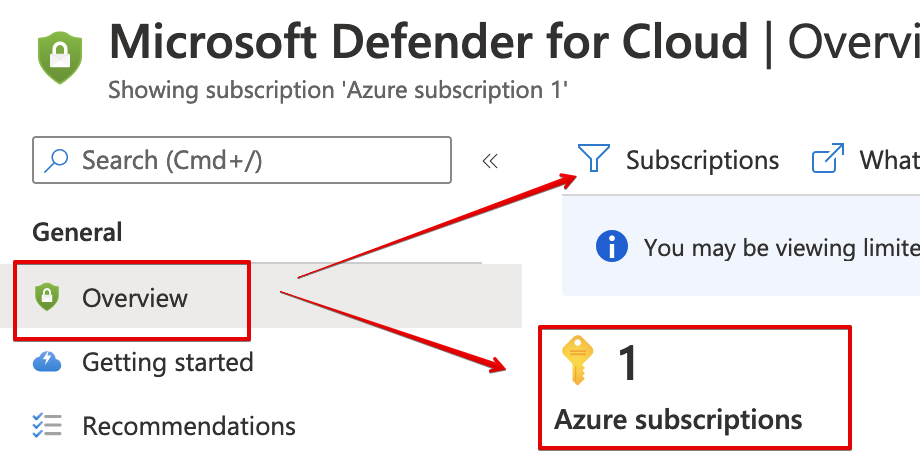
-
 David Broggy 5,681 Reputation points MVP
David Broggy 5,681 Reputation points MVP2022-08-21T03:36:55.877+00:00 Hi Chola, thanks for your persistence!
Yes I can confirm I'm seeing exactly the same as you.
No resources under the Regulatory Compliance Section.
I'm using the default Azure Security Benchmark V3.I'm not a Microsoft employee but hopefully someone can address this concern.
I've added your suggestion to the D4C "Share your Ideas" forum:
d7030913-0421-ed11-a81b-6045bd853198 -
Chola 21 Reputation points
2022-08-22T07:18:48.937+00:00 Thanks @David Broggy for the confirmation and update.
-
Chola 21 Reputation points
2022-08-22T11:08:06.917+00:00 Hello @David Broggy - Issue seems to be resolved now. Able to view the resources list.