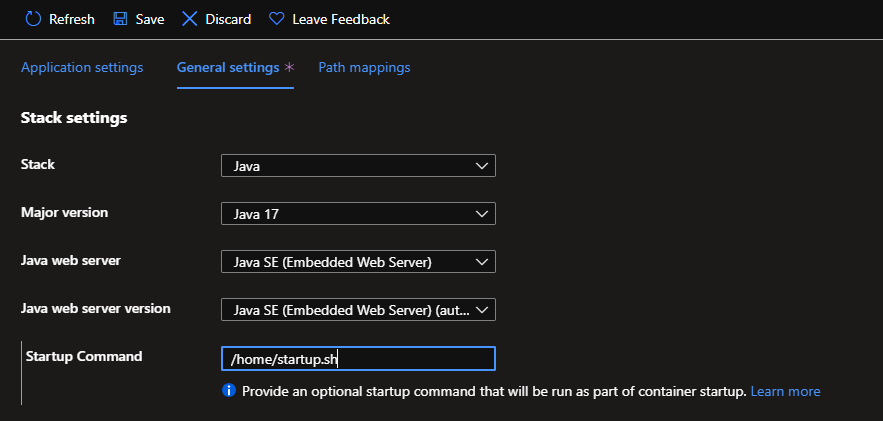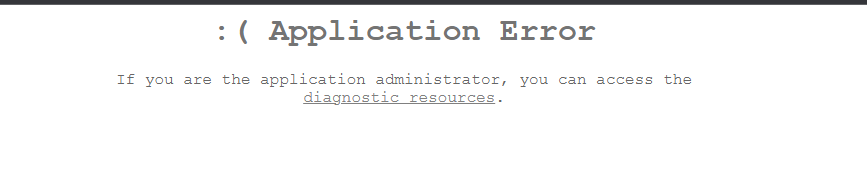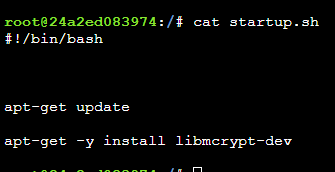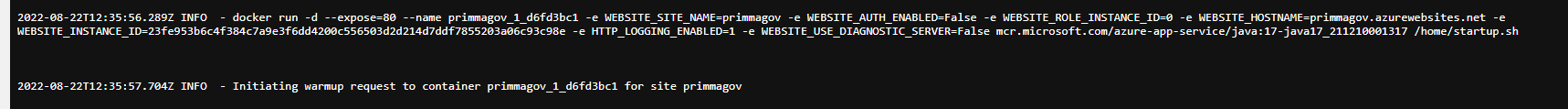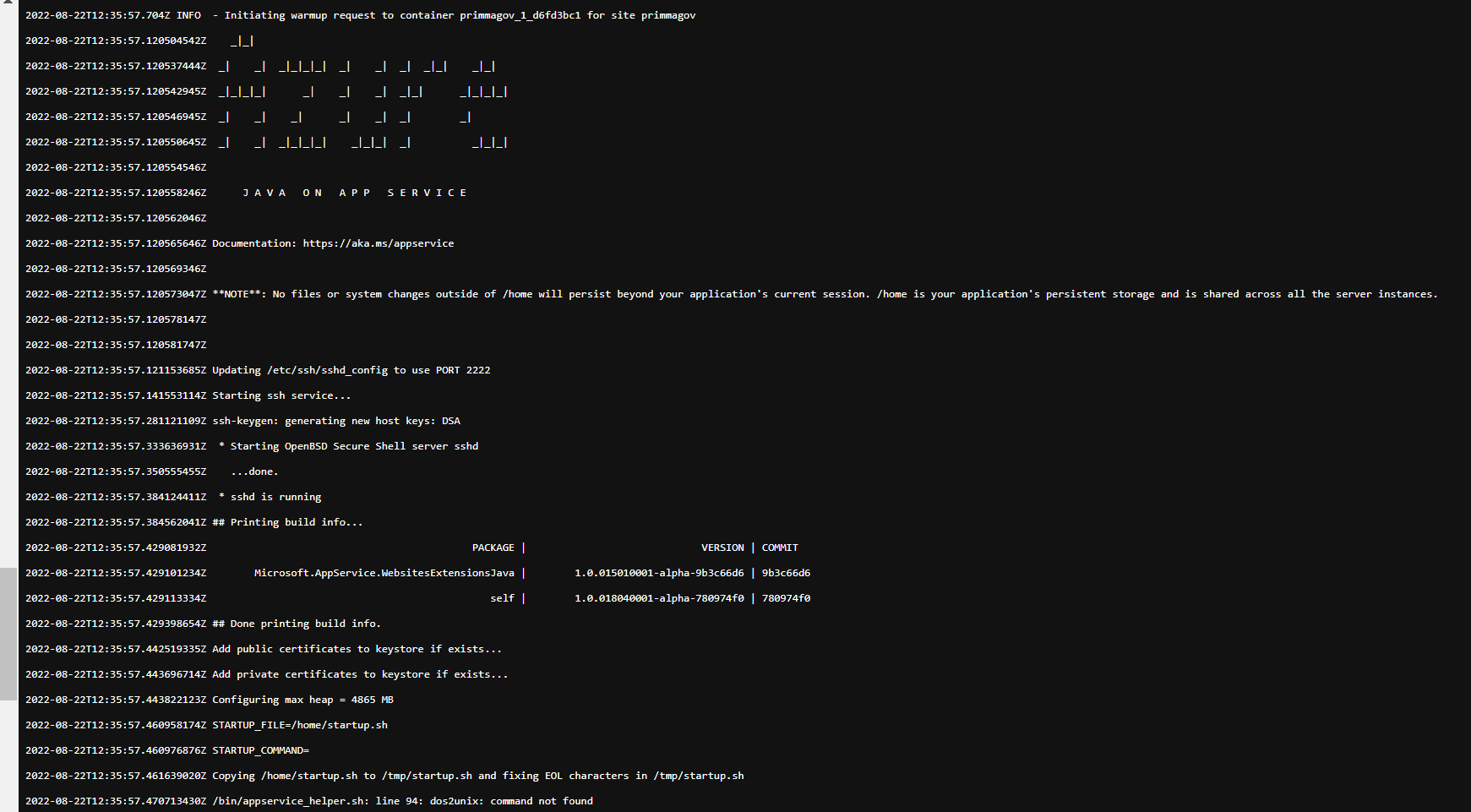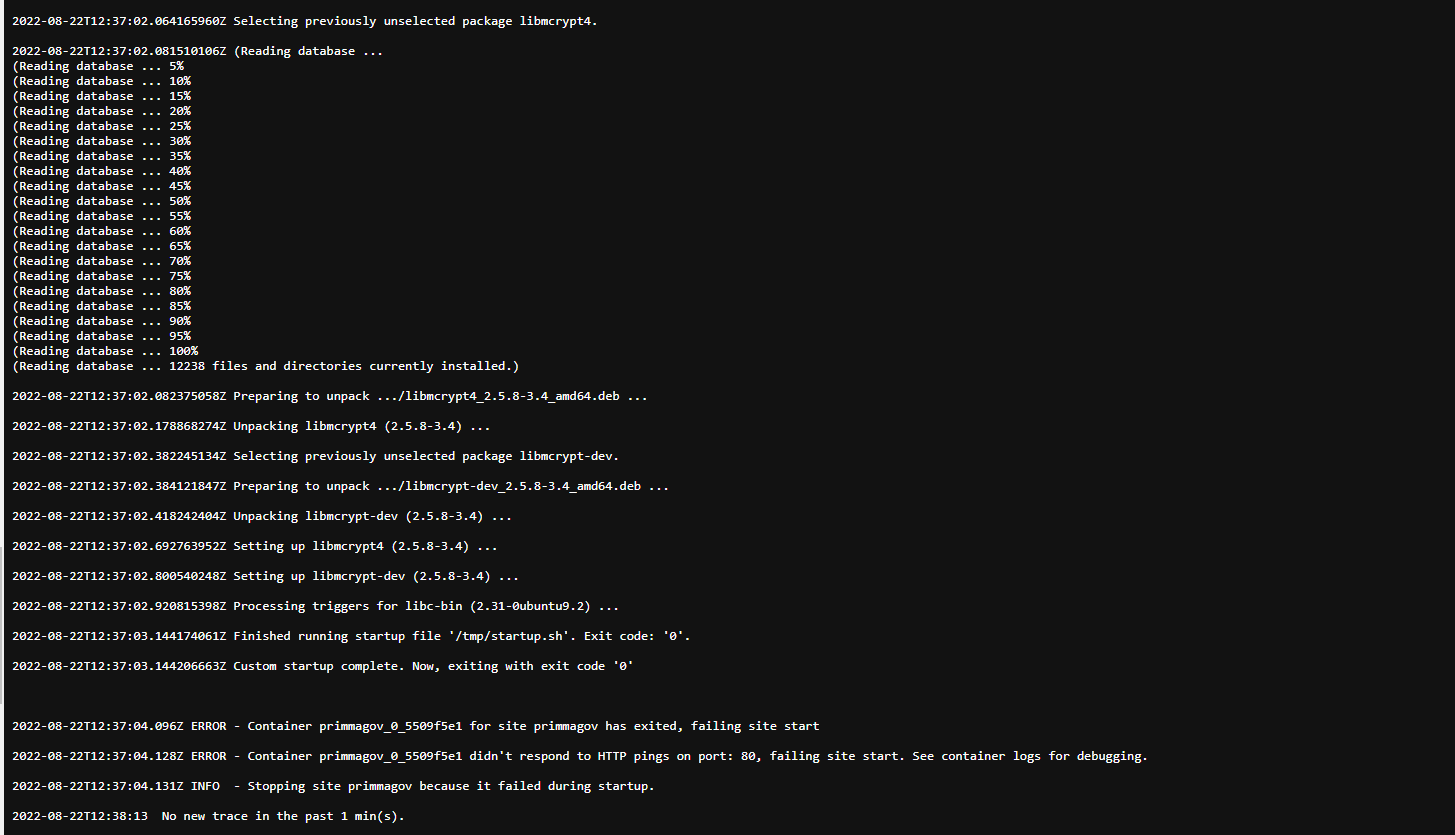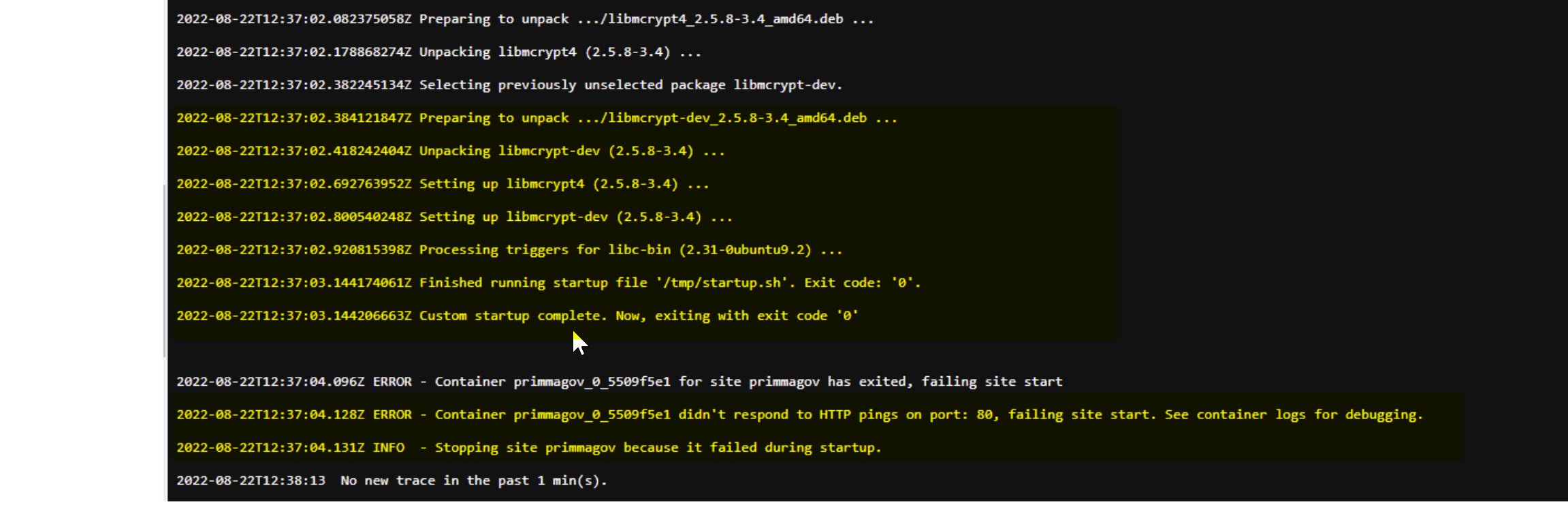@amandamonteiro-2450 Thank you for reaching out to Microsoft Q&A. Apologize for the inconvenience caused on this.
- This is a known phenomenon on App Service, as data only persists under /home directory only and to make the installations persist it is advisable to use a custom start up script.
- You need create a custom startup script named demo.sh from SSH command line inside /home directory and add the below cmdlets in it:- apt-get update
apt-get -y install libreoffice - Add this path /home/demo.sh under Startup Command in Configuration blade of the web app.
- As the modules is of a larger size, it is recommended to increase startup time of the application container to 600 seconds by using the app setting WEBSITES_CONTAINER_START_TIME_LIMIT = 600.
- Post making the above suggested changes, we can see that LibreOffice library still persists after the webapp restarts. I would suggest you validate from your end as well.
Feel Free to reach back to me if you have any further questions on this.