
Try run Windows Update and download and install all updates.
Open the Microsoft Store and update all applications.
Open start and search for feedback and open the Feedback Hub app and report this issue.
This browser is no longer supported.
Upgrade to Microsoft Edge to take advantage of the latest features, security updates, and technical support.
I have installed Quick assist but when ever i am trying to open it says, "already installed, open it now" opening another one with same dialogue appeared and new window again and again.
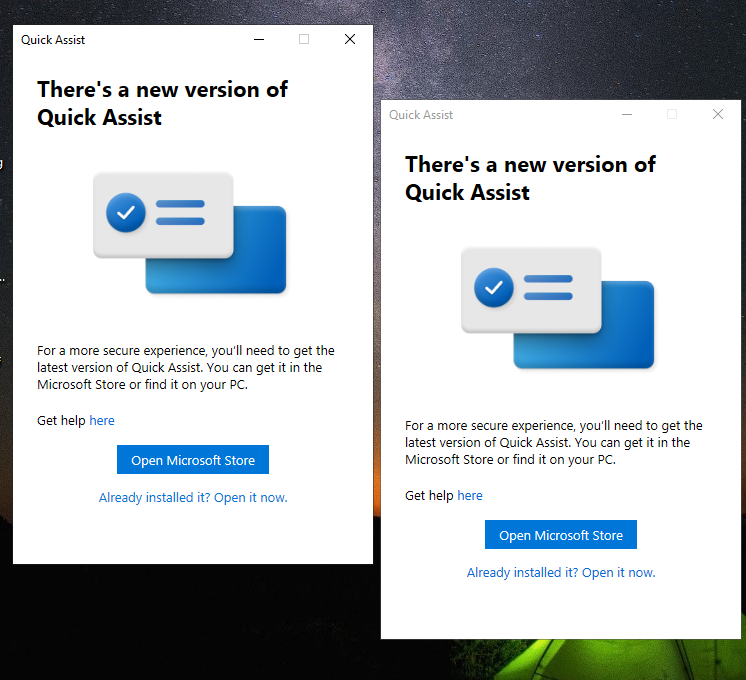
Try run Windows Update and download and install all updates.
Open the Microsoft Store and update all applications.
Open start and search for feedback and open the Feedback Hub app and report this issue.
Find the Quick Assist app, right-click on the three-dotted line, and choose the Advanced options to open more settings.
Under the Reset tab, click on the Repair option.

Hello there,
Try an app repair. To repair or reset the Microsoft Quick Assist app, do the following.
Press the Windows key + I to open Settings.
Tap or click Apps.
In the Apps and features window, on the right pane, click the Optional Features link.
In the Optional features window, scroll down and locate, then click the Microsoft Quick Assist entry.
Click the Uninstall button.
Restart your computer.
On boot, repeat the steps above but at the Optional features window, click +Add a feature.
In the window that opens, search or scroll and locate Microsoft Quick Assist, select it and click the Install button.
Once the app installs, launch the app and see if the issue is resolved.
------------------------------------------------------------------------------------------------------------------------------------------------
--If the reply is helpful, please Upvote and Accept it as an answer–