Hello @HrishikeshBurhade-611
If you add a Databricks Notebook you can:
1) Press the Notebook
2) Go to Settings
3) Press Browse
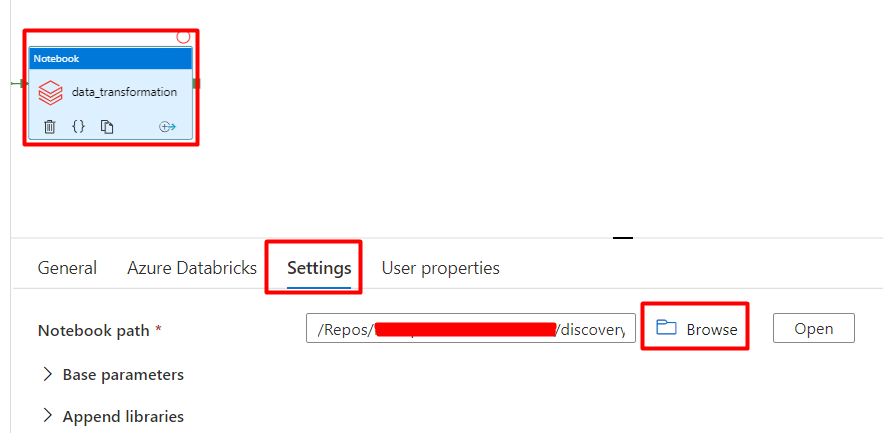
4) In the browser you should be able to locate the databricks notebook and thus rid of the error 3201 in Azure Data Factory.
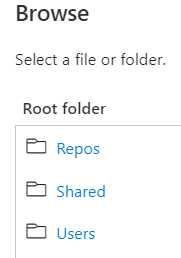
More information on ADF Error 3201 can be found at:
Troubleshoot Azure Data Factory and Synapse pipelines
https://learn.microsoft.com/en-us/azure/data-factory/data-factory-troubleshoot-guide
If this is helpful please accept answer.

