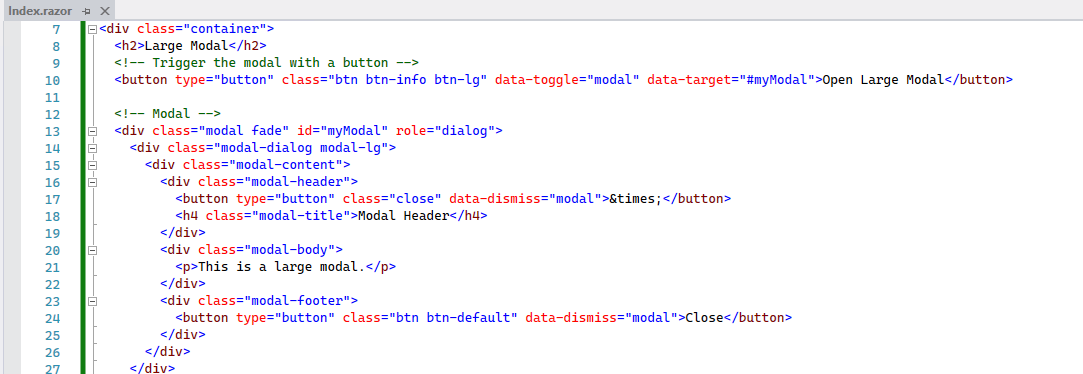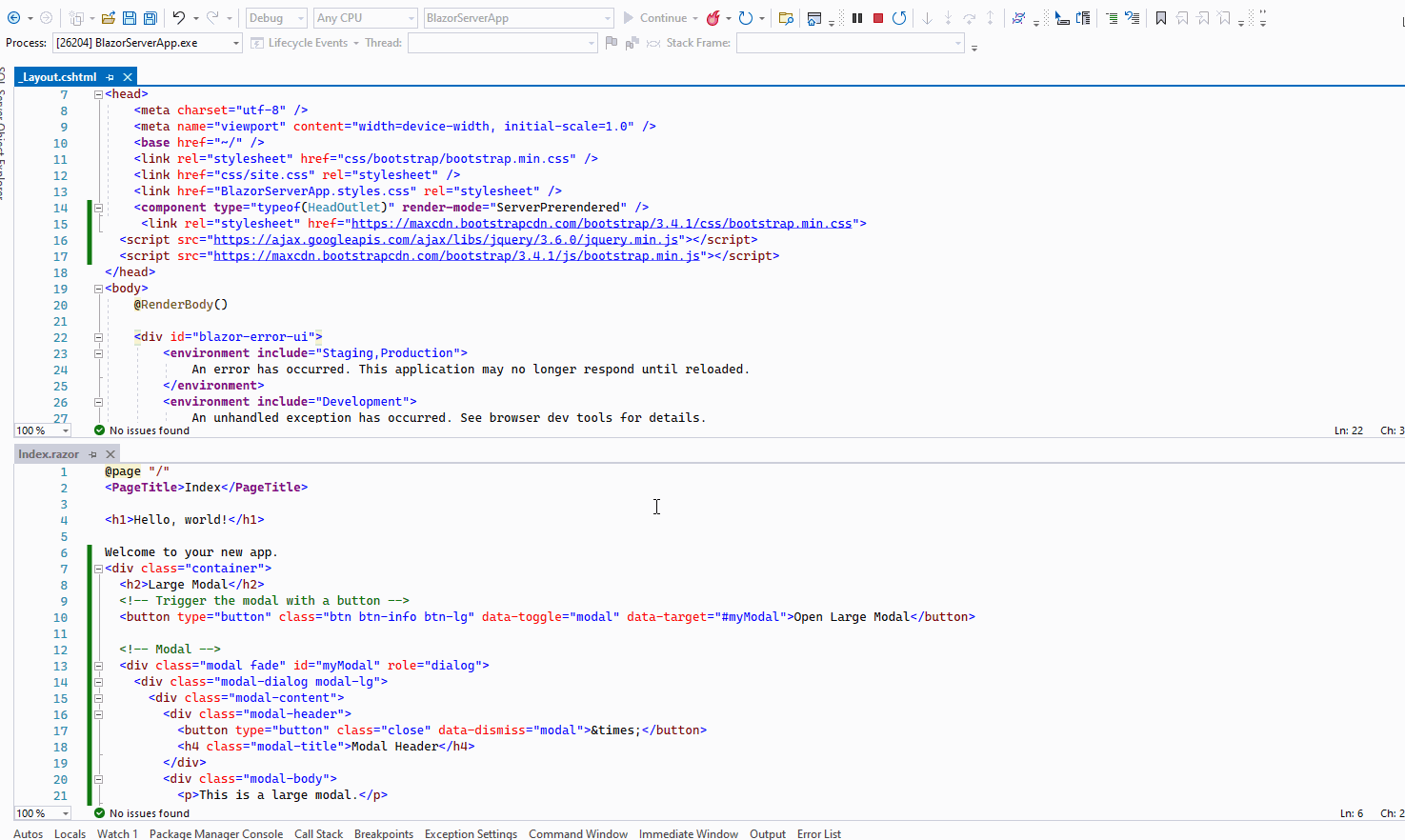Hi @Michael Hanlon ,
In a normal HTML page this will render a button which, when pressed will popup a secure payments window.
I realise I can place this in my _Layout.cshtml and it works as expected, but can I render it from within a Razor component?
You can add the third party script reference in the _Layout.cshtml page, then add the normal html elements in the Razor component.
[Note] The Razor component should use the _Layout.cshtml template page.
Refer to the following sample:
In the _Layour.cshtml page, add the script reference:

In the Razor component (use the _Layout.cshtml template page), add the relates html element and the CSS selector.
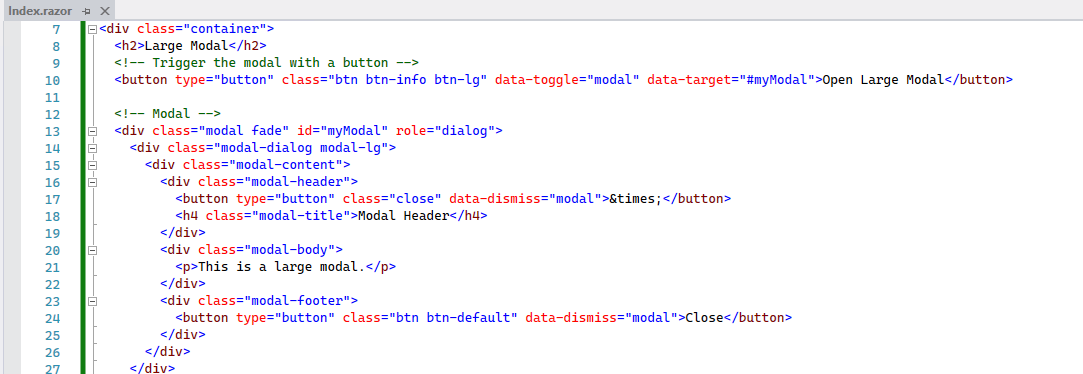
The result as below: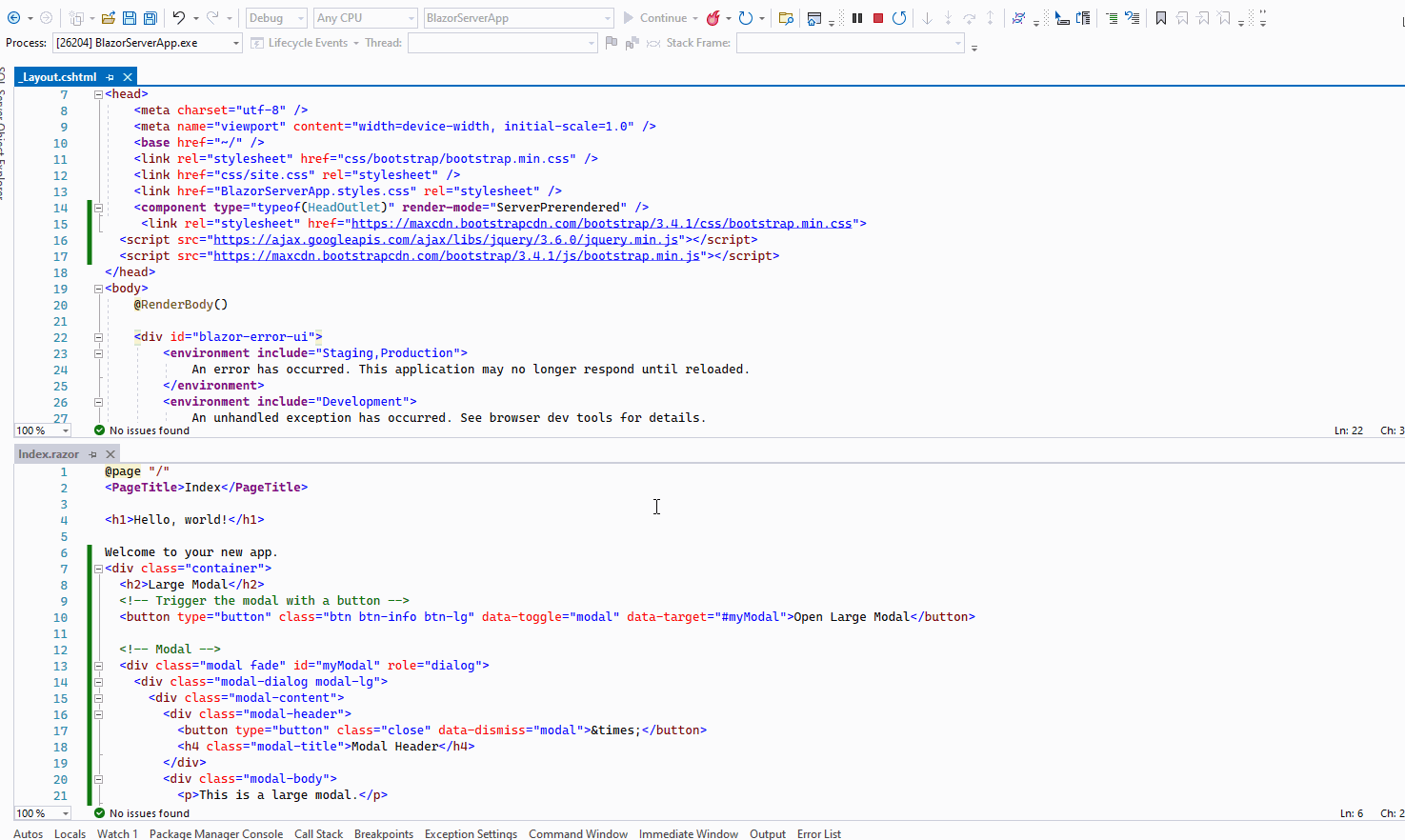
If the answer is the right solution, please click "Accept Answer" and kindly upvote it. If you have extra questions about this answer, please click "Comment".
Note: Please follow the steps in our documentation to enable e-mail notifications if you want to receive the related email notification for this thread.
Best regards,
Dillion