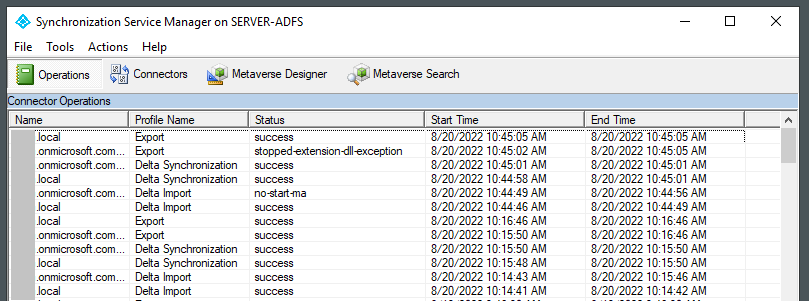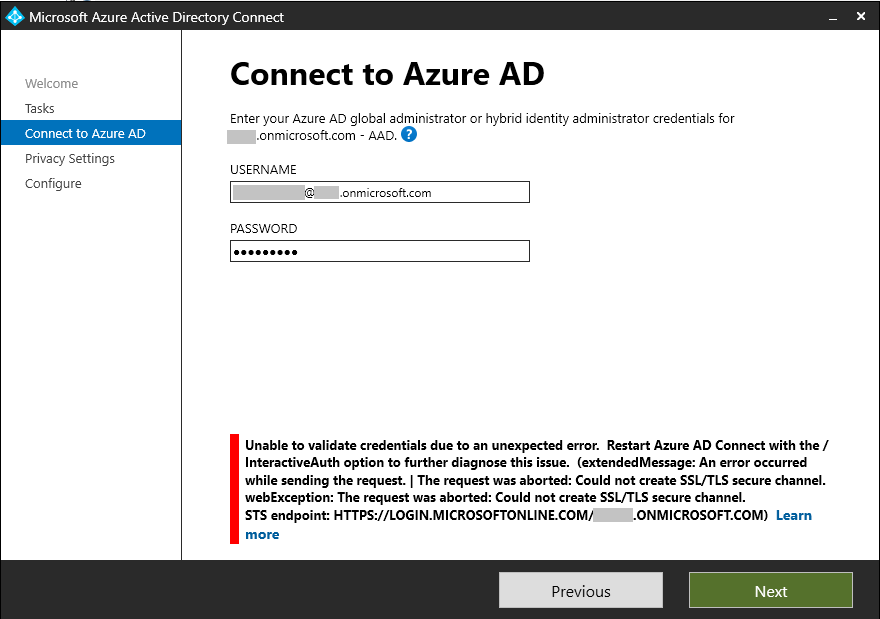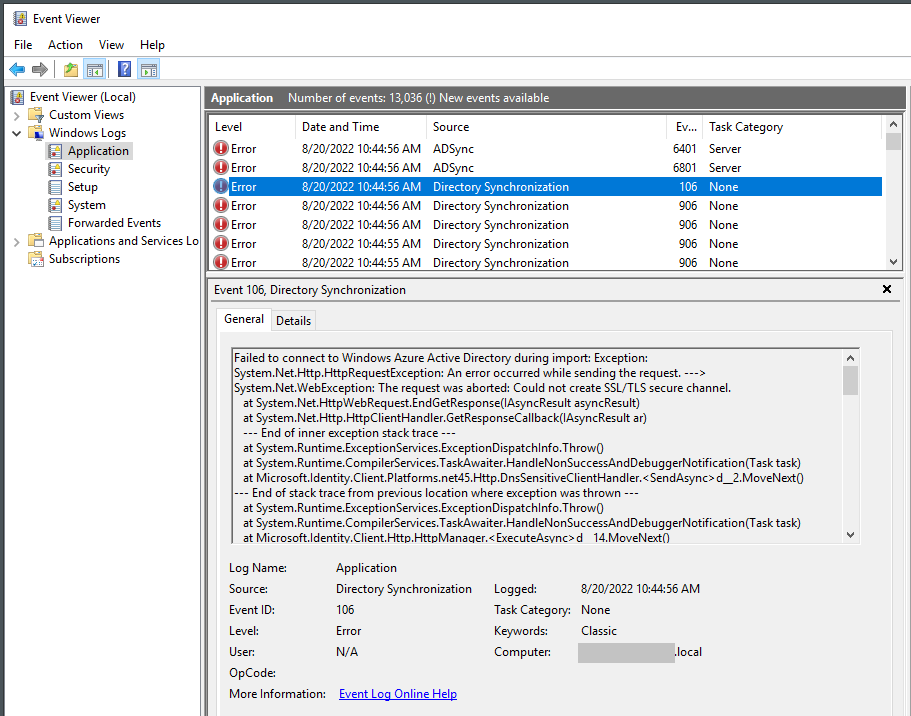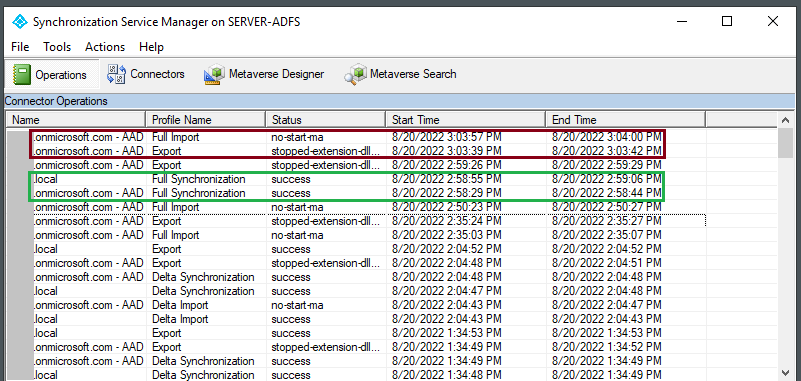Sorry, this isn't an answer... it's just the OP adding some more information for context.
As I have stated, sometimes an Azure AD Connect directory synchronization is successful. When it is successful, I get the following events in the Windows event log:
EVENT - Directory Synchronization - EventID: 904
MSAL: False MSAL 4.36.0.0 MSAL.Desktop 4.7.2 Windows Server 2019 Standard [08/21 12:45:07.53 - dea1d68c-418a-4eef-85a0-ed97db37a998] === Token Acquisition (UsernamePasswordRequest) started:
Scopes: https://graph.windows.net/user_impersonation
Authority Host: login.microsoftonline.com
EVENT - Directory Synchronization - EventID: 904
MSAL: False MSAL 4.36.0.0 MSAL.Desktop 4.7.2 Windows Server 2019 Standard [08/21 12:45:07.55 - dea1d68c-418a-4eef-85a0-ed97db37a998] Fetching instance discovery from the network from host login.microsoftonline.com.
EVENT - Directory Synchronization - EventID: 904
MSAL: False MSAL 4.36.0.0 MSAL.Desktop 4.7.2 Windows Server 2019 Standard [08/21 12:45:39.63 - dea1d68c-418a-4eef-85a0-ed97db37a998] Token of type 'urn:oasis:names:tc:SAML:1.0:assertion' acquired from WS-Trust endpoint.
EVENT - Directory Synchronization - EventID: 904
MSAL: False MSAL 4.36.0.0 MSAL.Desktop 4.7.2 Windows Server 2019 Standard [08/21 12:45:40.35 - dea1d68c-418a-4eef-85a0-ed97db37a998] Fetched access token from host login.microsoftonline.com.
EVENT - Directory Synchronization - EventID: 904
MSAL: False MSAL 4.36.0.0 MSAL.Desktop 4.7.2 Windows Server 2019 Standard [08/21 12:45:40.35 - dea1d68c-418a-4eef-85a0-ed97db37a998]
=== Token Acquisition finished successfully:
However, 30 minutes after those events were logged there was a failed directory synchronization. These are the events that get logged when a directory synchronization fails:
EVENT - Directory Synchronization - EventID: 904
MSAL: False MSAL 4.36.0.0 MSAL.Desktop 4.7.2 Windows Server 2019 Standard [08/21 13:15:00.34 - f1c354ef-3594-40de-bfaf-22335486404a] === Token Acquisition (UsernamePasswordRequest) started:
Scopes: https://graph.windows.net/user_impersonation
Authority Host: login.microsoftonline.com
EVENT - Directory Synchronization - EventID: 906
Authenticate-MSAL: unexpected exception [Unspecified-Authentication-Failure] - extendedMessage: An error occurred while sending the request. | The request was aborted: Could not create SSL/TLS secure channel.
webException: The request was aborted: Could not create SSL/TLS secure channel.
STS endpoint: HTTPS://LOGIN.MICROSOFTONLINE.COM/[TenantID].ONMICROSOFT.COM
EVENT - Directory Synchronization - EventID: 906
GetSecurityToken: unable to retrieve a security token for the provisioning web service (AWS). An error occurred while sending the request. | The request was aborted: Could not create SSL/TLS secure channel.. extendedMessage: An error occurred while sending the request. | The request was aborted: Could not create SSL/TLS secure channel.
webException: The request was aborted: Could not create SSL/TLS secure channel.
STS endpoint: HTTPS://LOGIN.MICROSOFTONLINE.COM/[TenantID].ONMICROSOFT.COM
EVENT - Directory Synchronization - EventID: 106
Failed to connect to Windows Azure Active Directory during import: Exception: System.Net.Http.HttpRequestException: An error occurred while sending the request. ---> System.Net.WebException: The request was aborted: Could not create SSL/TLS secure channel.
These two sequences occurred 30 minutes apart and no changes had occurred anywhere locally that could cause the different results.
If I had to wildly speculate, I would say that there are multiple Azure endpoints that I could be connecting to during a directory synchronization and one or more of those endpoints are rejecting my connection attempts while one or more endpoints are accepting my connection attempts. I can't think of any other scenario that might explain what I am experiencing.