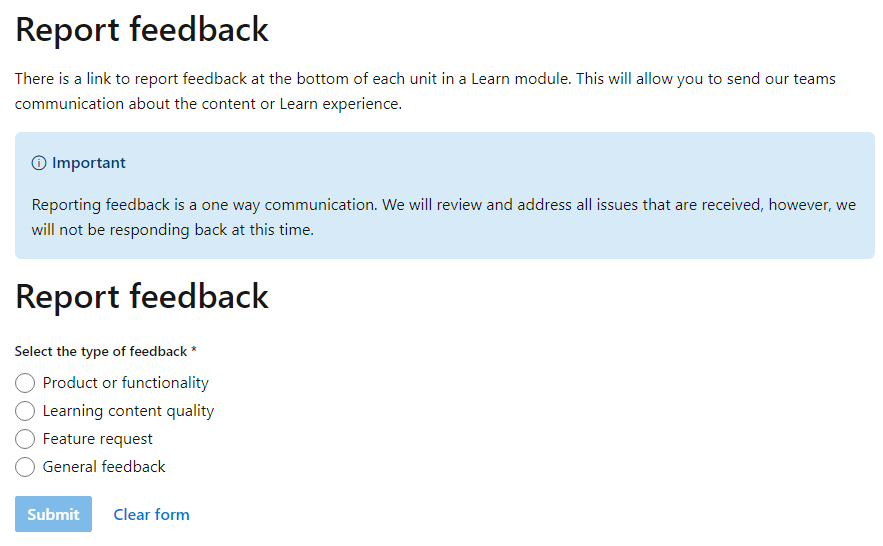Hi @Gangadhara paluri ,
Since your question is about Microsoft Learn, which is currently not supported in Q&A, you can try to communicate with the corresponding team using feedback.
From the article,there is a link to report feedback at the bottom of each unit in a Learn module. This will allow you to send Microsoft Learn team communication about the content or Learn experience.
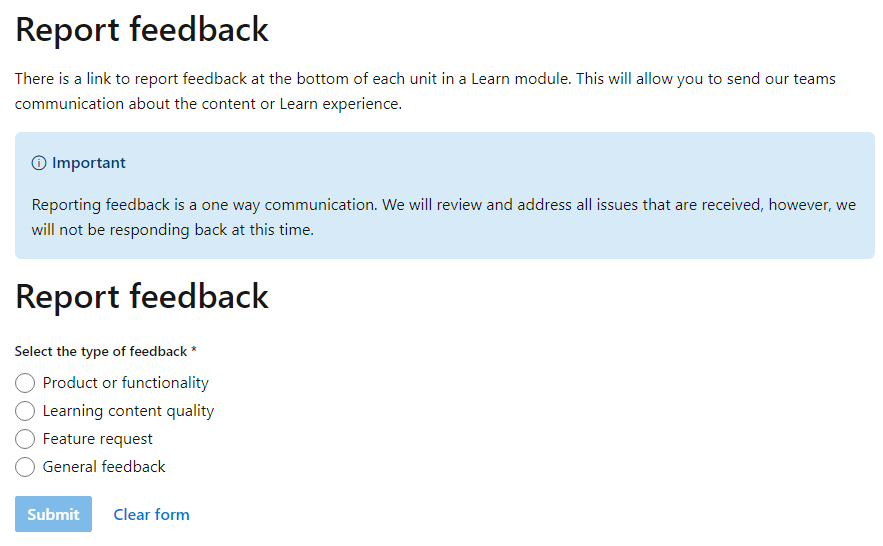
If the answer is helpful, please click "Accept Answer" and kindly upvote it. If you have extra questions about this answer, please click "Comment".
Note: Please follow the steps in our documentation to enable e-mail notifications if you want to receive the related email notification for this thread.