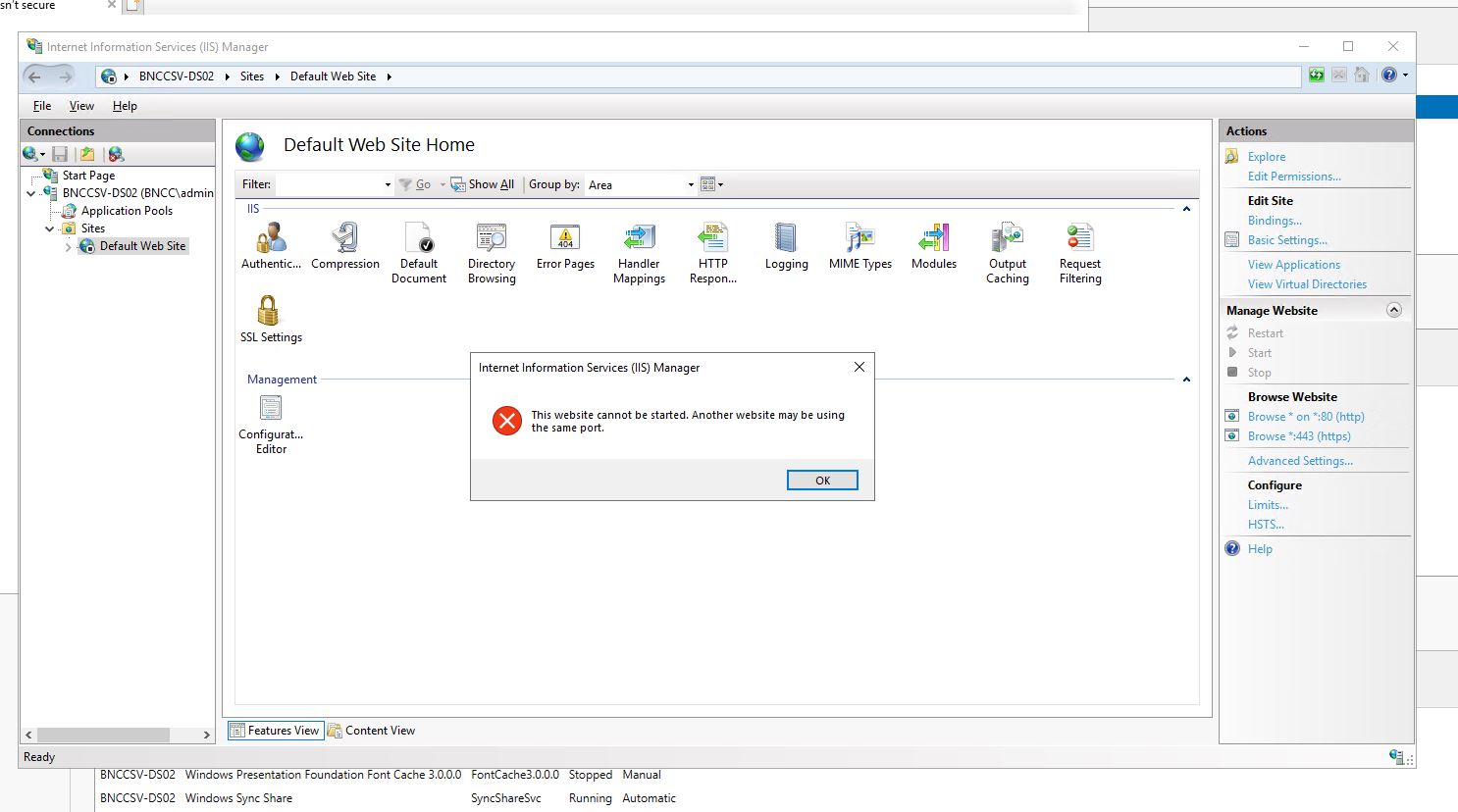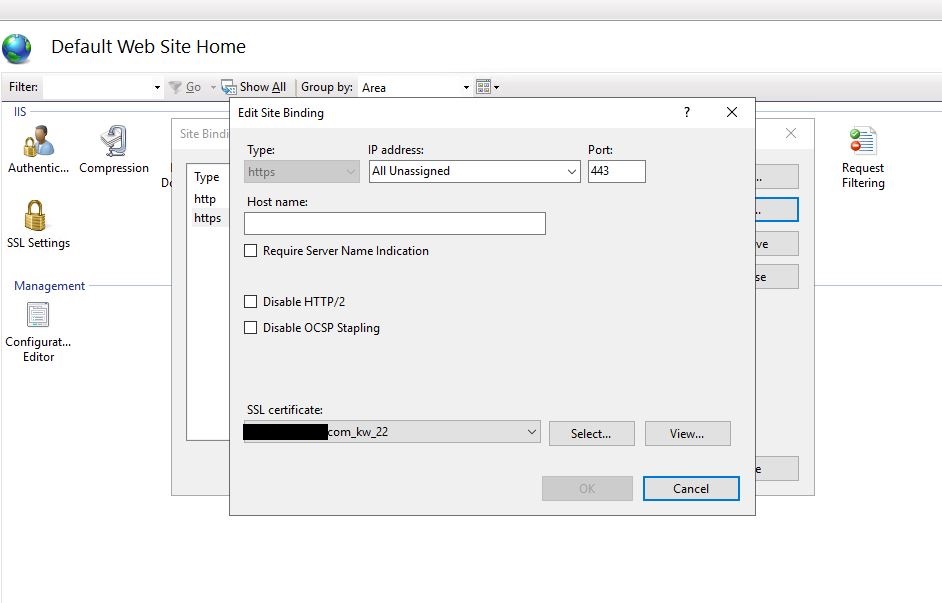Hello there,
IIS doesn't allow you to open a site on port 443 without a certificate. Make sure to have the openssl installed on your server machine.
openssl s_client -connect loalhost:443
GET / HTTP/1.1
Host: localhost
Type enter twice and you will get the HTTP GET Response and you can find out the webpage listing on your local machine. Let me know if this helps.
I hope this information helps. If you have any questions please let me know and I will be glad to help you out.
-----------------------------------------------------------------------------------------------------------------------------------------------
--If the reply is helpful, please Upvote and Accept it as an answer--