I've posted my "idea" here: https://feedbackportal.microsoft.com/feedback/idea/ec41262f-8b23-ed11-a81b-6045bd7d68ae
If you're reading this, please do us all a favour and vote for it! :)
This browser is no longer supported.
Upgrade to Microsoft Edge to take advantage of the latest features, security updates, and technical support.
Why is this? It's almost as important as the message itself.
I'm using i3 on Ubuntu 22.04 with Teams version I-don't-have-a-clue-because-where-is-that-specified?
I've posted my "idea" here: https://feedbackportal.microsoft.com/feedback/idea/ec41262f-8b23-ed11-a81b-6045bd7d68ae
If you're reading this, please do us all a favour and vote for it! :)
If possible please post a screenshot so we can better understand the situation.
(Don't forget to hide your personal information in it)
Have you tried cleaning the Teams cache via the following cmdlet?
rm -r ~/.config/Microsoft/Microsoft\ Teams
If the answer is helpful, please click "Accept Answer" and kindly upvote it. If you have extra questions about this answer, please click "Comment".
Note: Please follow the steps in our documentation to enable e-mail notifications if you want to receive the related email notification for this thread.
This message was actually sent by user "Cam", but the image does not make this clear. It could have been from any of the participants, myself excluded, and there's no way to tell from the notification itself:
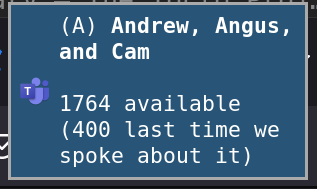
No, I haven't tried cleaning the Teams cache. Incidentally, why is the cache in ~/.config? That is not where runtime data should be stored!
Edit, I cleared the cache directory and it didn't make any difference.