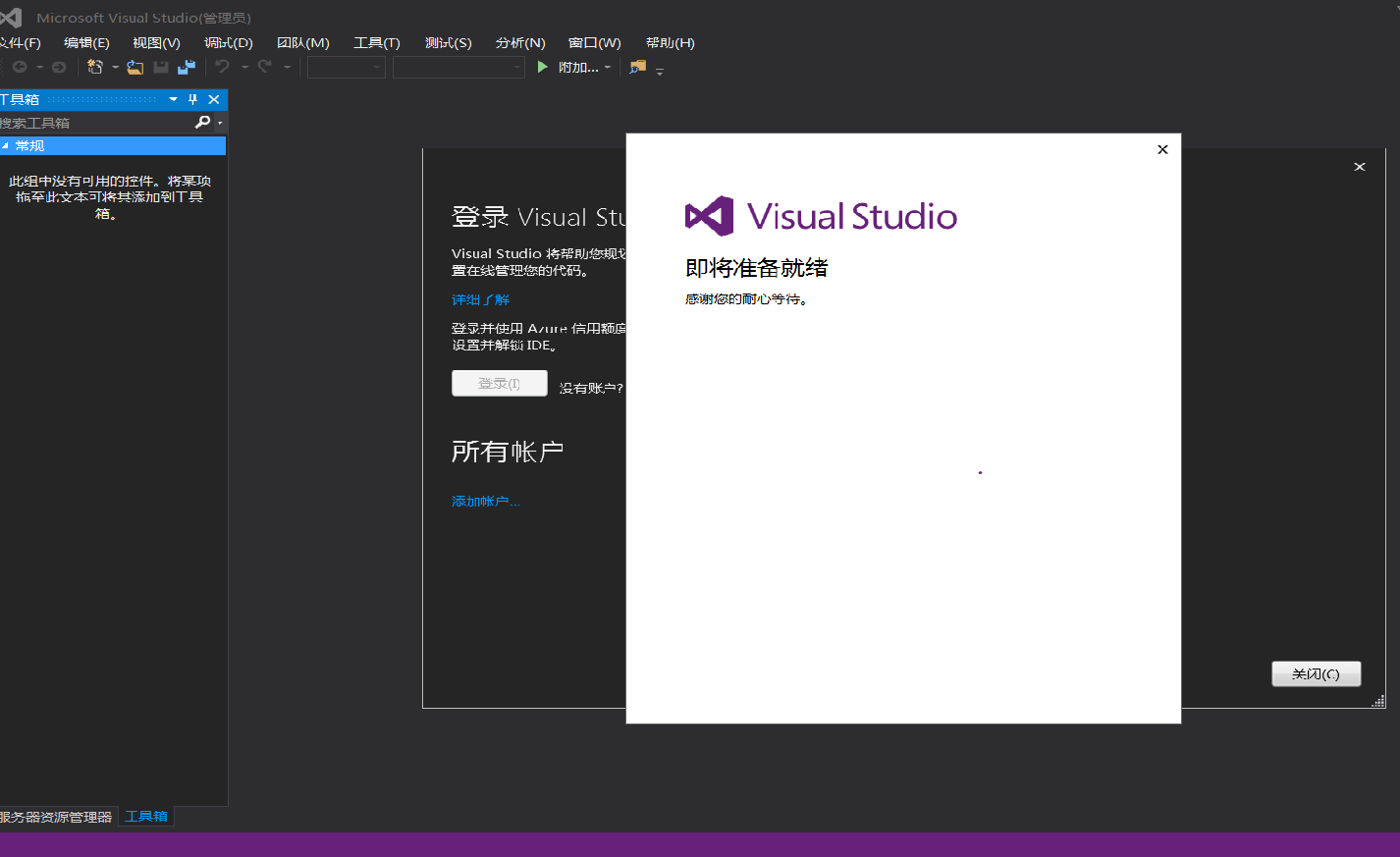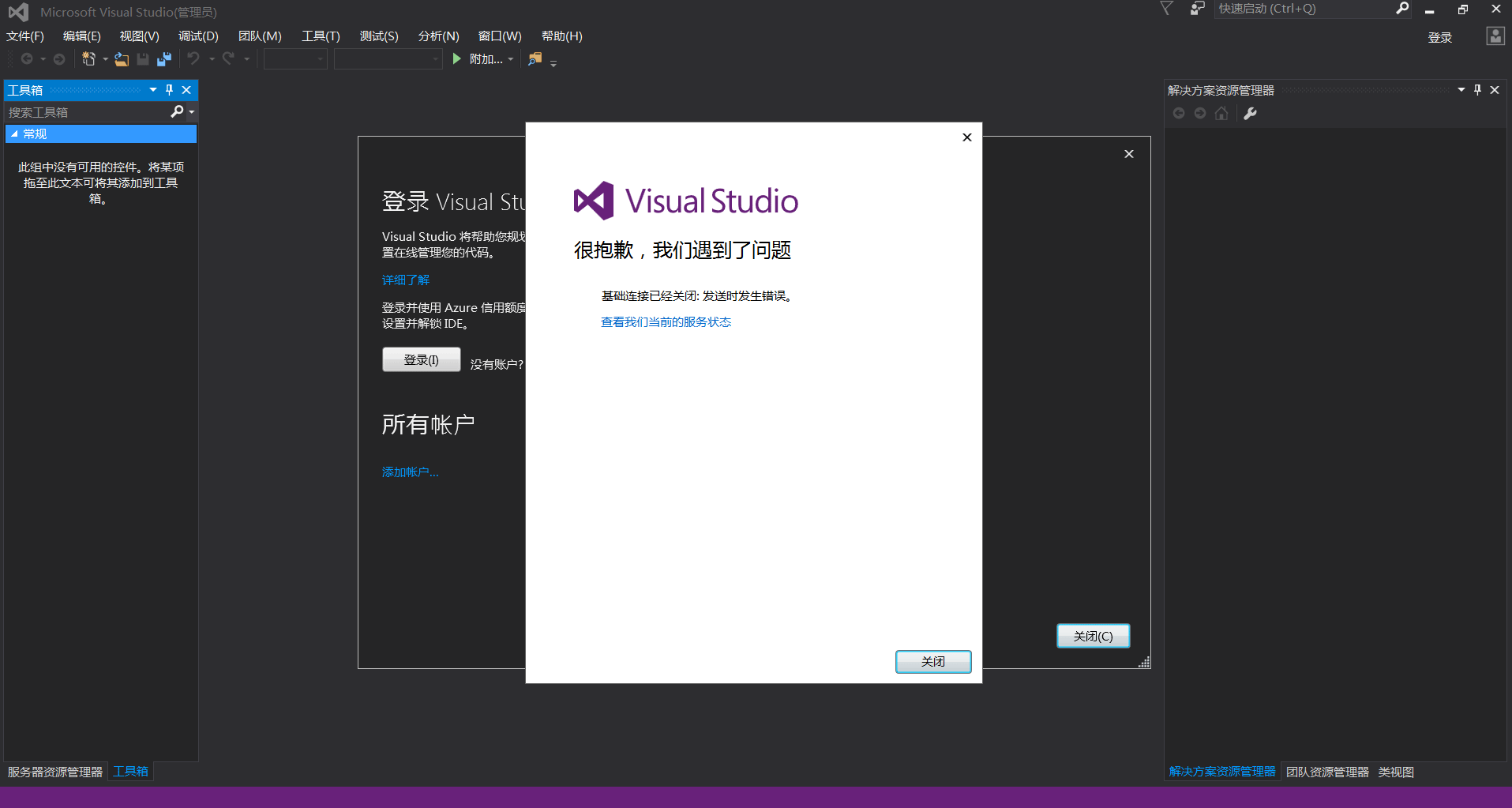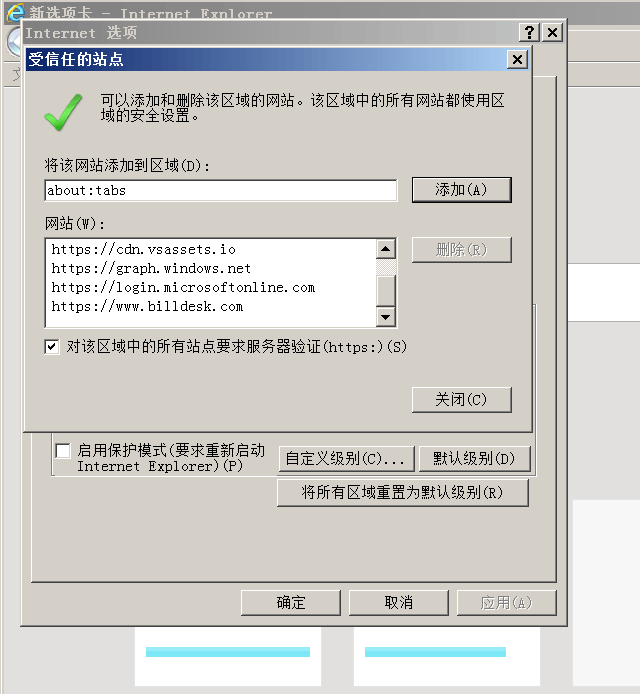Hi @Merlin Chan 0,
Welcome to Microsoft Q&A!
Please upgrade your Operating System to Windows 7 SP 1 and install Visual Studio 2015 Update 3 from the Visual Studio Subscriptions-Downloads page.
If you are using firewall or proxy server, please refer to the following link to fix the connection error:
Error: “The underlying connection was closed”
Sincerely,
Anna
*
If the answer is the right solution, please click "Accept Answer" and kindly upvote it. If you have extra questions about this answer, please click "Comment".
Note: Please follow the steps in our documentation to enable e-mail notifications if you want to receive the related email notification for this thread.