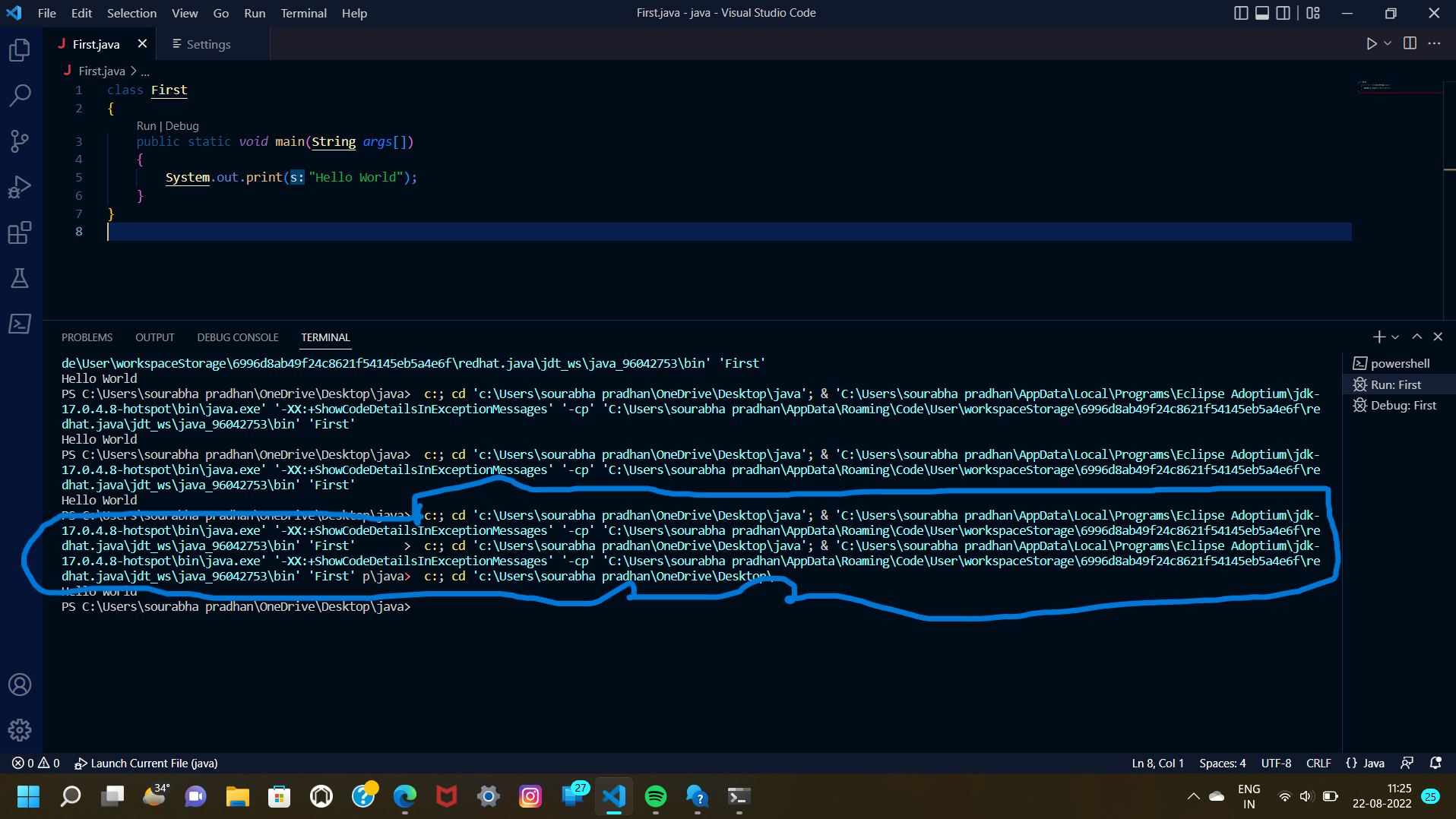Hello there,
-Open Visual Studio Code and press F1 to open the command panel
-Search for Preferences: Open Settings (JSON) and open it. It will open a settings.json file
You should see something like this
{
"editor.fontSize": 17,
"code-runner.runInTerminal": true,
"terminal.integrated.defaultProfile.windows": "PowerShell"
}
Paste the code below, above "terminal.integrated.defaultProfile.windows": "PowerShell"
"terminal.integrated.profiles.windows":
{
"PowerShell":
{
"source": "PowerShell",
"args": ["-noLogo"]
}
},
Bow check the code
I hope this information helps.
------------------------------------------------------------------------------------------------------------------------------------------------------------
--If the reply is helpful, please Upvote and Accept it as an answer--