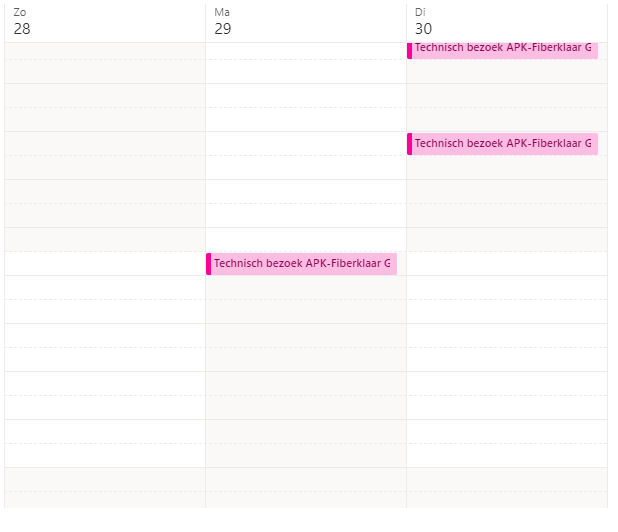Problem seems to be solved. Not sure if anything changed but the data is correct now.
bookingsBusiness: getStaffAvailability does not always return 'busy' timeslots
Describe the bug
In some cases, when getting the Availability of Staff of a bookingsBusiness, timeslots that are already marked as busy, come through as available, even though AvailabilityIsAffectedByPersonalCalendar is set to true
To Reproduce
Steps to reproduce the behavior (In my case):
Get Staff Availability for a certain staffmember with graphClient.Solutions.BookingBusinesses(CALENDARID).GetStaffAvailability(STAFFMEMBERIDS, startDateTime, endDateTime).Request().PostAsync()
View available/busy timeslots
See that a timeslot that is already booked, is marked as available
Expected behavior
Timeslots that are already booked should not be marked as available, but as busy
Screenshots
StartDateTime and EndDateTime on the 24th of August (Available from 12:30-17:00):
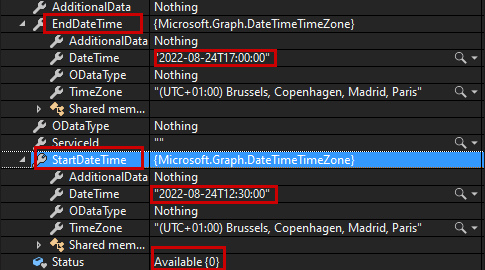
Booked Timeslots for this user: (Do note that the white is also displayed in the wrong parts here, but that's a problem for Booking, not for Graph)
So 16:00-17:00 are marked as busy here, but available in the response from graph.
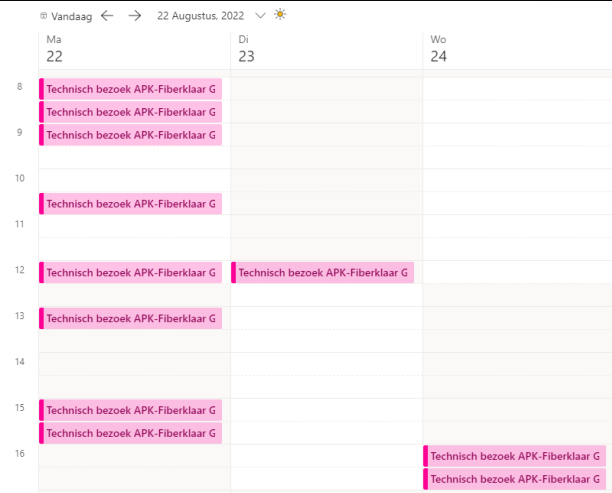
Availability for this user:
So for The 24th, a wednesday (woensdag) it should be in the afternoon.
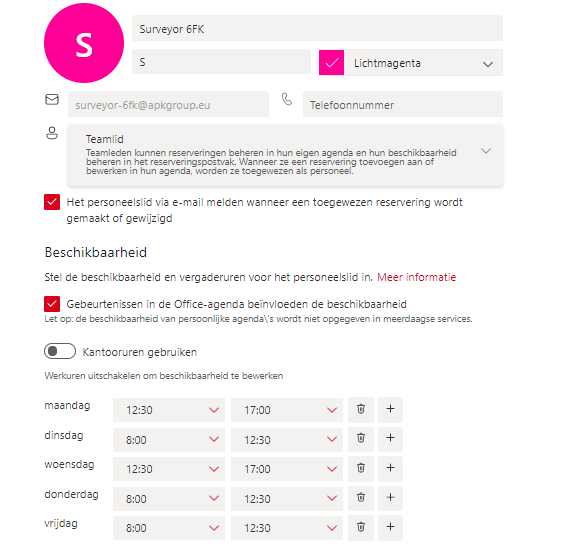
Note that this DOES work on the 23rd: This is the expected behavior.
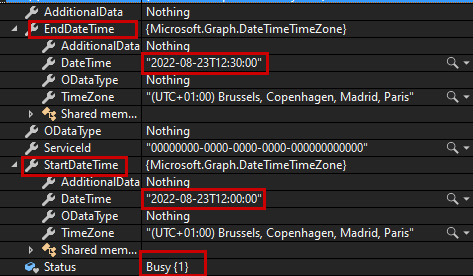
Desktop (please complete the following information):
OS: Windows 10
Browser [e.g. chrome, safari]
Version [e.g. 22]
Additional context
Graph 4.36
I also noticed that Sunday the 28th is marked as available by colours as well.
So maybe something might be wrong with mapping the availability to the weekdays, depending on what day is marked as the start of the week?