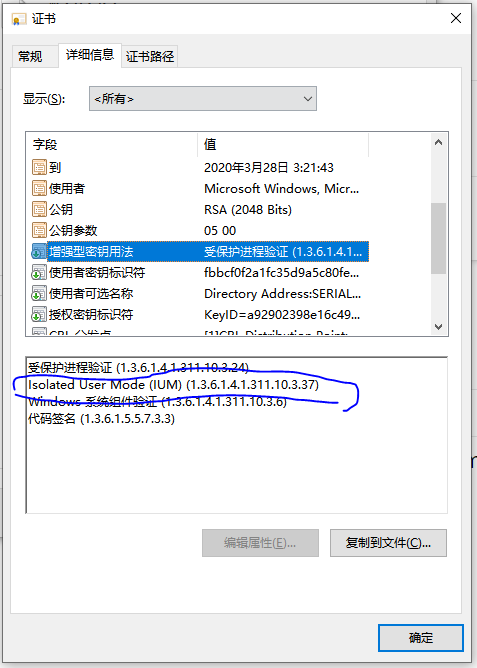Hello there,
You can use Powershell to get the certificate.
The msPKI-Cert-Template-OID attribute of that object contains the OID you seek.
Get-ADObject ('CN=OID,CN=Public Key Services,CN=Services,'+(Get-ADRootDSE).configurationNamingContext) -Properties msPKI-Cert-Template-OID | Select-Object -ExpandProperty msPKI-Cert-Template-OID
------------------------------------------------------------------------------------------------------------------------------------------------
--If the reply is helpful, please Upvote and Accept it as an answer–