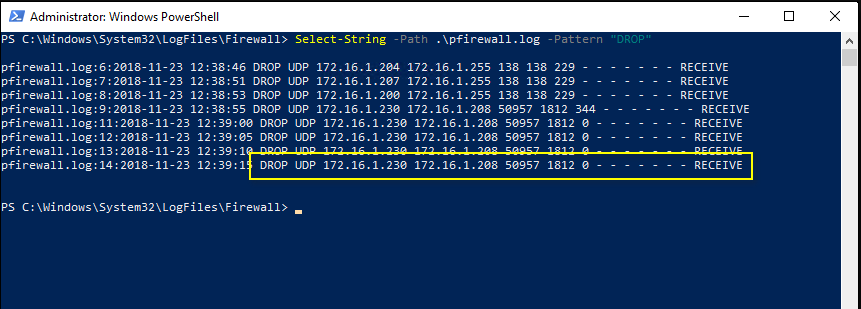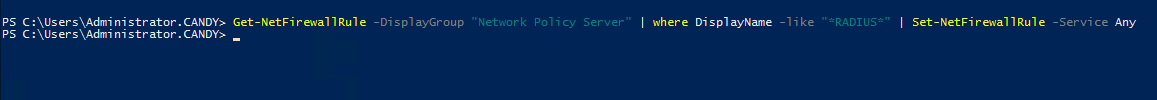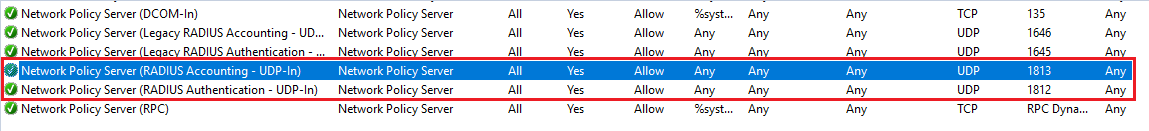Hi ,
Please check the event log both on your client and NPS server to see if there are something related for us to troubleshooting.
The cause might be the Inbound traffic to ports UDP/1812 or UDP/1813 is silently dropped by firewall.
On Windows Server 2019 with NPS role installed, open an admin command prompt & run the following command:
1.sc sidtype IAS unrestricted
2.Reboot the server
3.Attempt the connection
If it still doesn't work, the following may be required:
Get-NetFirewallRule -DisplayGroup "Network Policy Server" | where DisplayName -like "RADIUS" | Set-NetFirewallRule -Service Any
And to validate:
Get-NetFirewallServiceFilter -PolicyStore ActiveStore | Format-Table - Property *
Then check if the issue was resolved.
Best Regards,
Candy
If the Answer is helpful, please click "Accept Answer" and upvote it.
Note: Please follow the steps in our documentation to enable e-mail notifications if you want to receive the related email notification for this thread.