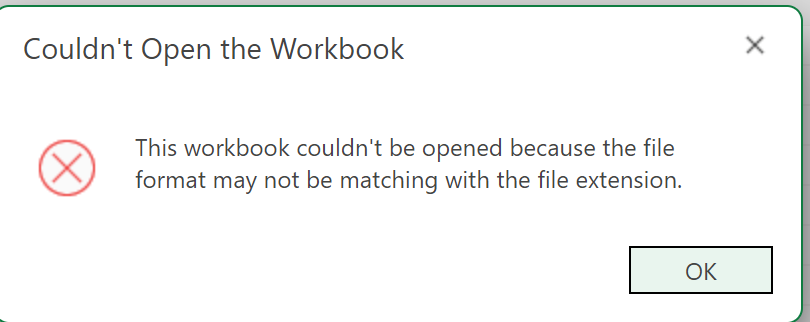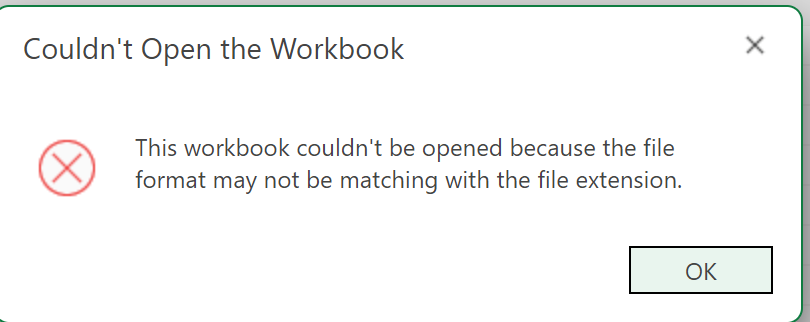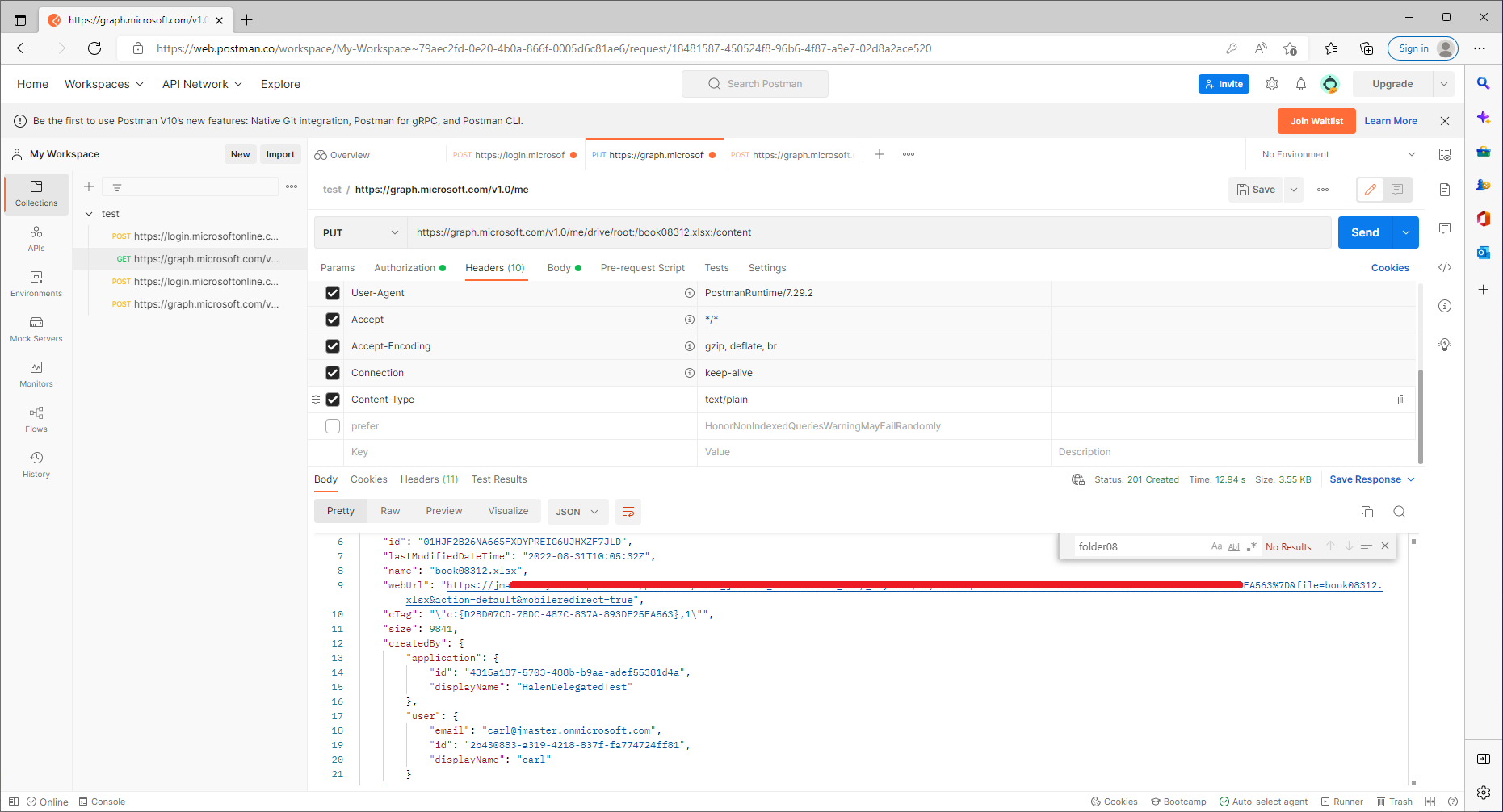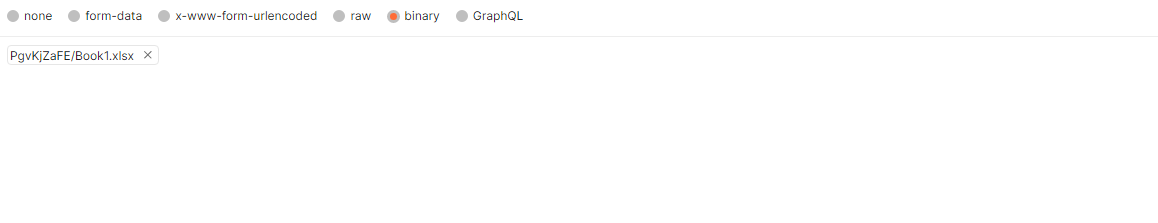I'm not sure this created the workbook in the right format. When I run PUT, the workbook is created but cannot be opened due to this error.
PUT https://graph.microsoft.com/v1.0/me/drive/root:/MyShop.xlsx:/content
I observe it does not have any worksheets by default. Curious if the PUT should have a body that adds in some of that. Output when trying to create a new worksheet in it:
{
"error": {
"code": "MetroFileFormatMismatch",
"message": "This workbook couldn't be opened because the file format may not be matching with the file extension.",
"innerError": {
"code": "unsupportedWorkbook",
"message": "The request failed. The workbook contains unsupported features or exceeds the size limit.",
"innerError": {
"code": "MetroFileFormatMismatch",
"message": "This workbook couldn't be opened because the file format may not be matching with the file extension."
},
"date": "2022-08-23T08:09:54",
"request-id": "**",
"client-request-id": "**"
}
}
}
When I try to manually open it, I get the same error: