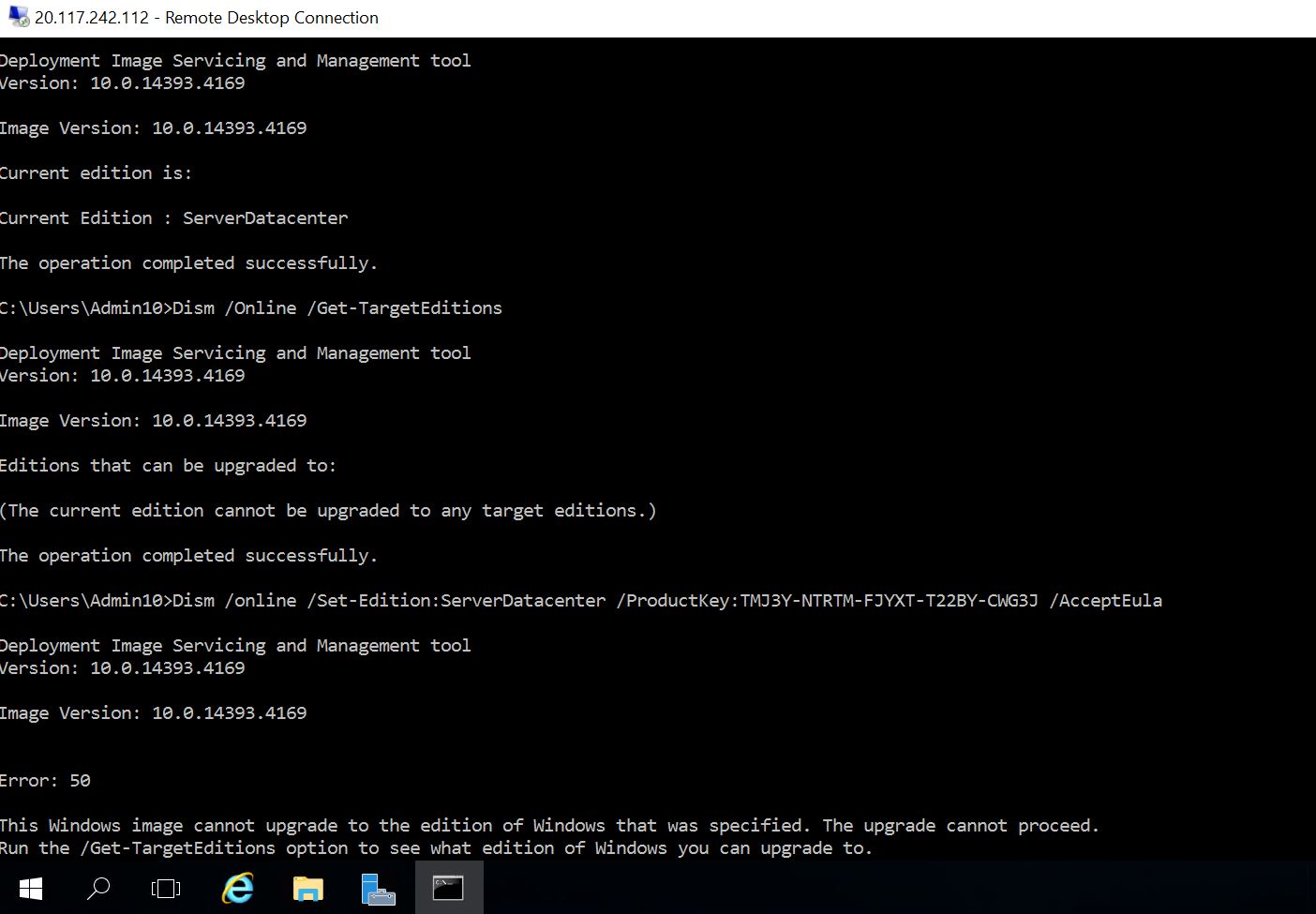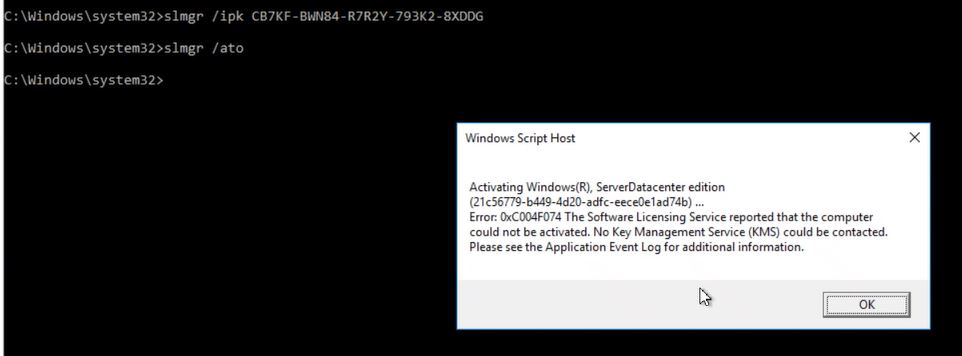Hi @Elisha George
How are you trying to do this activation?
I recommend trying to use the commands below:
Dism /Online /Get-CurrentEdition
To see current Editions
Dism /Online /Get-TargetEditions
Dism /online /Set-Edition:ServerDatacenter /ProductKey:TMJ3Y-NTRTM-FJYXT-T22BY-CWG3J /AcceptEula
with get target editions you will see which versions can be used for activation
Get in touch if you need more help with this issue.
--please don't forget to "[Accept the answer]" if the reply is helpful--