anonymous user
I understand you are wanting to restart the VM(s) for your Service Fabric cluster in case there is an issue. Please let me know if I am misunderstanding.
Once the cluster has been deployed you should have a VMSS in your Resource Group. You can find the name of the VMSS by navigating to Node types under the Service Fabric cluster settings. Once you have the name you can open the VMSS go to Instances and restart the individual VMs.
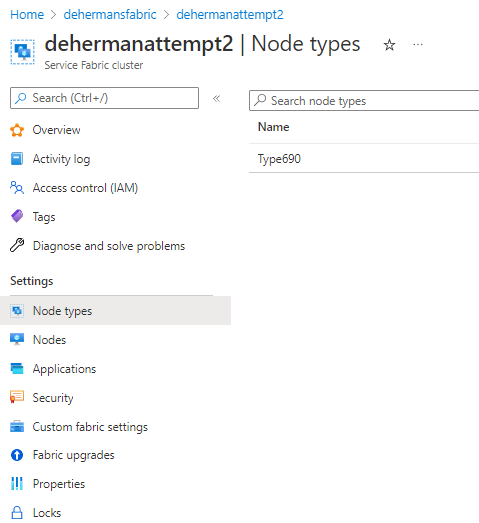
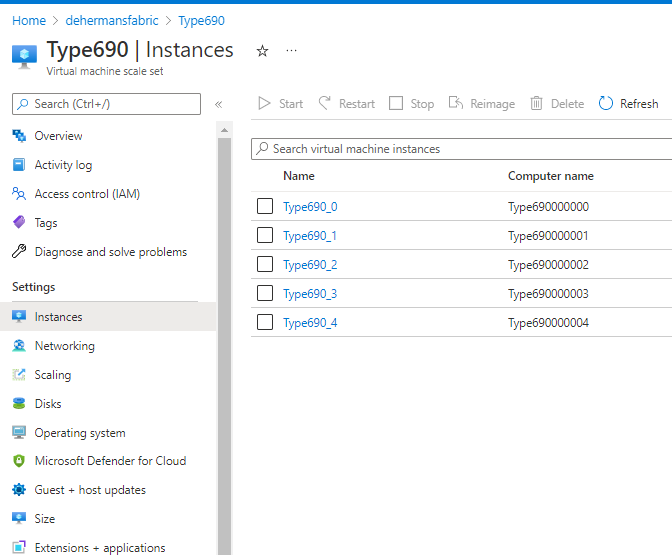
Hope this helps! Please let me know if you have any questions or need further assistance.
-------------------------------
Please don’t forget to "Accept the answer" and “up-vote” wherever the information provided helps you, this can be beneficial to other community members.
