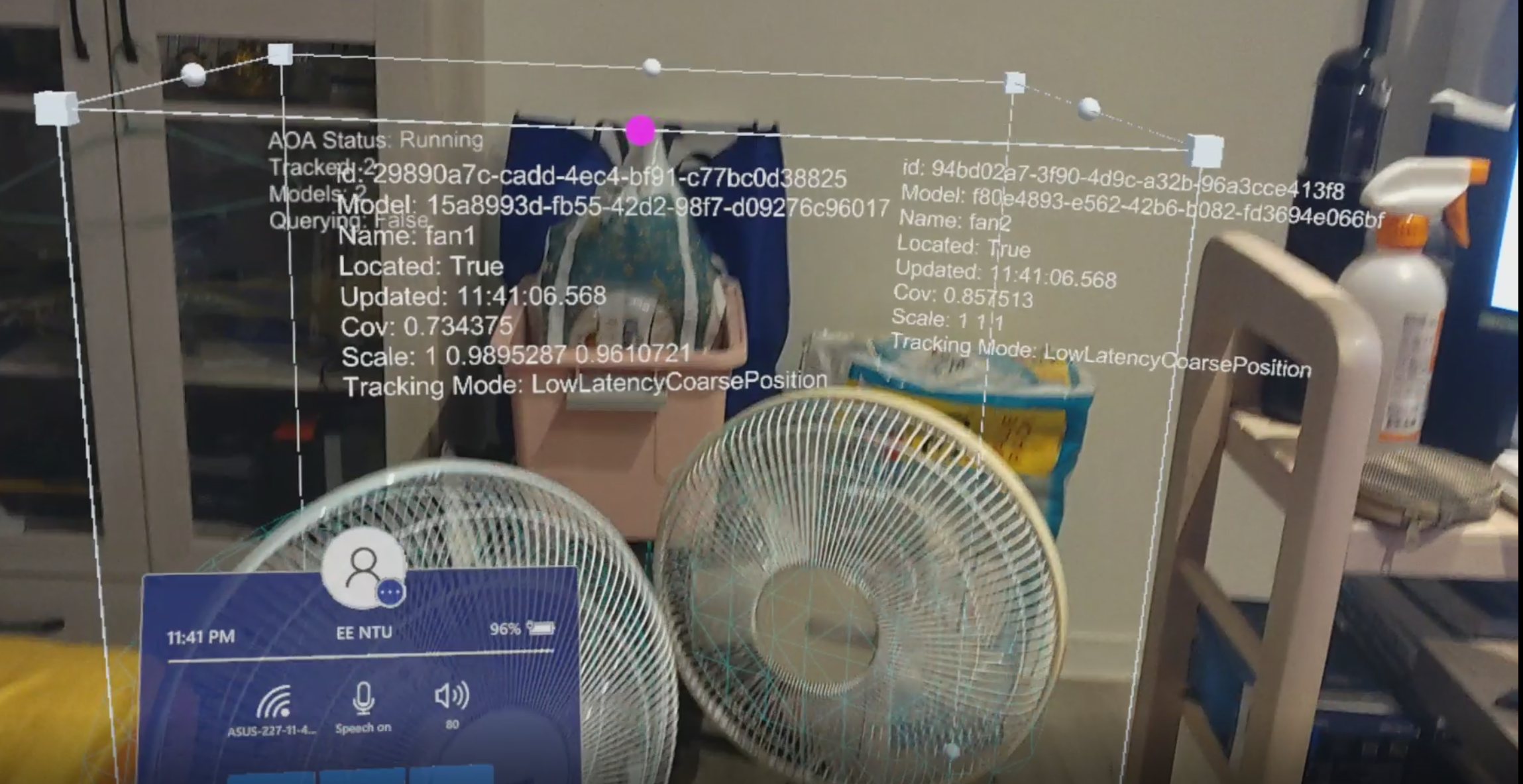Hi @EE NTU ,
From reviewing the above model id's in the image, they appear to be different models uploaded but same geometry being found.
Colors are not considered if thinking about doing that to detect difference from docs here. https://learn.microsoft.com/en-us/azure/object-anchors/faq
Q: Can you differentiate between the same model in different colors?
A: Since our algorithms are geometry based, different colors of the same model won't behave differently during detection.
Offhand, AOA does support detecting the same model multiple times too if looking to just have one model uploaded. https://learn.microsoft.com/en-us/azure/object-anchors/faq
Q: Can Object Anchors detect multiple instances of the same object model?
A: Yes, we support detecting up to three instances of the same model type to ensure the best user experience, but we don't enforce a limit. You can detect one object instance per search area. By calling ObjectQuery.SearchAreas.Add, you can add more search areas to a query to detect more instances. You can call ObjectObserver.DetectAsync with multiple queries to detect multiple models.
Can you advise more what you are looking for in the samples?
Thanks,
Nathan