This situation comes sometimes when the resource removal is not followed as per Microsoft recommendation.
Are you still seeing the network interface card in resource group? If yes, check the NSG it was attached before. Check the 'Network Interfaces' tab and disassociate. If there are any Interfaces found there.
If there is no associations found, then you can force Update the Network Interface through resources.Azure.com portal
Visit resources.Azure.com, and find the Network Interface: Subscription Name > resourceGroups > ResourceGroup Name > providers > Microsoft.Network > networkInterfaces > Interface Name
you may find it as shown below:
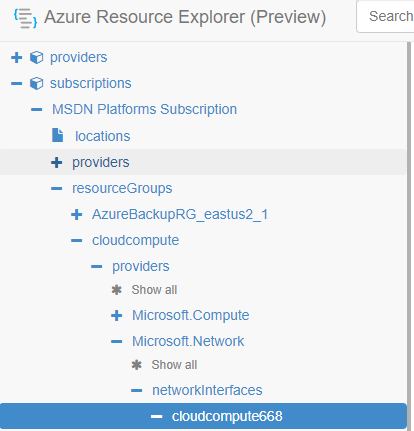
Click Edit and then click PUT to forcefully update. If the resource is stuck in a deletion, or updating state the operation helps to resolve the issue in most of the cases I see.
Try a deletion after the above step and see if it helps !
----------
--please don't forget to upvote and Accept as answer if the reply is helpful--
