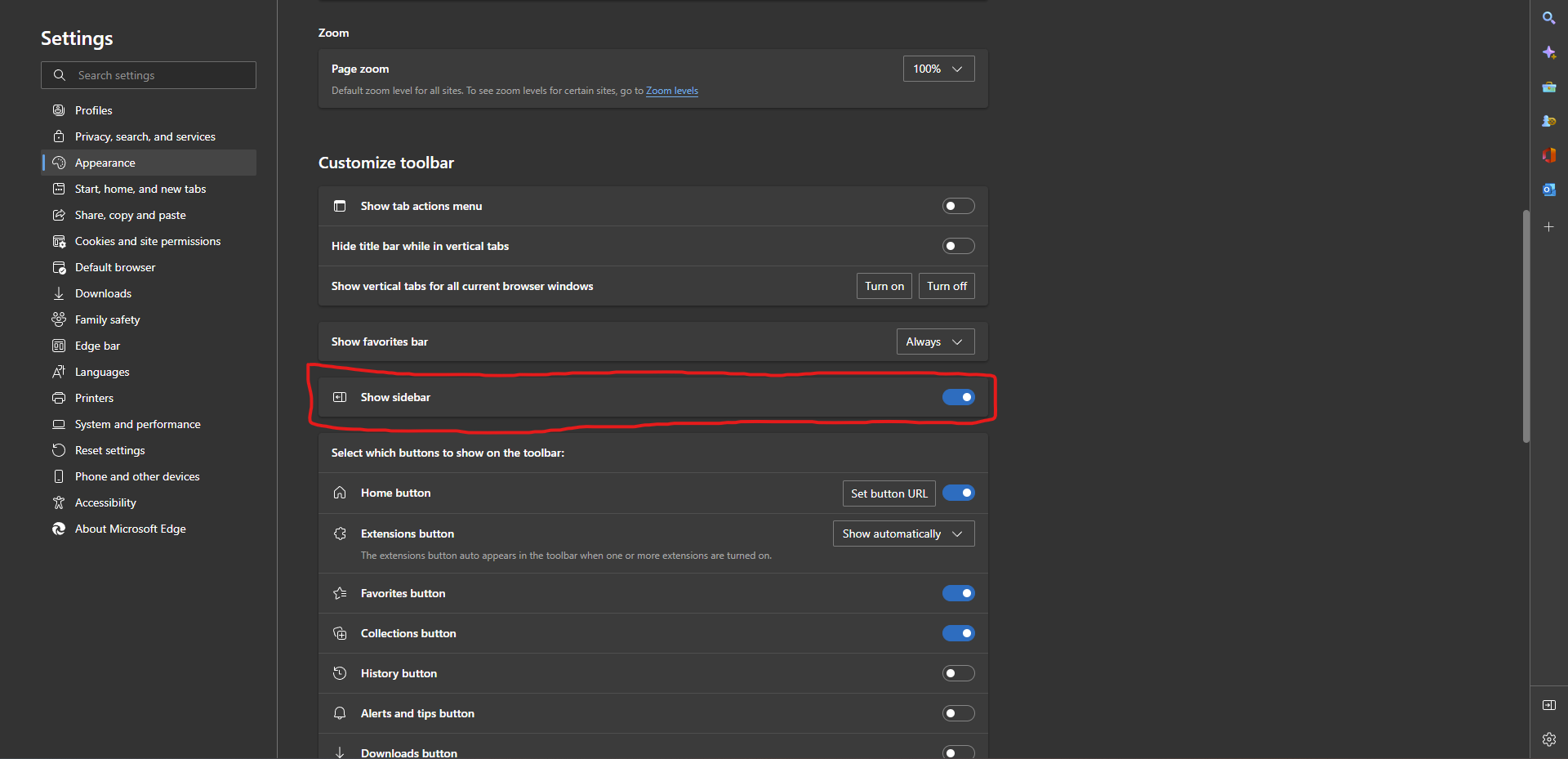Hi BrunoMarangoniMinicheli-1003,
If you are unable to disable the feature via browser settings, I suggest configuring it via group policies. In case you are not familiar with group policies, please read this guide.
Then, you can disable the Show Hubs Sidebar policy following the GP path in the doc. After disabling this policy, the sidebar should never appear again.
If the answer is helpful, please click "Accept Answer" and upvote it.
Note: Please follow the steps in our documentation to enable e-mail notifications if you want to receive the related email notification for this thread.
Best Regards,
Shijie Li