Unable to publish my bot built with Bot Framework Composer
I'm using the Bot Framework Composer to build my first chatbot.
I've been able to build on the Composer and test on Emulator. But I could not find a way to publish it.
According to the guidance on how-to-publish-bot, I'm getting stuck on the 3rd step of creating resources. The error I got is shown in the image below.
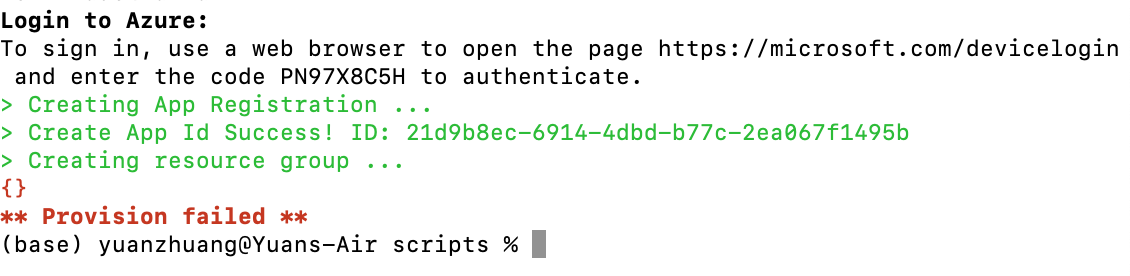
Please help or give suggestions. Thank you!
Update:
To be more specific, I'm trying to publish the bot to Azure Web App
The command I use is as below:
node provisionComposer.js --subscriptionId=<YOUR AZURE SUBSCRIPTION ID> --name=<NAME OF YOUR RESOURCE GROUP> --appPassword=<APP PASSWORD> --environment=<NAME FOR ENVIRONMENT DEFAULT to dev>
The name I've tried both my current resource group name. as well as a new resource group that I create separately. Both will lead to the same error.
The environment here is set as dev by default.
The appPassword is a series of characters I created by my own following the password regulations.





