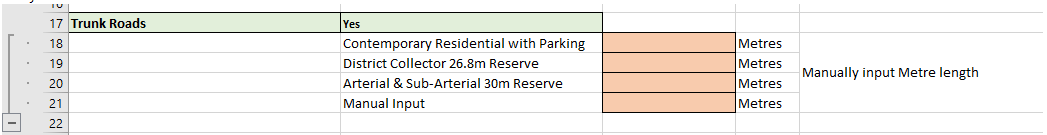How can I auto expand 4 rows below a yes / no list which include further options
Hi all,
I am trying to add yes / no options to my excel page to open further rows below and that include further info. For example, I have a row for trunk roads with a yes / no option next to it. If yes is selected, I want a further four rows to automatically expand below with different road types where the user can manually input length of road required for a project. I have made these rows manually collapsible but I cant figure out how to automatically have them expand / collapse if yes / no are selected.
I believe the option is through macros but I cannot get it to work. I'm very new to this and my knowledge of Macros is non-existent so any basic feedback would be appreciated. I have attached a snip of the layout I want with the cells expanded.
Thanks in advance,
Barry