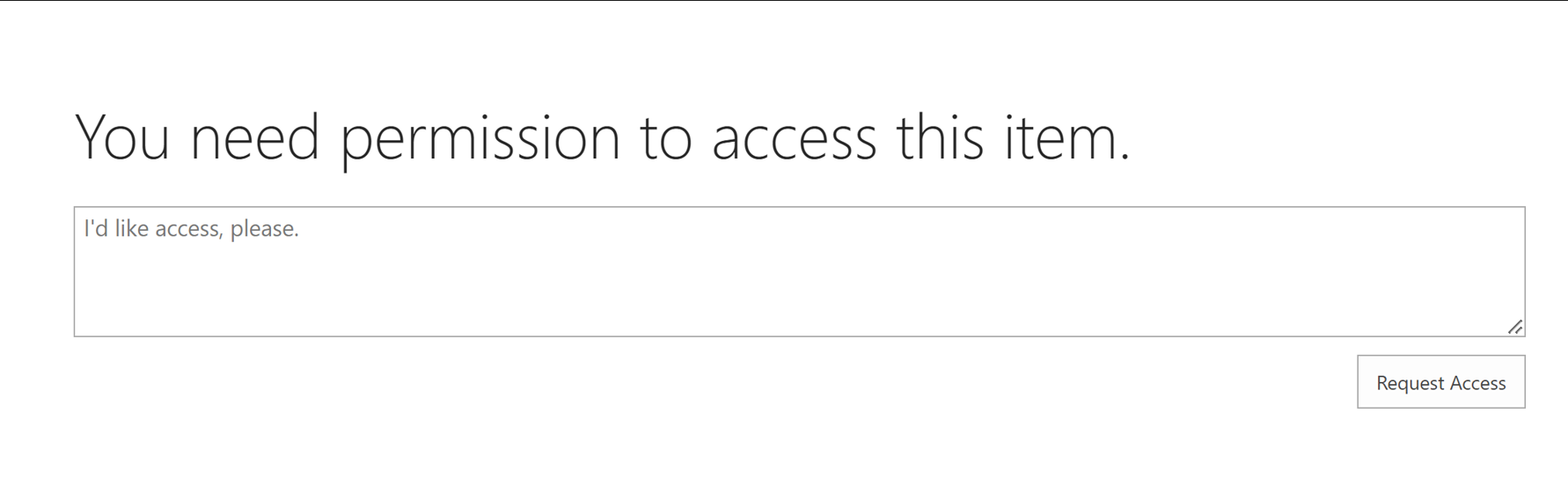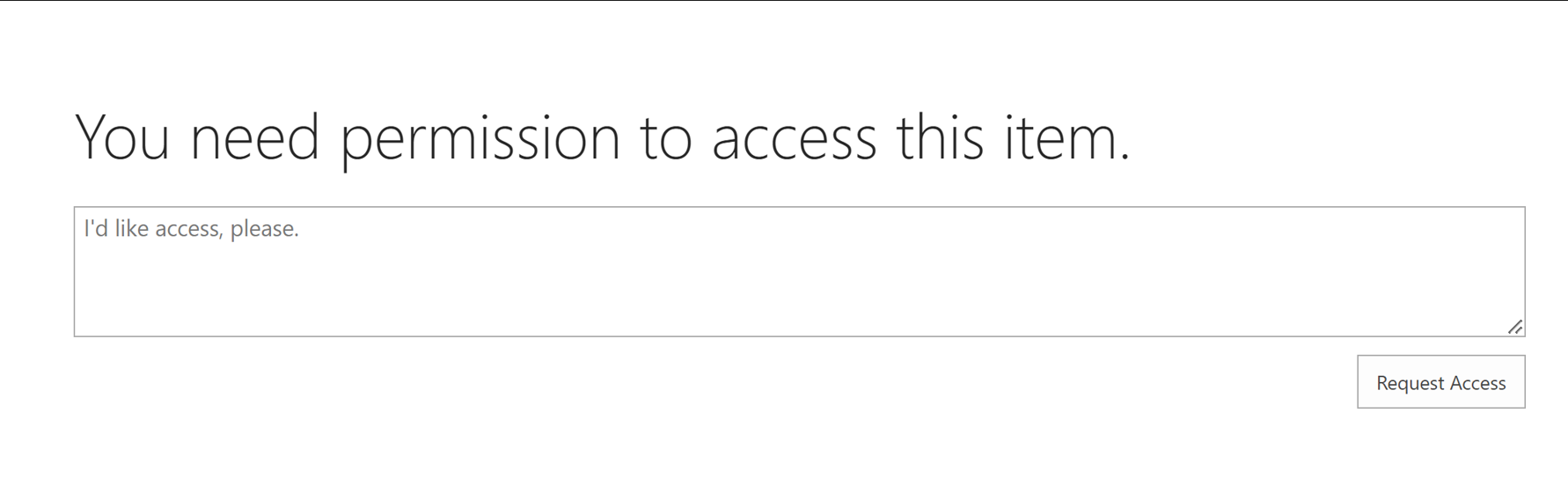Hi @IBN
Is there the same problem in the web client?
Based on the image information, you don't have permission to access. The most common cause is that the user's or administrator's permissions are not configured correctly or are not configured.
You could go to List settings>Permission for the list to check the user's permissions. If the permissions are incorrect, reset the permission. Detailed steps can be found at this link.
Besides, Microsoft 365 admin users have access to diagnostics that can be run within the tenant to verify possible issues with accessing files shared in Teams chat.
If the answer is helpful, please click "Accept Answer" and kindly upvote it. If you have extra questions about this answer, please click "Comment".
Note: Please follow the steps in our documentation to enable e-mail notifications if you want to receive the related email notification for this thread.