Perhaps not exactly what you are looking for, however, have you explored using Azure AD Application Proxy instead of all that Azure infra?
https://learn.microsoft.com/en-us/azure/active-directory/app-proxy/application-proxy
This browser is no longer supported.
Upgrade to Microsoft Edge to take advantage of the latest features, security updates, and technical support.

Hi folks,
I finally set up my dream networking config so I don't have to expose my house's IP address. However, the cost is running up really fast and will blow the budget before the monthly refill... So I either chose the wrong things in Azure, or there's a much better way to set this up.
Before I show what I did in Azure, let me say what I used to have:
At my house, I have port 443 open, all traffic gets sent to a docker container running NGINX Proxy Manager, then gets routed to one of my home lab servers. Nginxproxymanager is amazing because all of my subdomains get HTTPS support via LetsEncrypt with automatic updates and domain assignment.
The only downside to this setup is anyone with script kiddie level capabilities can see my external IP address with a simple tracert command (and they have).
I use DDNS with my domain registrar and the domains are always correct.
To recap : mysite.com -> DNS + DDNS IP -> my house:443 -> reverse proxy w/SSL -> server inside my network (there are 3 physical locations, but to keep things simple we'll keep it to 1)
I started noticing an increase in bad actor attempts on my gateway. Although I think I'm pretty well protected behind port 443 and the NGIX kills all incorrect traffic, the attacker still can see my WAN IP address.
Creating My Dream Setup
So, I looked into options where I could host the reverse proxy somewhere else and route the traffic over VPN. That way, any bad actor only gets the Azure Network Gateway IP address.
I did this by creating the following:
A Linux VM with NGINX proxy manager (All external traffic is routed here instead of my house's WAN IP)
Virtual Network (w 2 subnets; default and GatewaySubnet)
site-to-site VPN
Here's my final setup and it works gloriously
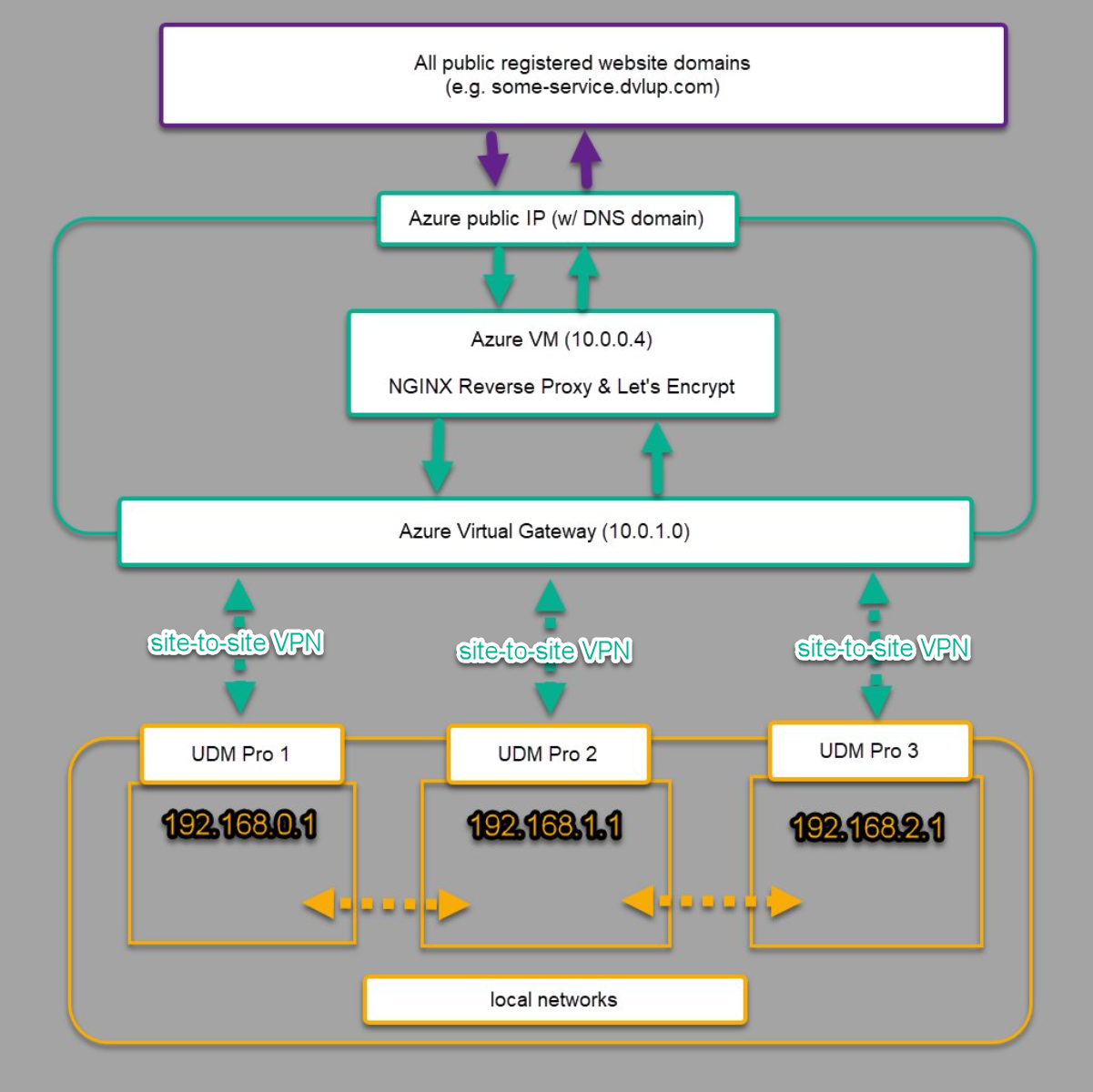
In case you prefer Azure topology
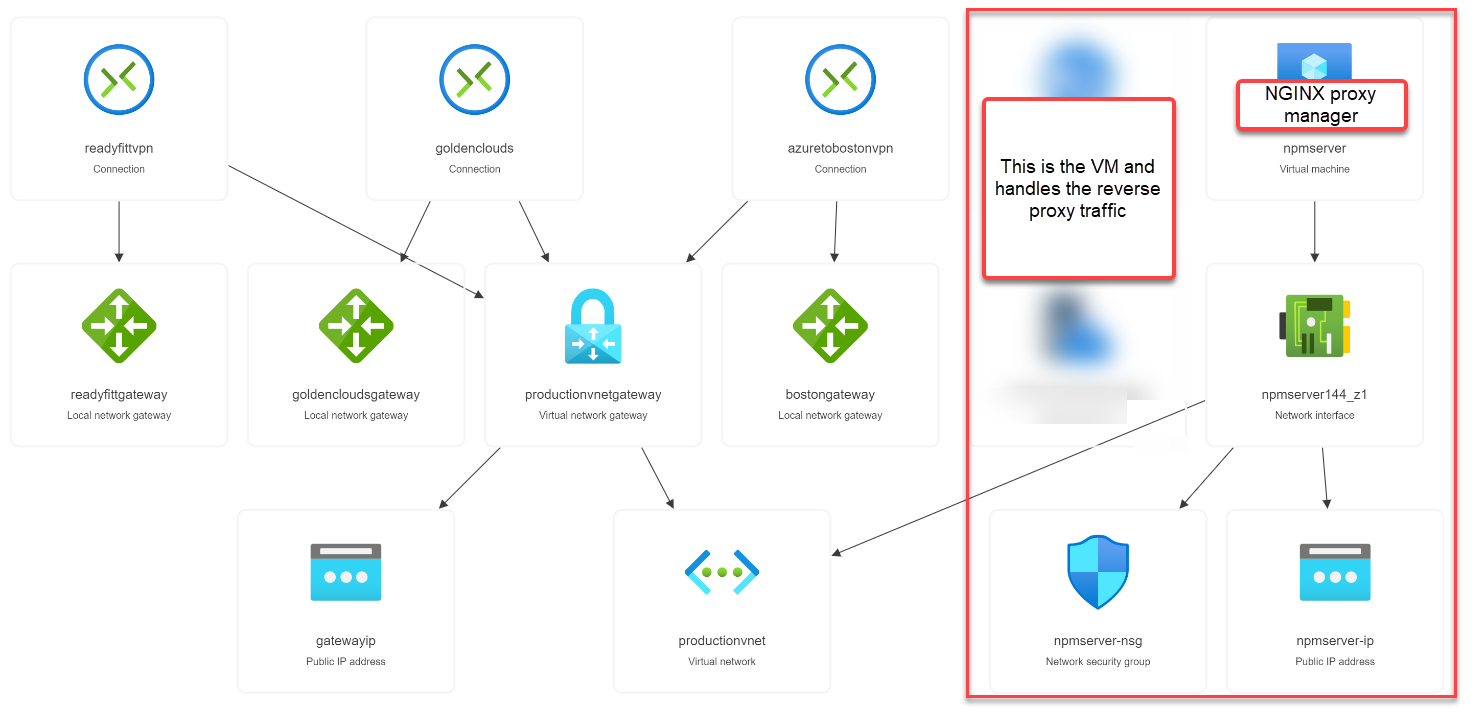
Problem
The issue is costs are building up really fast. It's blowing through my Azure Enterprise budget.
I'm wondering if:

Perhaps not exactly what you are looking for, however, have you explored using Azure AD Application Proxy instead of all that Azure infra?
https://learn.microsoft.com/en-us/azure/active-directory/app-proxy/application-proxy