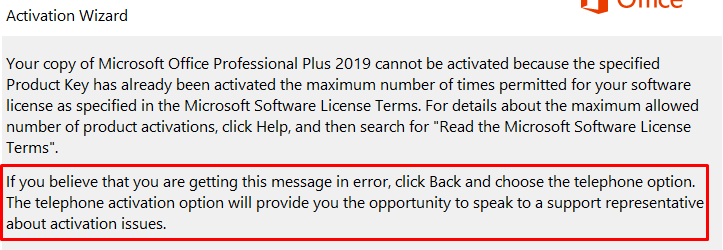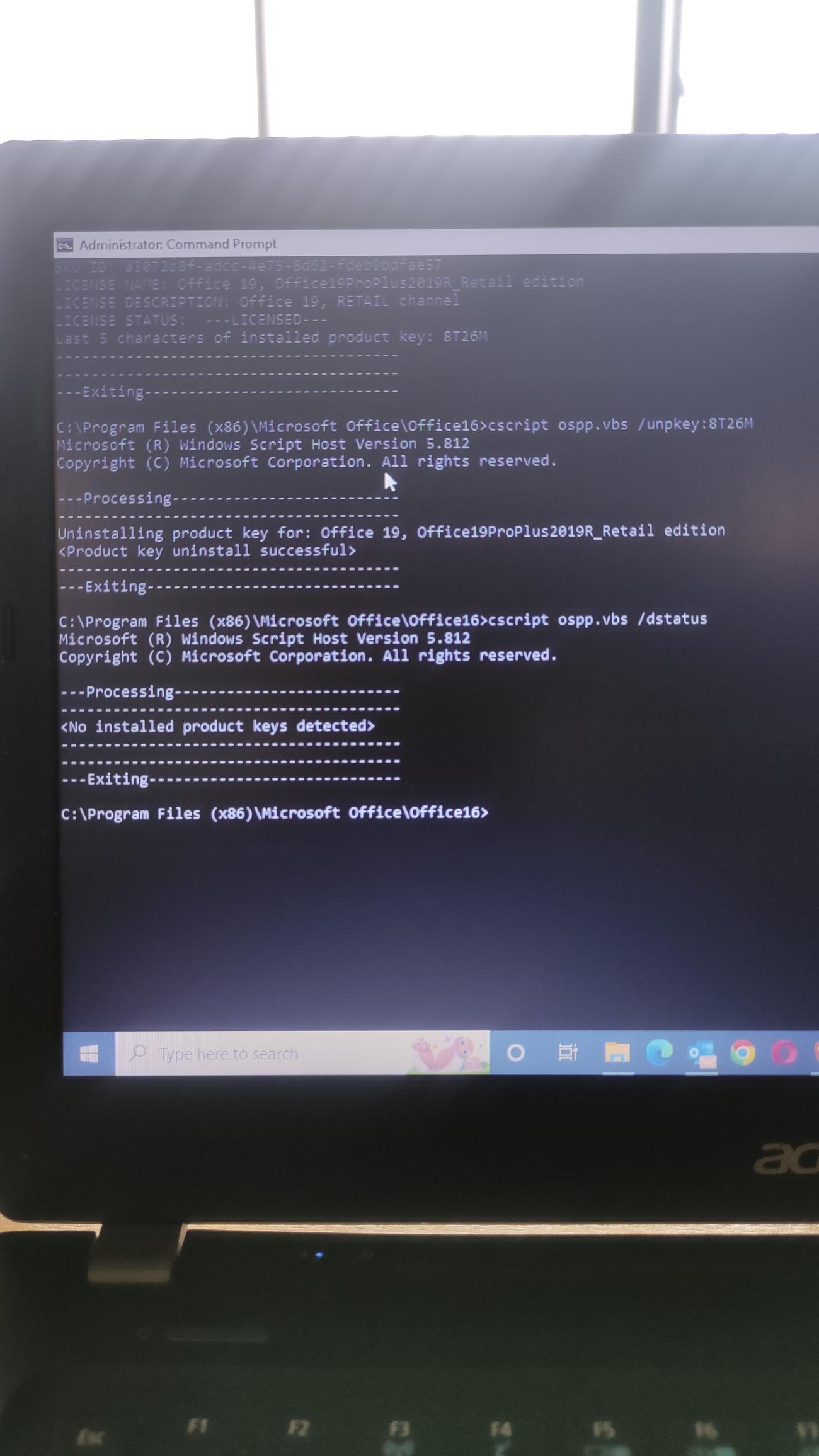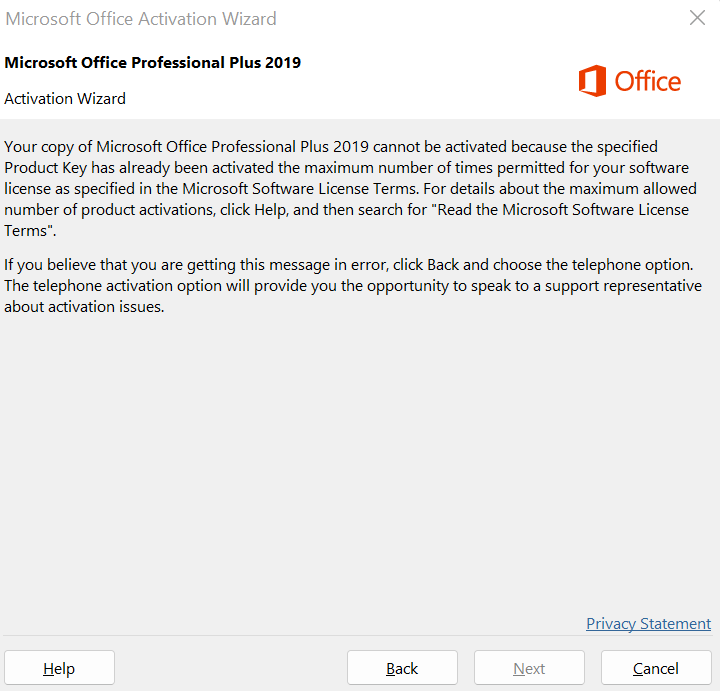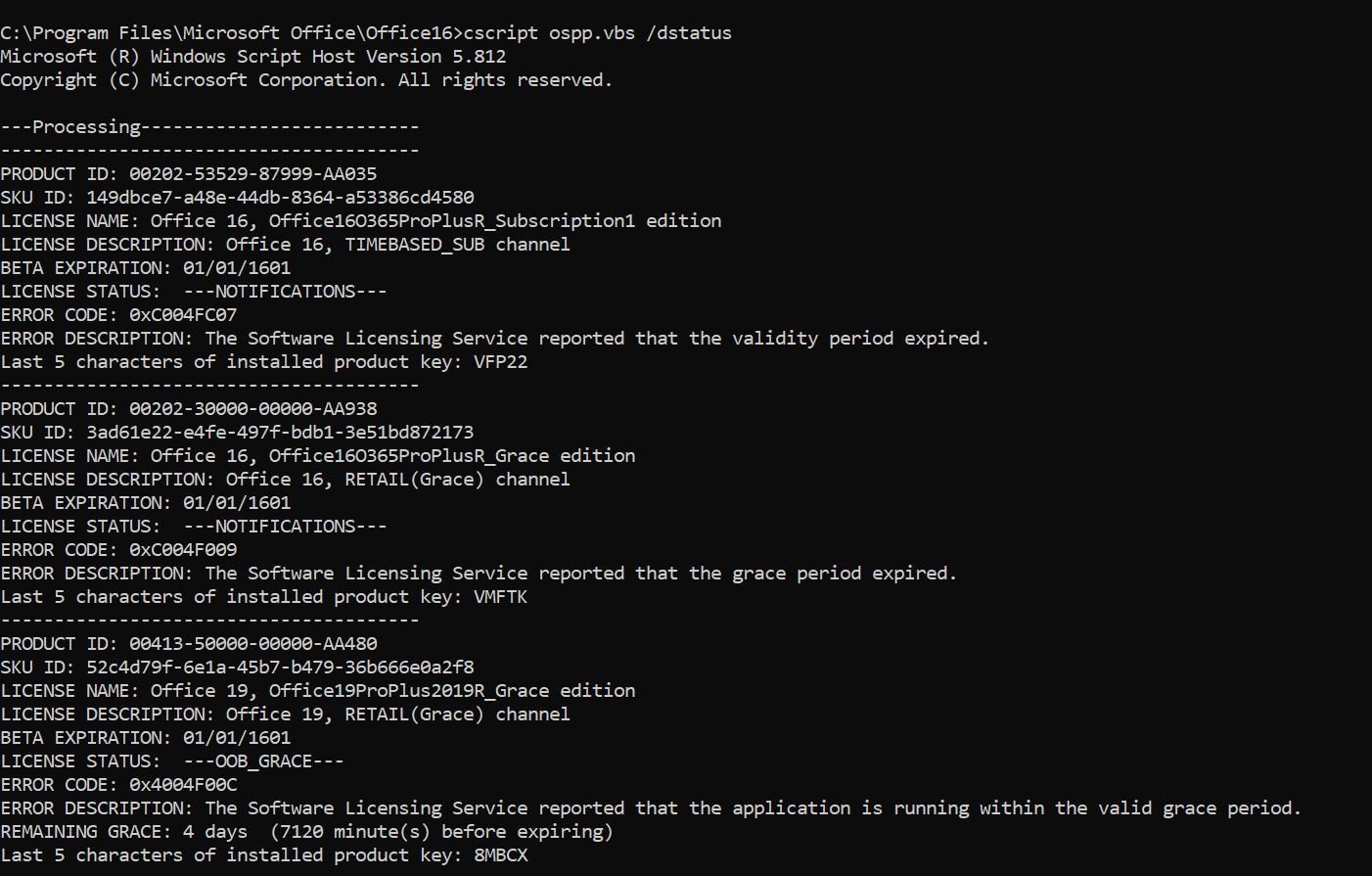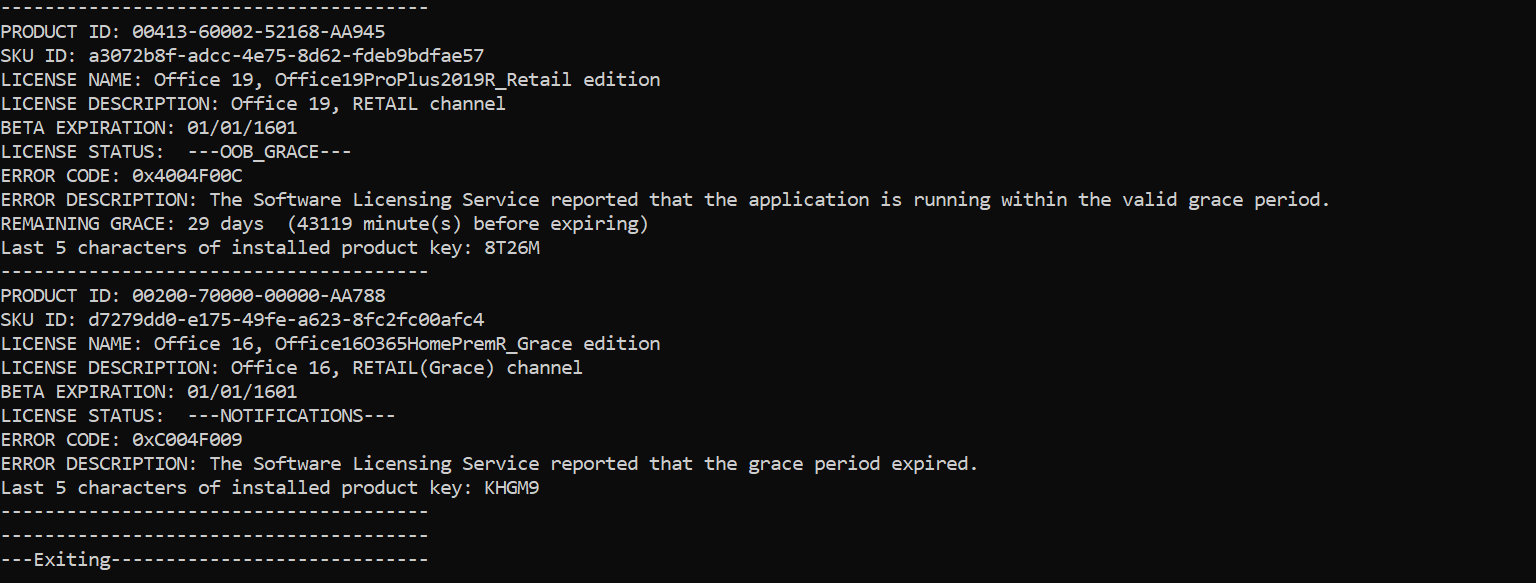Hi,
Good day!
The concern is all about our Microsoft Product Key says that the remaining grace is only 30 days. In this case, we transfer the Microsoft Product Key from one laptop to another, so we uninstall the Microsoft Product Key on the 1st unit (refer to Uninstalled_1) and then transfer it to the 2nd unit. But there's something that prompts on our screen (refer to Prompt_1 and Prompt_2) then upon checking, it says that the Product Key has already been activated the maximum number and upon checking using the cmd the remaining grace is 30 days, but we are pretty sure that the activation is not yet in the maximum number.
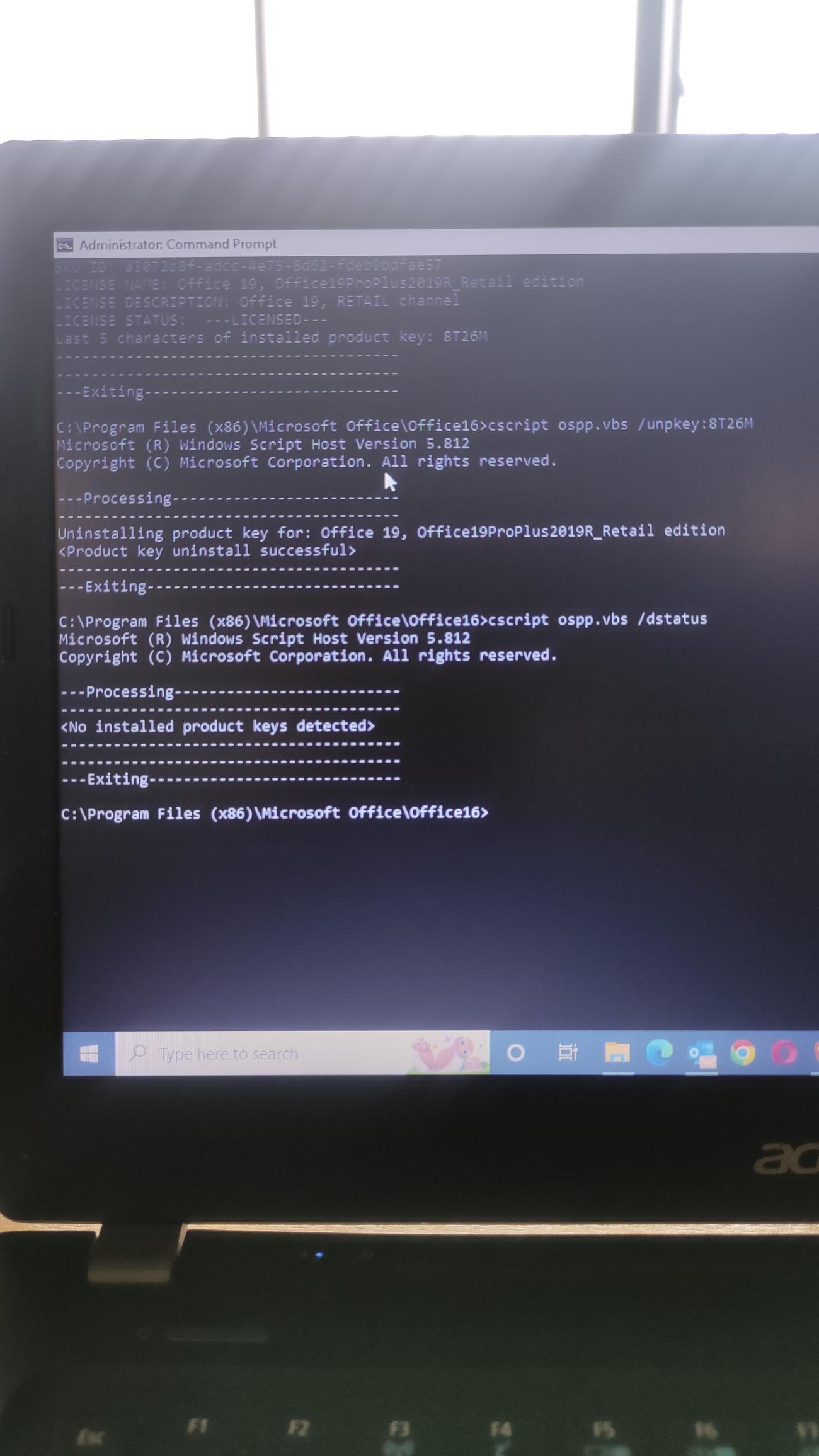

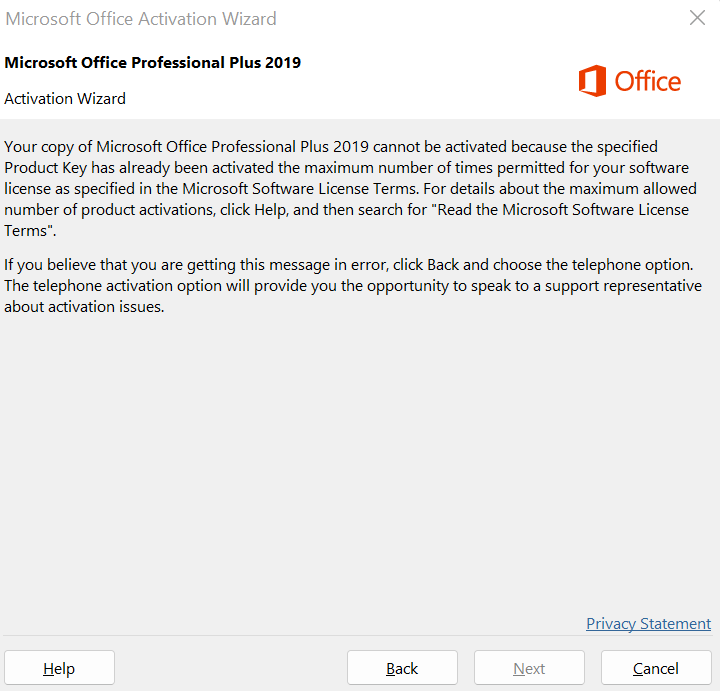
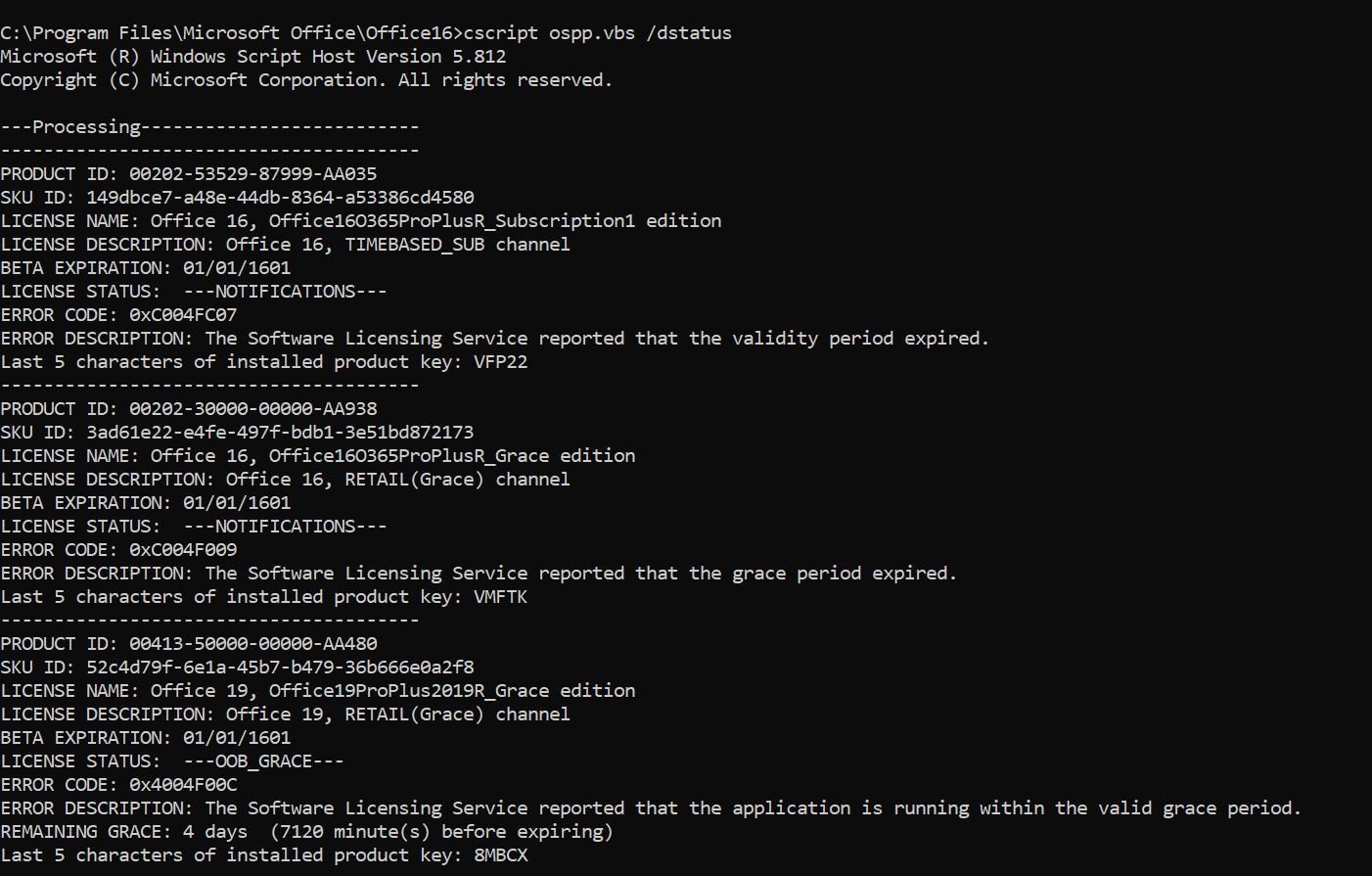
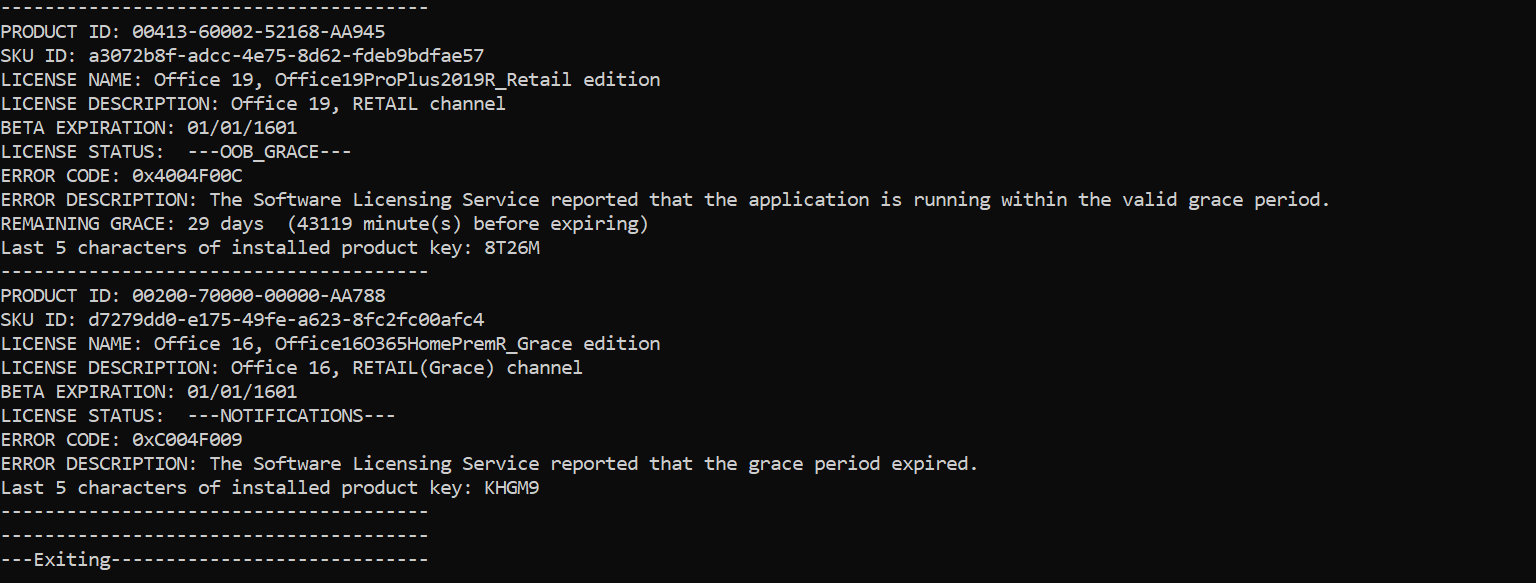
Is there any way for us to check whether the Product Key has already exceeded the maximum number of activation? Also, how can we fix the one that prompts, and what is the meaning of the 30 days remaining grace?
Thank you and regards.