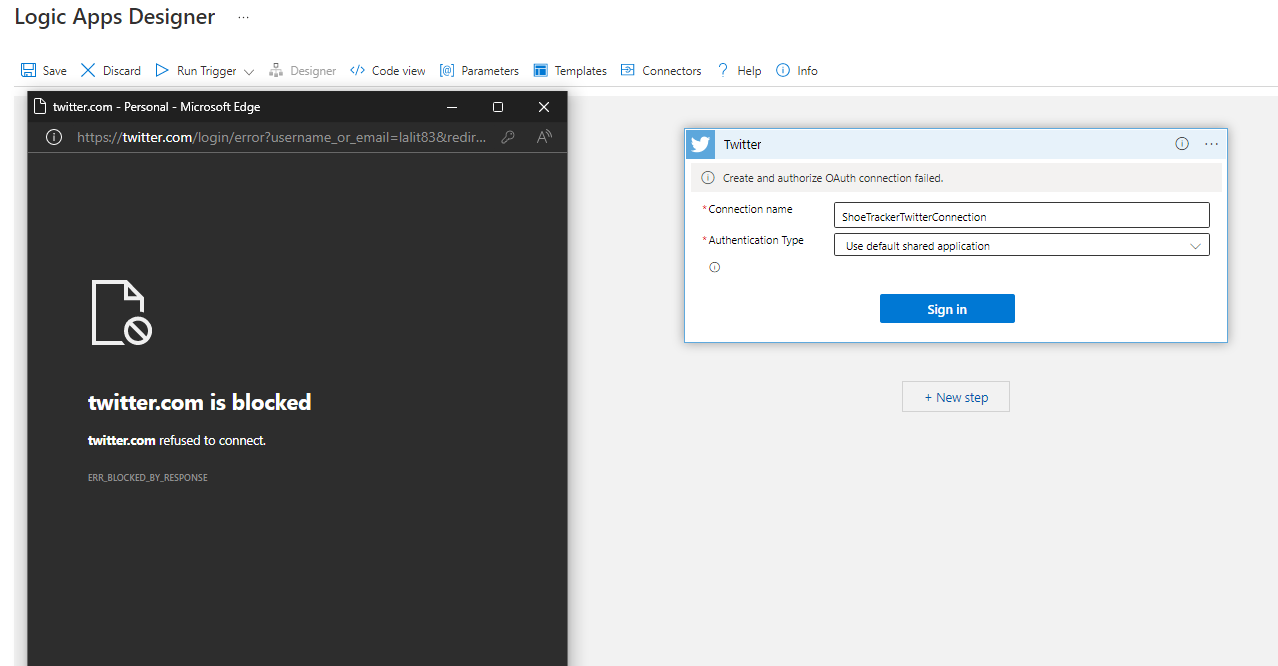@Dalvi,Lalit Thanks for reaching out. I have tried to reproduce the issue at my end but couldn't reproduce it at my end. I have used the Authentication Type as Use default share application as per your screenshot. Can you please confirm if you have received the below page when you tried to authenticate the connector? In which step before or after clicking on the Authorize app you have received the error page that you have shared.
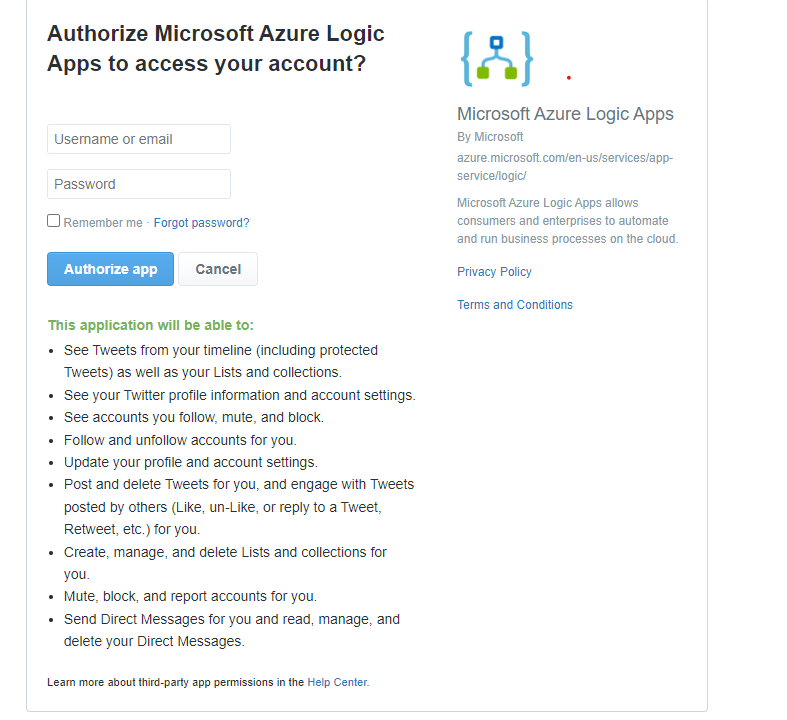
It looks like your network may have blocked it. Have you tried using a different network (apart from your company network) and did you observe the same behavior?